Deziner Folio is not only a source of inspiration for web designers but also a good source of icons, wallpapers, Photoshop textures/gradients and WordPress themes like the dfMarine. Recently, they released version 2.0 of their popular free flash gallery called dfGallery.
Wooo! Finally we are on dfGallery 2.0. We now commit to you that this gallery will be one of the coolest Free Flash Galleries. v1 with 200,000+ downloads was the hottest topic on our site and we hope to see a lot with this too. This is just the alpha release and we expect lots of feedback to get this to its best possible..
Features:
- Embed the Gallery anywhere [Blog, Facebook, Myspace…]
- Themes – Change the layout and the presentation of the gallery [advanced]
- Skins – Simply edit a PNG file to change the whole look of your gallery [Skin guide in the package]
- Flickr – Gets every Flickr album of any user [api key customizable]
- Picasa – Load any picasa album by just configuring the URL
- Custom Albums
- Full control over the system from the Administration Console.
- AJAX & Multiple Image Uploads
- Customize the background music of the gallery
- Fullscreen feature lets you view images with the highest resolution.
- Built on Flex 3 SDK
Make sure you read the documentation first and follow the instructions when installing dfGallery. Below is a video created by Deziner Folio to help users with the installation and customization of dfGallery.
dfGallery has lots of features and highly customizeable. For the site admin/owner side, you can install custom themes and skins and set up a background music for each album. If you have a Flickr account, you can use it with dfGallery and use Picasa to upload your photos. For the end user part, you can select which photo album to view, you can choose to have the photos display as a slideshow, have the gallery diplay on fullscreen and turn the background music on/off. You can also embed dfGallery practically anywhere online like in your blog or social network profiles. The only thing you can’t do right now is leave comments. I’m not sure but maybe they might add this option in the near future.
Aside from using it as a regular photo gallery to share photos with family and friends, dfGallery can also be used for a portfolio site. Web designers/developers can use it to showcase screenshots of their latest creations and photographers can use it to display samples of their work.
Other flash gallery programs that have almost the same features can cost as much as $25. But thanks to the guys from Deziner Folio, you can download and install dfGallery for FREE. I haven’t tried it myself but I’ve already downloaded it and plan to install it later on my sandbox so I can try it out and play with it.
Preview or Download the dfGallery Free Flash Gallery.
Have you tried or are currently using dfGallery? What do you think of it? Do you know of other full featured flash gallery programs that are free? Please share it with us.

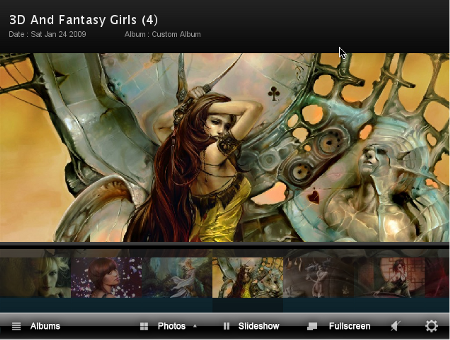












@jan – I see. Yeah, if you have a lot of traffic coming from third world countries, you need to consider the page load times and also the screen resolution for the design and coding of your blog or website.
About the photos, it doesn’t have to be photos of yourself but photos of places, objects or maybe other people that you’ve taken with your camera. ;)
Who could be interested to see my photo you asked.
Making a quick stop to the local store to stock up on pesticides will have achieved the same result. This is I recommend to people who otherwise think a flash gallery of my pics will drive away household pests and cretins. :)
But of course I understand you’re addressing the general audience who are more likely to have that wow factor. hehehe
@elmot – Oh okay. That’s good. I’m sure whatever you’ll learn this summer will help you at work and will be useful in other activities like blogging. :)
Jaypee: “…some users don’t have good Internet connection and having Flash on your website or blog will definitely slow it down.”
Exactly. I’m one of those people. My desktops runs on 256mb mem. Takes a long time to load for those kind of pages. I usually skip them altogether.
thanks jayps. yep, i saw the need to take up courses on that this summer for i also need it for office works. don’t worry ill share whatever things i will learn this summer to you guys.
@theCHAOSPILOT – You’re welcome! :D
wow. great!
will use this one of these days. thanks!
@elmot – Cool! All the best to you when you take up those courses. Maybe when you’re done with those courses, you can create your own Flash gallery or other script/program, then you can share it to us. :)
wow, great one! this is quite new to me…i am planning this summer to learn more about these stuffs (designing and everything, maybe enroll for a summer course, coz the skill is quite needed in my work…
@loy – Oh I see. Haven’t heard or tried that one before but I might have come across it in one of the WordPress themes, I just didn’t know the name of the plugin/script. Thanks for sharing!
Regarding having/using Flash on a website or blog, what you said is true. Flash is not available in some browsers and some users don’t have good Internet connection and having Flash on your website or blog will definitely slow it down. Some users don’t have the patience to wait for your site to load so they might just close that window if it takes too long. If you’re after more traffic/visitors, try to avoid using Flash.
Actually its complete name is Jon Design’s SmoothGallery. It is a Javascript-powered image gallery that’s very common in the Web nowadays. You can even see it packaged in some free WordPress themes. The good thing is that there is a WordPress plugin for integrating it to your blog. Just install, activate, configure the options and add the images in your posts, and you now have a cool gallery in your blog.
I would like to use this free Flash gallery, but Flash player is not available in some browsers. I read it somewhere that Flash should be avoided unless it’s really necessary for your site. What do you think, Jaypee?
@Solo – You’re welcome! :D
it’s cool man..thanks for the info
@jan – We all love freebies, don’t we? Hehe Why not? You might be surprised that some people would actually like your photos and there’s only one way to find out. :D
Free flash gallery. Isn’t that cool or what. Can’t see myself putting my pics in there. But that will be awesome to showcase a body work. For example, a photographer showcasing his creations. Or a marketer his bag of goodies.
@Raju – Great! Its designed to work on both Picasa and Flickr so I think you’ll like it and find it useful. If you decide to try dfGallery with Picasa and/or Flickr, let me know how it goes, okay?
This is really cool! I have been using Picasa for a while now, but Flickr is going places off late! Time to switch!
@deuts – Thank you! I know a lot of you guys would like it that’s why I blogged about it. I’m pretty sure it would make your project look good. :D
@loy – Haven’t heard of JD Gallery, is that a javascript-powered photo gallery? If it’s incompatible with a lot of scripts, then why bother using it? Better use the dfGallery or another photo gallery that’s compatible with your scripts.
I’m not sure if this can be ported to WordPress but I’m pretty sure you can make this to work with a WordPress powered blog/site. Just create a photo gallery page and embed the dfGallery code. :)
@jhay – Are you gonna install it on your main blog or in one of your projects? You’re welcome! Let me know when you’ve installed it so I can go take a look at it. :D
Hey Jaypee, this is a great find. I’ll definitely consider this in my future projects.
Wow that looks nice. I’m currently trying to make JD Gallery work on a website, and it is incompatible with other scripts like JQuery. If I couldn’t make this script work the way I want it, I will go for this flash gallery.
Could somebody port this cool gallery for WordPress? :-)
Wow! This is awesome, I’m definitely going to install this one in my site. Thanks for the heads up.