You want to create a stunning looking website, but you just don’t have the time to learn the skills needed. Or maybe you just don’t have the time to code web pages all the time, and just wish there was an easier way. Lucky for you there are some amazing time-savers like WordPress to help you create your websites in half the time
But maybe you can do things even better, and faster?
I have been coding websites for nearly 15 years, and every time I discover a simpler, faster, or more elegant way to create stunning websites I jump up and down with excitement. Of course, I can hand-code everything, but I have done all that before. What I want now is amazing sites, not wasted hours. That is where WordPress Website Builders come in.
Even if you are not a web designer, the power is now in your hands…
What Can A Website Builder Do For You?
The great thing about a website builder is that you can create your pages visually, without having to learn the skills of a programmer.
That’s right, they are designed so you can change, resize, drag, and drop to your heart’s content, without having to code anything. And the final page is generally the same (or similar) to what you see in development.
Not only does this make web design simpler and easier, but there is a whole range of pre-built elements in these tools that can accelerate website creation too!
Let’s take a look at what is included in a typical page builder tool.
Structural Elements For Layout
Let’s start with more structural elements. These are the ones that can assist in creating a page layout.
The most helpful elements are things like:
Columns: To help you space your content out in a specific way.
Containers: A simple box to place your content in s specific position, with padding and alignment.
Full Width: A section that spans the whole width of the page (full width elements can really stand out)
Horizontal Dividers: A line that helps to separate out sections on your page.
More specific things that many of the top builders use include:
Tabs: allows you to place content in vertical or horizontal tabs to save space.
Accordion: another popular space saving element that collapses content.
Content Elements For Style
Of course, nothing is complete without the actual content, so there is always a need for well-styled elements too.
By having an arsenal of styled boxes, image holders, buttons, and other commonly used elements, you can really create amazing web pages.
Here are some of the basic elements that website builders provide:
Image and Videos: these days images and videos need to be responsively displayed.
Buttons: placing Calls To Action within your content is common, and buttons should be easy to create.
Text: Of course we need text in various formats too, like lists, columns and so forth.
Lists: Simple or styled bullet lists.
Depending on the builder, there are usually more specific elements available like:
- Google Maps
- Testimonials
- Click to Tweet
- FAQs
- Blog Post Grids
- Pricing Tables
- Charts
- Guarantee seals
- Ratings
And a whole lot more.
You Need The Fundamentals As Well
Having all this power in your hands is great, but sometimes the elements don’t exactly fit. So it is important that these builders also give you direct access to all the things you need to style an element such as:
- margins and padding
- colors, fonts and icons
- full CSS and HTML control
There are even builders that allow you to template things so you can reuse them again and again. This can really save on development time when you find you have come up with the perfectly tweaked element and want to reuse it all over the website (or even on another upcoming project).
Some WordPress Website Builder Options
Now that you know what these builders can do for you and how simple your web design life could be in the future, let’s take a look at some of the options:
Visual Composer
A powerful website builder that has a whole range of options including different modes. You can read a more detailed review here, but some of the highlights are:
- Simple drag and drop interface
- Options for a visual or code based editor
- Multilingual and mobile-ready
- Ability create templates
- Add-ons available if required
Downsides:
- Leaves shortcodes behind so you must have the plugin at all times
- Add-ons can be expensive
Website: Visual Composer
Price: $34
Thrive Content Builder
The Thrive Content Builder is quite new on the scene, but they are constantly extending and adding features to improve the plugin. A thorough review of the features is available here, but the following are the main things to note:
- WYSIWG Content Builder (what you see is what you get)
- Also comes with landing page templates and popup/lightboxes
- Custom fonts and icons
- Range of content elements to chose from (no add-ons)
- Very good support
- Mobil-ready
Downsides:
- More expensive
- Can have some plugin conflicts
Website: Thrive Content Builder
Price: from $67
Velocity Page Builder
Velocity Page Builder is the simplest of the three, but is less powerful with less elements. If you are just looking for an easy way to creating content in a nice layout, then this is for you. However, most developers would be frustrated. The easiest way to see what it is like is to check out this review. Here is the short version:
- Simple row and column editor
- Limited elements, but simple to use (eg. images, text, media, headings, optin forms, video)
- No dependence on the plugin if you remove it
Downsides:
- Limited elements
- Expensive for what you get
Website: Velocity Page
Price: starts at $97
More Page Builders
There are a whole bunch of page builders out there for WordPress and I have not tested them all. However, if you would like to see what another reviewer has said about a few of the others, you can see Chris Lema’s post on the subject.
Should You Use a Page Builder
Depending on what you need a page builder for, any of the above WordPress plugins could help you create websites better and faster than ever before.
Technology is always improving and as web designers, we need to use what we can to get ahead.
So why not try a page builder in your next WordPress project or just to make your site look even better!
This is a guest contribution by Ashley, a Web Designer, SEO Specialist and founder of Mad Lemmings. When he is not immersed in the Internet, he can be found in the Swiss Alps hiking or making Swiss chocolate disappear! You can follow him on Twitter @madlemmingz.

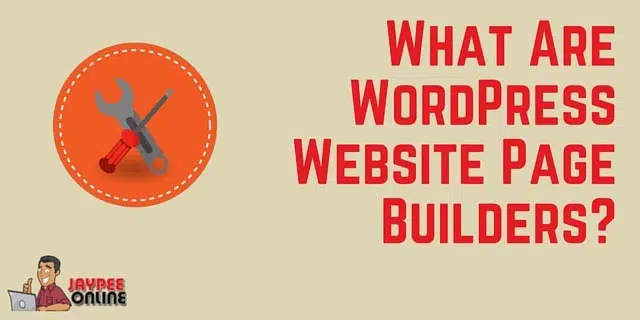







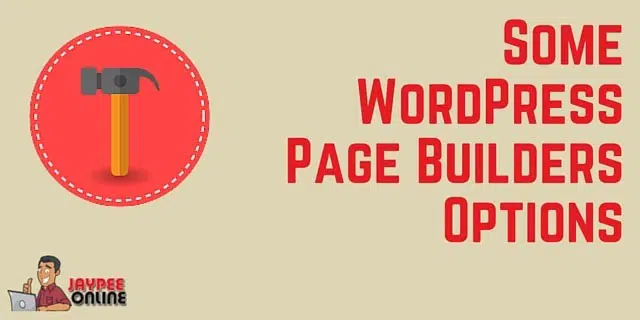



Hi and thank you for including Visual Composer in your review. We are working around the clock to make it the best WordPress page builder. And I can assure you that some of the cons you listed will be converted to pros soon. Stay in touch.
Michael – You’re welcome! Thanks for stopping by and for the information regarding upcoming changes and updates for Visual Composer.