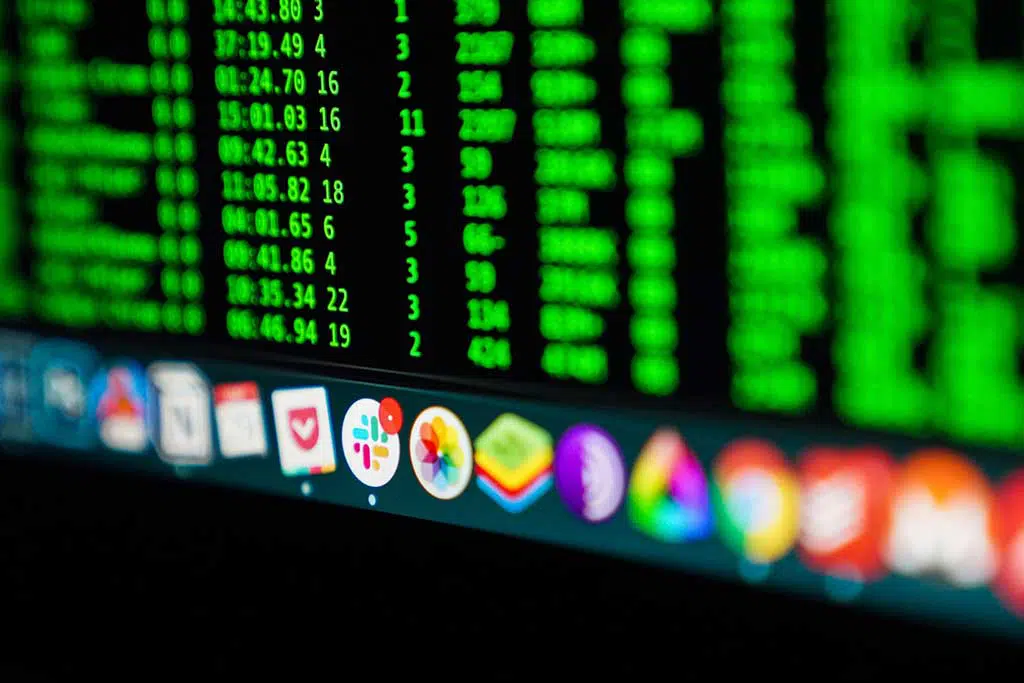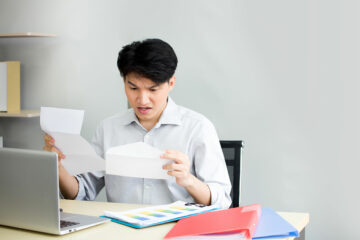Bloatware is one of the many troubles Mac users face. It is a condition your device finds itself in due to excess programs that bloat it. Your gadget contains apps you don’t need to use in your daily life. Bloatware can come from preinstalled apps on new gadgets, download bundles, and malicious websites. Therefore, it can be good or bad, depending on its source. For example, bloatware that comes with new devices is inherently good. It’s easy to uninstall it when you wish. Inversely, the one that comes from dubious sources is dangerous and hard to uninstall. Moreover, such bloatware can hide malware that could harm your device.
So, what can bloatware do to your Mac? How can you detect and remove it? Find answers to these questions in the remaining sections of this post.
What Bloatware Does to Your Mac
Unless you use a reliable bloatware remover, it could damage your Mac in different ways. For instance, it can cause:
- Slowness – Excess apps on your PC eat up its RAM because they operate in the background. Therefore, they slow your machine’s operations and speed.
- Spying – Most of the bloatware from third parties is spyware that can pry on and steal your sensitive and private data.
- Intrusive Adverts – You see intrusive pop-up adverts on your computer. Unfortunately, some of them even pop up when you are offline.
Detecting Bloatware
So, how can you be sure your PC is infected? Which symptoms should you look for? We recommend you watch out for the following red flags to determine the severity of problems.
- Difficulty with Uninstallation – Malicious bloatware is difficult to uninstall. For example, it still pops up in your applications list despite uninstalling procedures. Moreover, it redirects you to suspicious sites when you try to uninstall it.
- Presence of Programs You Didn’t Install – If you stumble upon a program you didn’t install on your computer, it will most likely contain malware. It’s is true, particularly if the application is total crap.
- Annoying Pop-ups on Your Browser – If your browser starts misbehaving, it may contain bloatware. For example, it can redirect you to unrelated sites, change your homepage, or manipulate your browser’s settings.
- Annoying Purchase Offers – Aggressive and stupid offers to buy things are another sign that bloatware apps are operating in your Mac’s background.
How Bloatware Spreads
Bloatware can find itself in your Mac in different ways, and they are listed below.
- Unsecure downloads from third parties.
- Software makers who pay manufacturers to install their apps on devices.
- Device makers who preinstall them to help you access their maintenance apps.
Removing Bloatware
Should you find your PC infected by bloatware, don’t panic because you can uninstall it. Irrespective of the type, you can clean up your machine and enjoy it again. Since bloatware comes in the form of junk apps, malicious browser extensions, or language packs, you will need different methods to uninstall them manually. Therefore, it’s more convenient to remove it from your Mac using apps such as CleanMyMac because it cleans all the three bloatware types.
How to Protect Your Mac Against Bloatware
It’s not enough to remove bloatware from your Mac. It’s also safer and better to protect it altogether because prevention is better than cure. Here are practical ways of preventing its re-emergence.
- Always countercheck every checkbox before downloading third-party apps to your Mac because some bloatware hides in them.
- When downloading bundles, you should be careful enough to examine all the applications before downloading the bundles.
- Whenever possible, try downloading all apps from their developers’ sites because most third-party download sites bundle them with junk apps without the developers’ knowledge.
- Lastly, you have to be careful before agreeing to third-party download terms and conditions because you could be agreeing to download their loaded junk.
There you go with all you need to know about bloatware, its disruptive activities on your devices, and effective ways of removing it. The ball is in your court to use this information to protect your Mac and enjoy freedom from bloatware.