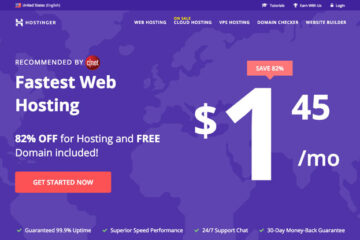A top-notch WiFi router is very important if you need a strong home network. The perfect WiFi has access to almost every range and has the ability to serve all of the computers in your home, provide a lot of management features so you will be able to control your network, as well as focus on fast communication.
Some routers also possess modern features such as NAS support, printer sharing, traffic shaping among others. Listed below are some of the best, modern WiFi routers that are currently available in the market.
1. ASUS RT-AC3200 TRI BAND WIRELESS GIGABIT ROUTER
The Asus RT-AC3200 Tri-Band router can house three networks at the same time; two 5GHz access points running at 1300 Mbps connection speeds and a 2.4GHz, running at connection speeds of 600Mbps. It makes use of Broadcom’s XStream, which allows the device to tally a raised total throughput out of some 5GHz compatible devices.
This router is IPv6 compatible, comes with 4 Wired LAN Ports (Excluding WAN Port), and has a parental control feature as well as the quality of service. The security options available for the ASUS RT-AC3200 include WEP, WPA, WP2, WPS, WPA2-Enterprise, 802.1x authentication, and the RADIUS server.
The wireless specifications are 802.11ac and the frequency bands available include the 2.4 GHz (one band) and the 5 GHz (2 bands). It has the ability to accommodate nine guest networks and has a width of 7.4 inches and weighs 2.25 lbs.
To set up the Asus Tri-band router, simply fix in all the individually packaged antennae to the device. Always bear in mind that it is important to use the internal IP address to log in, after fixing up the Asus RT-AC3200 device. Ensure also, that you disconnect any previous routers from the network before beginning the installation.
While the Smart Connect feature ought to set up the network connection bands automatically, the individual network bands can be set up manually to your taste. The Asus RT-AC3200 has a two-year warranty. While it’s a gaming router, you can also use it in the office and at home for high-end leisure streaming or intense data work.
Its adaptive Quality of Service(QoS) permits the assignation of bandwidth to applications like video streaming while giving the option to monitor upload and downloads, its speeds, and general traffic information of client utilization displayed in a graph.
Generally put, QoS is an ideal way to prioritize your applications and limit the use of applications that hog bandwidths. It also has the AiProtection which distinguishes malware and aids in protecting the network from viruses and pernicious sites.
The parental control feature aids in filtering what is being streamed and also scheduling when certain sites can be accessed. The feature can be helpful for people who have kids connected to the network.
The three networks of RT- AC3200 can also be changed to a single SSID with the Tri-Band Smart Connect feature. This permits, based on their range, the different clients to be assigned to the 2.4GHz or the 5GHz access points, thereby, pairing the fastest network band to each device based on the speed of the device and other information.
It also uses Beamforming technology to produce strong signals to each of the clients. Despite being expensive, the RT-AC3200 supports the use of a dual WAN, that permits you to use one WAN connection as secondary while having a primary WAN connection active.
2. NETGEAR NIGHTHAWK AC1750 SMART DUAL BAND WIFI ROUTER (R6700)
With WiFi speeds of 1750Mbps and 450Mbps on its 2.4GHz and 1300Mbps on its 5GHz band, saying that this router is fast is not an exaggeration.
It has an external antenna that helps in spreading good connectivity around the home or office space, as well as a 1GHz dual processor that helps both wired and wireless performances.
The NetGear Nighthawk comes with the WiFi MultiMedia which can be used either for the 2.4GHz or the 5GHz bands or both, to prioritize multimedia (video and audio) streams. It also optimizes upstream internet traffic for activities such as gaming and then downstream traffic for video streaming.
Its advanced Quality 0f Service enables shorter buffer time and streams videos much faster. The USB 3.0 port can also be used to replace a Network-Attached Storage (NAS).
This router is very suitable for large homes and office spaces, due to its high powered amplifiers and antennas that extend wifi coverage.
It is IPv6 Compatible, has four wired LAN ports, excluding a WAN port, and also has a parental control feature. Its networking options include 802.11b, 802.11g, 802.11n (2.4+5GHz Dual Band), 802.11ac draft. It has Beam-forming+ that steps up speed, reliability, and range of WiFi connections for 2.4GH and 5GH, as well as five Ethernet ports. It has a USB port and a Dual Core Processor.
It also has advanced features for lag-free gaming. It comes with free automatic backup software for Windows PC and a Customized free URL for setting up a personal FTP server.
The NetGear Nighthawk has VPN support and is 100% faster for mobile devices. It features the Denial-of-Service attack prevention and double firewall protection.
It comes with three removable antennas, an ethernet cable, and a power adapter. It has a one-year limited hardware warranty. The setup of this router is very easy, as it comes with an installation guide that provides detailed information together with clear instructions that are easy to understand and follow. The AC1750 has a sleek and attractive design.
3. APPLE AIRPORT EXTREME AND AIRPORT TIME CAPSULE
The Airport Extreme and Airport Time Capsule both compress 802.11ac wireless into small routers that will be able and can be managed from afar by iOS devices. Both devices support printer and hard drive sharing and have the ability to connect other devices via USB and share them with other computers, or to share a printer wirelessly with everything on your network.
In addition, both models also feature three-gigabit ethernet ports for wired connections. The Airport Time Capsule is basically a NAS and router combination while the Airport Extreme is mainly a pure router. However, the Time Capsule is more or less an Airport Extreme that has drives and drive management features.
The setup and configuration of both devices is very easy, despite their high price tags. The Apple Time Capsule can act as an attached storage drive and a home for your backups over WiFi.
4. BUFFALO TECHNOLOGY AIR STATION N600 GIGABIT DUAL BAND DD-WRT WIRELESS ROUTER
The Buffalo N600 is very popular for its ability to give you complete control over the features of the router, the ability to manage both your router and network as well as set up the router to your taste.
The Buffalo N600 has a two-way band 802.11n router with excellent range and signal strength.
Therefore, if you want something different from the regular 802.11ac that other models offer, but with DD-WRT compatibility, this router is the best option for you. It has four-gigabit ethernet ports in the back and a USB port for connected devices and device sharing.
In addition, it has an extendable antenna from the chassis for stepping up the signal. It can be configured either as an access point or as a wireless bridge that can extend your current network’s reach. This router is also relatively affordable.
5. ASUS RT-N56U DUAL BAND WIRELESS N600 GIGABIT ROUTER
The ASUS RT-56U is a very fast and flexible router which has an internal antenna that could be mounted just anywhere. It is powerful enough to serve an entire household with excellent signal strength and a dual-band 802.11n that enables you to connect all your devices. It also features NVIDIA’s Game Stream, twin USB 2.0 ports at the back for device sharing, wireless printing, and the four wired gigabit ethernet ports. It is very easy to set up, has a great look and a solid structure. It is the best option for someone that wants a device to connect to the internet and not necessarily manage a network. It is equally relatively affordable.
Having enumerated our best home WiFi routers, we really do hope that you find the best option that suits you from this list.