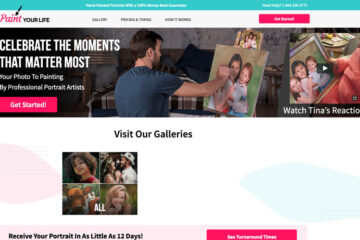After the initial setup, connecting to the internet at home or work is incredibly simple. Often your devices will connect automatically, giving you speed and security without you even having to think about it. But when you get outside, either working remotely or traveling, things can be quite different.
On paper, the prospect of public Wi-Fi is a blessing if you are low on data or are struggling to find a strong signal. But as most free Wi-Fi at airports, coffee shops or shopping centers has limited security, or is entirely unsecured, there is a significant risk that any data you send or receive is not protected, and could be vulnerable to being intercepted by hackers.
Be Aware Of The Risks
When you open your device looking to connect to public Wi-Fi, you may find that there is often more than one connection with a name like ‘Free Wi-Fi’ or ‘Airport Wi-Fi’. While this may seem harmless, some of these may not be quite what they appear to be.
Known as network spoofing, this method of hacking sets up fake Wi-Fi points close to legitimate sources. The expectation is that a large number will click onto the fake connection without realizing it, making it especially easy for data to be monitored or stolen.
In some cases, a spoof connection may request a login. Not only can this add an air of authenticity, but also provides more information – a username and stock password. If the user has reused this password with other accounts, there is a risk that they may have inadvertently given away access to personal information.
Man-in the-Middle (MITM) attacks can be varied but are based on a simple premise. While the user believes they are interacting with a company or service, the MITM attack is actually intercepting communications, allowing the hacker to hijack or eavesdrop on emails and browsing sessions.
What Can You Do?
Despite the risks, there are some simple measures that you can put in place to make sure that your passwords and banking information are protected from thieves:
-
VPN – If you need to use a public connection, you should first install a VPN application on your device as it is one of the most effective ways to stay safe on the move.
A Virtual Private Network, or VPN, provides a layer of security with end-to-end encryption of your traffic. If a hacker does manage to intercept your connection, they will see nothing but a string of encoded letters and numbers, which will be meaningless and keep your data secure. There are a wide range of VPN services available, but most are simple to set up and operate. Free options may be financed by data collection, so it is always worth paying for a service.
-
Minimise Who Has Your Data – Even if you are cautious when using public Wi-Fi and do use a VPN, you are still not entirely secure. If you are required to login to access a service, be sure to use a strong, unique password so your data is protected. Ideally, use a secondary email address and give the bare minimum level of information.
The more companies you provide details to, the higher the chances that your data and browsing history will not be used correctly, so try to keep the number of hotspots you register for to a minimum. Stick with the chains you use trust and use regularly so that you are not creating multiple new accounts.
Many phone companies offer free Wi-Fi hotspots to their customers. These may not be any more secure than other networks in terms of encryption, but are a way to get online without registering for a new platform.
-
Browse Smart – In July 2018, Google began flagging sites not running HTTPS as ‘not secure’ to encourage all sites to use a secure encryption on their pages. HTTPS sites provide another layer of protection, making it harder for your data to be seen by undesirable people.
While sites that are still running HTTP might simply be slow to adopt changes, browsing these sites on public Wi-Fi is making intercepting your data that little bit easier.
When browsing takes a cautious approach and considers your activity as if you are being watched. Do not log into personal accounts, especially for banking and shopping, and try to avoid downloading or sharing files.
-
Security For All Of Your Devices – While Android users might be more familiar with the need for antivirus on their devices, a VPN offers protection for every make and model of phone or tablet. No matter how secure your defenses are, without this additional protection, any data that you send across public networks could be at risk.
As with any devices that connect to the internet, it is important to make sure that all of your software is updated with the latest patches. While this may feel like a chore, these updates often include security improvements and tweaks that could keep your data safe from newer forms of attack.
As convenient as free Wi-Fi can be, be sure to protect yourself by using strong passwords, a cautious attitude to browsing, and security measures like a VPN. This ensures that your data remains protected no matter where you connect from.