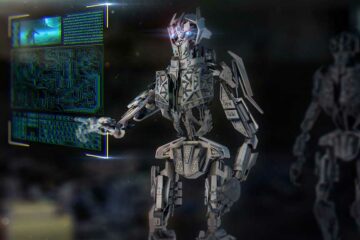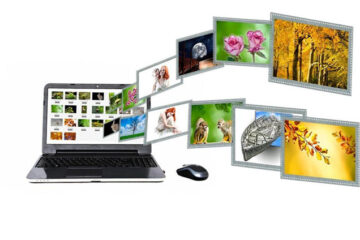In spite of or perhaps because of the Internet’s Wild West days, rumors and half truths have a hard time dying off. This is particularly the case when it comes to the actual workings of the wondrous machines that get us online, balance our checkbooks, take our pictures, find our friends, and so and so forth.
From the likes of Macs being unable to get viruses to the idea that you shouldn’t charge your laptop battery unless it was totally out of juice, the Internet has perpetuated some really odd rumors over the years. One that is now well into its second decade of not speaking the truth is the notion that running antivirus software on a device will slow down its operating speed.
Now for older computers, this can still be an issue – we’re talking about machines that are old enough to have a driver’s license if they were people. But in most civilized realms, those machines are becoming few and far between as digital technology rapidly makes them all but unusable.
How has antivirus software evolved so that it doesn’t drain your computer’s processing power? Here are five ways that AVS has improved in the past decade-plus to make itself as unobtrusive as possible on your machine.
- Optimized for specific hardware and software – In older days, antivirus software was a one-size-fits-all strategy, sort of like forcing a round peg into a square hole to ensure it fit, even if it made everything else turn funny. Smart software in the present lets antivirus software identify what sort of hardware and software it’s encountering and implement the right solution for it.
- Intelligent scanning – Generally speaking, nobody outside of Dracula and Batman is up at 4 o’clock in the morning, which is why so many antivirus programs use timeframe to do their end-to-end scans and updates. Picking that window is a very simple form of artificial intelligence (A.I.) where a machine gathers data, analyzes it, and makes the best decision possible to limit time where it would be interfering with your online time. It’s a far cry from the early days of antivirus software when updates and scans seemed to come right when you were logging onto AOL Instant Messenger or getting set for a new game of Minesweeper.
- Performance comes first – As antivirus software has evolved, developers have gone with the mindset that while defense is important, it can’t come at the expense of computer’s performance. In other words, you could build the safest car in the world, but it would be 60-feet long, get 1 mile per gallon, and cost $500,000. Antivirus technology is constantly tweaked to make sure it’s not interfering with a computer’s efforts.
- More than one antivirus running – Sometimes antivirus software gets a bad rap for slowing down computers when the real culprit is a misappropriation of resources. Meaning people often install a second antivirus software without completely removing the first. These two programs then butt heads in regards to permissions and eat up more processing power as they try to perform the same job at the same time.
- Updates not installed – Updates are everything for antivirus software. They deliver vital knowledge to your software about the latest threats to your systems and potential exploits to your security. Left uninstalled, your AVS software is at a disadvantage to sniff out new threats and could chew up more processing power than it should in an attempt to do its job right.