The other day, while I was tweaking my blog theme I was having an issue with a certain WordPress template tag. Whenever I need help with WordPress template and function tags, I usually do a Google search using the specific template or function tag. This time, I tried using WPLookup, a WordPress function/template tag lookup tool created by Andy Stratton who wanted a quicker and simpler way of finding WordPress documentation.
How does it work?
WPLookup will take your query and take you to the corresponding WordPress Codex documentation in the function reference and template tags reference. If your search terms are not found, it will send you directly to a documentation search for your terms.
To use WPLookup, all you need to do is type in the template/function tag or keyword and click on Look It Up and you will be automatically brought to WordPress Codex documentation pages or search results.
I like WPLookup and how it makes it easier for WordPress users to lookup WordPress documentation. I’m thinking WordPress Codex should have something like this in their own site or maybe WPLookup would eventually be acquired and integrated into WordPress Codex.
WPLookup does a good job of finding template/function tags in the WordPress Codex, but it would be better if WPLookup had its own search results page instead of directing the user to the WordPress Codex documentation pages. Aside from that, it can also make use of some additional features like having the search results page display actual code of the function/template tag that was searched and also display a list of related template/function tags to help the user find the right function/template tag.
Have you tried WPLookup? What other features do you think should be added to it? What do you use or do when you want to lookup a certain WordPress function/template tag or other WordPress documentation? Please share your thoughts via the comments page. Thank you!

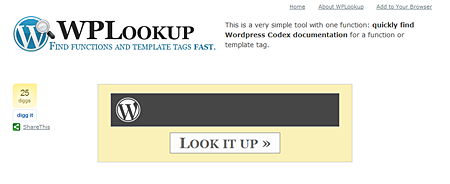







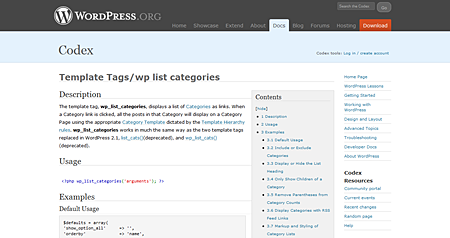
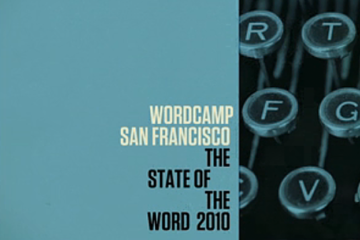

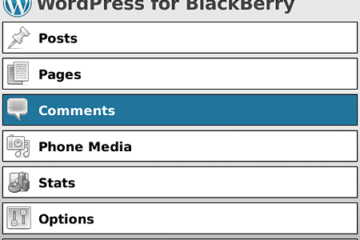
@jhay – Really? Well I guess it depends on what you’re looking for. I think if you have a problem with a certain tag/function and need a fix, a Google Search would be better because it doesn’t only concentrate on WordPress Codex but includes posts and articles from other sites/blogs. Then if you simply need the correct parameters and tag/function usage, then WPLookup would be better. :)
Used this once before but somehow, Google search results came up with something better, the problematic Tag and a solution for it! ;)
@Raju – Yes it is, especially if you work a lot with WordPress like creating plugins and/or designing themes or even if you’re just tweaking a plugin or theme. :D
This is very helpful. You are right. WordPress should integrate it within codex.