The folks from WordPress.com are always coming up with new cool and awesome features for all WordPress.com blogs/users. The latest addition comes in very handy when you’re always on the road and/or don’t have access to your computer. This new feature is called the Text Messaging – a SMS shortcode service that can be used to manage any WordPress.com blogs via SMS messages.
Sometimes, you can’t always get to your computer, but you may really need to handle something important on your blog. That’s when a new feature we’re launching today – WordPress.com Text Messaging – steps in to help. Through our shiny new 77377 (PRESS) shortcode, you can manage your blog using SMS messages. No computer? No problem.
WordPress.com Text Messaging has two types of features – free and upgrade. Free means you get SMS notifications without any additional costs while Upgrade means you’ll have to purchase the Text Messaging Upgrade to avail of its features.
Free Features:
Receive SMS notifications when the following changes happen on your blog:
- Users are added or removed
- The theme changes
- The privacy settings change
Upgrade Features:
The following features enable users to have full control of their blogs even when they on the road:
- Protect your blog by using a two-step login process. A text message will be sent to your phone upon login with a passcode that must be entered in order to access your Dashboard.
- Get notified of new comments and moderate them on the spot with a simple text reply. You can also send in a reply to comments you receive.
- Get a notification when a post is published on your blog.
- Need to post something short and sweet right away? You can fire off a text and a new post will be added to your blog instantly.
Screenshots:
Theme change notification
Comment moderation text message/shortcode
WordPress.com users can avail of the Text Messaging Upgrade for only $20/year. To purchase it, just look for the “Upgrades” section on your Dashboard and choose “Text Messaging“. To start using the service, look for the “Text Messaging” section on your Dashboard, click on the “Settings” tab and register your phone number. Once activated, you can choose the features that you would want to use for your blog.
For complete instructions on how to use the Text Messaging service, visit http://en.support.wordpress.com/text-messaging
Anyone on WordPress.com that has tried or are currently using the Text Messaging service? What are the things you like/dislike about it? What other features or options would like to see added to this service? Please share your thoughts.
[via WordPress.com Blog]
[images taken from WordPress.com]









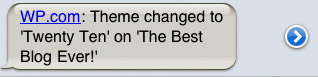
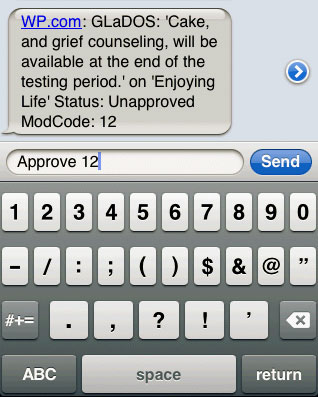

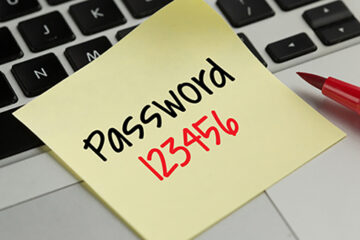

@Justin – Smartphones are becoming popular but the majority of people still have regular cellphones not smartphones, especially those outside the US (third world countries) so this feature works for them. Also, receiving SMS notifications is faster and more convenient if used only for security notifications and comment moderation.
The only problem I see with this feature is if the user doesn’t have an unlimited text plan, you could end up paying more for your cellphone bill.
Is a cool feature but with most people using smart phones with web browsers and apps, not sure how many people will use old school SMS to manage and administrate their blogs.