WordPress announced earlier today the release of WordPress 3.1 “Reinhardt”, the fourteenth major release of WordPress which is named in honor of jazz guitarist Django Reinhardt.
This release features a lightning fast redesigned linking workflow which makes it easy to link to your existing posts and pages, an admin bar so you’re never more than a click away from your most-used dashboard pages, a streamlined writing interface that hides many of the seldom-used panels by default to create a simpler and less intimidating writing experience for new bloggers (visit Screen Options in the top right to get old panels back), and a refreshed blue admin scheme available for selection under your personal options.
There’s a bucket of candy for developers as well, including our new Post Formats support which makes it easy for themes to create portable tumblelogs with different styling for different types of posts, new CMS capabilities like archive pages for custom content types, a new Network Admin, an overhaul of the import and export system, and the ability to perform advanced taxonomy and custom fields queries.
Highlights:
- Internal Linking – click a button for an internal link and it allows you to search for a post or browse a list of existing content and select it for inclusion.
- Admin Bar – contains various links to useful admin screens. By default, the admin bar is displayed when a user is logged in and visiting the site and is not displayed in admin screens for single blog installs. For multisite installs, the admin bar is displayed both when visiting the site and in the admin screens.
- Streamlined Writing Interface – new users of WordPress will find the write screen much less cluttered than before, as more of the options are hidden by default. You can click on Screen Options in the top right to bring them back.
- Post Formats – meta information that can be used by themes to customize presentation of a post. Read more in the article Post Formats.
- Network Admin – move Super Admin menus and related pages out of the regular admin and into a new Network Admin screen.
- List-type Admin Screens – sortable columns for list-type screens and better pagination.
- Exporter/Importer Overhaul – many under the hood changes including adding author information, better handling for taxonomies and terms, and proper support for navigation menus.
- Custom Content Type Improvements – allows developers to generate archive pages, and have better menu and capability controls. Read more in the article Post Types.
- Advanced Queries – allows developers to query multiple taxonomies and custom fields.
- Refreshed Blue Admin Color Scheme – puts the focus more squarely on your content.
For a complete list of new features/improvements included in WordPress 3.1, head on over to the WordPress Codex.
Although, it’s always recommended to run the latest version, WordPress 3.1 doesn’t include any security fixes so you don’t have to rush and upgrade your system. Make sure you go through the release notes and check your current installed plugins for any incompatibility issues. I’m looking forward and can’t wait to try out WordPress 3.1 but for now, I’m gonna put the upgrade on hold and wait a couple weeks to see if there are any issues or problems that may be encountered with this release.
If you’re ready for WordPress 3.1, you can download it manually from WordPress.org or do it automatically via the WordPress admin panel – Dashboard > Updates.
Anyone already upgraded and are using WordPress 3.1? How was the upgrade process? Did you encounter any problems or issues? What new features/improvements do you like the most? Any other feature or issue that you want to be addressed for the next release of WordPress? Please share your thoughts.











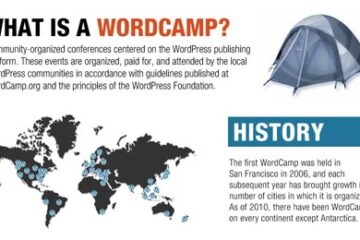
@Andy – Haven’t updated yet so I haven’t tried that feature. From the sound of it, it looks like a very nifty feature that will benefit many users. Thanks for sharing! :)
It took me a while to find the “new streamlined linking” but it’s good.
Highlight some text in a post or page and click the link button in the editor toolbar. The form that pops up allows you to type an external URL, select from an existing item or search for items.