EDIT: I’ve added the list of files that needs to be updated or overwritten.
Security-related upgrades were released earlier today for users of both the 2.2 branch and 2.0 legacy branch or WordPress. WordPress 2.2.2 and 2.0.11 addresses certain security issues and some minor bug fixes so you won’t have to worry about it messing up your WordPress theme or plugins.
If you’re an intermediate user or familiar with WordPress files and folders, you don’t have to do a full upgrade. All you need to do is identify the modified files, get the updated ones and then overwrite the existing ones on your web folder. (Assuming that you’re already running version 2.2.1).
These are the files you need to update/overwrite:
- /wp-admin/import/wordpress.php
- /wp-admin/admin-db.php
- /wp-admin/admin-functions.php
- /wp-admin/edit-comments.php
- /wp-admin/link-import.php
- /wp-admin/options.php
- /wp-admin/upload-functions.php
- /wp-includes/formatting.php
- /wp-includes/functions.php
- /wp-includes/general-template.php
- /wp-includes/theme.php
- /wp-includes/widgets.php
- /wp-includes/version.php
- /wp-app.php
- /wp-settings.php
- /xmlrpc.php
One way of keeping your blog secure is keeping WordPress updated so don’t delay, upgrade your WordPress installation now. Download WordPress 2.2.2 or WordPress Legacy 2.0.11
Btw, I forgot to mention earlier that I upgraded to WordPress 2.2.2 right after I posted this entry. I took less than 10 minutes. If you need help upgrading your WordPress installation, leave a comment or contact me and I’ll do my best to help you.









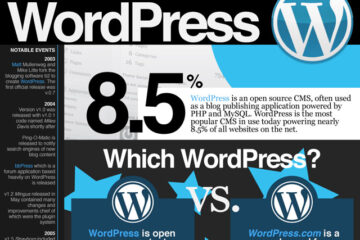


@Allen – It’s all good. I’ve edited the post and added the list of files that you need to update.
What you do is download a copy of WP 2.2.2 and get only the files that you need and overwrite the ones in your web folder.
Backing up your files is always a good practice before doing any updates or upgrades. :)
Hehe sorry to look dumb but do I just extract all the new files unto my old installation , saving wp-config.php and the wp-content/ folder? :D
@Allen – This is a security upgrade and only requires a few files to be overwritten so you don’t have to worry or wait before upgrading your WordPress installation. I also had WP 2.2.1 before doing the upgrade. :)
I learned about this update yesterday and was hesitating to update my wordpress. I am on 2.2.1 btw. I have read before that you should give it a few days for bug checking before upgrading it. So how was your upgrade? ^_^