After the initial scheduled release was postponed, the much awaited WordPress 2.2 is now official. Nicknamed “Getz”, WP 2.2 is named after saxophonist Stan Getz. The release was announced earlier today and is now available for immediate download from WordPress.org.
New features:
- WordPress Widgets allow you to easily rearrange and customize areas of your weblog (usually sidebars) with drag-and-drop simplicity. This functionality was originally available as a plugin Widgets are now included by default in the core code, significantly cleaned up, and enabled for the default themes.
- Full Atom support, including updating our Atom feeds to use the 1.0 standard spec and including an implementation of the Atom Publishing API to complement our XML-RPC interface.
- A new Blogger importer that is able to handle the latest version of Google’s Blogger product and seamlessly import posts and comments without any user interaction beyond entering your login.
- Infinite comment stream, meaning that on your Edit Comments page when you delete or spam a comment using the AJAX links under each comment it will bring in another comment in the background so you always have 20 items on the page. (I know it sounds geeky, but try it!)
- We now protect you from activating a plugin or editing a file that will break your blog.
- Core plugin and filter speed optimizations should make everything feel a bit more snappy and lighter on your server.
- We’ve added a hook for WYSIWYG support in a future version of Safari.
Developer features:
- A new set of WordPress-specific XML-RPC APIs that allow for editing pages, setting categories, and much more.
- We now use jQuery for a number of internal functions, and hope to transition all of our JS to use it. (We still need volunteers for this.)
- Comment feeds now support multiple formats, including Atom.
- Our internal mail functions now use phpMailer, which allows for things like SMTP support.
- You can now set database collation and character set in your config file.
- You can also hardcode your site and WP URL in the config file, overriding the values in the DB.
- Finally we’ve increased the inline documentation of a number of functions inside of WP, which should help you navigate those parts of the code.
The “Deactivate All Plugins” is a good addition, too bad that the “Reactivate All Plugins” patch by Dougal Campbell didn’t make on time. So expect to see it in WordPress 2.3. Another excellent addition is the protection against activating broken plugins. I’m sure a lot of WordPress users have had an unfortunate experience with broken plugins so this feature is a lifesaver. I also like how they’ve integrated the Widgets support into the core so installing a plugin is no longer necessary.
After checking out all the new added features, I can’t help but get excited with this new version of WordPress. However, I’d still give it a few days or a week before I’d jump in and upgrade my installation.
Check out the list of changes for WordPress 2.2.








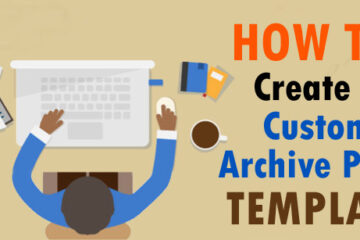

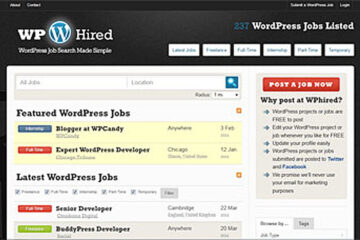
@benj – I think that's the easiest it can get man. Hehe :D
Hay… why can't they make it easier? Nakakatamad mag install eh!!! hahaha
@trench – Dunno man, I haven't upgraded yet. :D
@jhay – Hehe..I think I'm gonna follow suit and do an upgrade ASAP. Hope mine would go smoothly as well. :)
Remember my pronouncement that I'll sit out the upgrade for a couple of days or weeks? hehehe
I just upgraded my blog and everything went as smooth as silk. :D
upgraded just a few hours ago. how do we use the theme sandbox???
@Keren – Hi! Long time no see. I'm doing good, how bout you? It's good to know that one of my favorite blogs is back online. I added your new domain to my blogroll. :)
@Shari – Yeah, I forgot to mention that. I read that in Geek Ramblings the other day and totally forgot about it. I agree with you. That's a very welcome addition for me.
Probably the best thing about the update, as far as I'm concerned, is that the preview post frame has been removed. I hated the thought of installing the plugin that does the job, so it's a welcome change for me.
I'd love a "Reactivate Selected Plugins" though. It's one of the things I've been looking for someone to do. Sometimes it's becoming to be a drag upgrading because I always edit some core WP files and plugins, so an upgrade means those edits go into waste. Blah.
hi keren bat .ph napili mo hindi .com?
Hello Jaypee, you've become a very good reviewer. How are you doing?
I changed my domain now to .ph one. :)