Are you a WordPress user or professional? Do you want to be better at using or developing for WordPress? Check out this best WordPress tip!
Question: Do you want to be a WordPress guru?
Answer: Build more or start new WordPress powered blogs.
Got this idea from Mark, who was inspired by Zeo, who was inspired by Warpspire.
I totally agree with this thought. Although I’m not yet a WordPress guru but with trial and error methods, constant tinkering and customizing WordPress themes, I’ve learned a lot about PHP, CSS and how WordPress works.
Like the popular saying goes, “practice makes perfect”. So if you wanna be good or better with WordPress, start building that new WordPress powered blog now . Keep on trying out new stuff and don’t be afraid to fail because many successful people failed many times before succeeding in what they’re doing. What made the difference was their mind set, patience and perseverance.
What do you guys think of this best WordPress tip shared by our friends at Weblog Tools Collection? Do you have another tip that can help other WordPress users? Please share your thoughts by leaving a comment below.








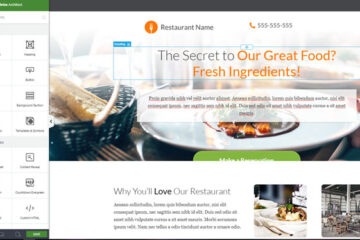


I like wordpress coz my blog got index by google withing 4 hours
Hi! Nice post about wordpress! By the way, I want to know if you can suggest a site or linke teaching how blogger blogs can be transformed into wordpress ones. I have always been wanting to do this for a long time – I would love to see even just some of my blogger blogs as wordpress. Is it difficult to do this?
@ash – Sure, I'll send you a copy of the code I'm using and just change the colors and other settings to match your blog's layout. :)
Don't worry bout the grammar. This ain't English class. Hehe :D
eeeeewwww.. that's my fingers' fault again… grammar grammers…
we'll WP is CMS after all. hehe. can you teach me how to layout mybloglog on my blog as well? :)
@karla – Yup, I've seen a lot of corporate sites running WordPress as a CMS. :)
actually i'm using wordpress as a cms on other sites that i'm designing :D
@Ymir – Indeed! You're welcome. How long have you moved your blog? Anyways, there's nothing special about my MyBlogLog layout. I use the same widget/plugin they provide. Just did some CSS tweaks.
@bluepanjeet – Hahaha..How much do I owe you for the promotion and marketing? Thanks for the compliments! :D
@Dre – I believe you are coz you can create your own WP theme for your blog, right? I should ask you for some tips . :)
After a few years of using WP, I think I am nearing that guru phase… but that's just me.. Haha!
it can be configured on the code. just go to the widgets area and get the code (naks! ala master jaypee)… actually jaypee just taught me today on how to tweak that stuff, and it works great! he's not just an excellent blogger, he's also a super-slash-handyman on the net. I tell you, if only gadgets would include jaypee as a manual, you'll never have a hard time figuring things out! thumbs up!
the beauty of wordpress is knowing the incoming links :lol:
thanks for updating.. btw, that's an interesting mybloglog layout you got there.. quite different from the widget they are offering… is that a wp plug-in?