Velocity is the latest WordPress theme from Blog Oh Blog. This theme is a 3-column theme that has two widget-ready sidebars. It has a fixed width and includes the following features:
- Trackbacks & comments separated
- Stylized comments
- Small size (90Kb)
- Web 2.0
- Wide content area
- XHTML validated
Screenshot:
My Take:
Even though the popularity of premium WordPress themes is continually increasing, the majority of WordPress users still use free public themes not only because they can’t afford premium themes but also because the quality of free WordPress themes we see today are not only getting better but can also compete with premium themes. One good example is this Velocity theme, another cool and beautiful theme from Blog Oh Blog. I love the design! It’s simple yet elegant. I really like the custom graphic background for the sidebar titles and the doodles located in the header, footer and in the post pages. Velocity has the content in between the two sidebars and if you don’t like that format, with a little bit of HTML and CSS skills, you can easily change that and move the content to the left and make the two sidebars go side-by-side.
Testing Velocity on three different browsers – Mozilla Firefox, Internet Explorer and Opera, I didn’t find any problems with styling, alignments and other design issues. So if you decide to use this theme, you don’t have to worry on what browser your visitors use to visit your blog. Btw, I’m using the recent versions for all three browsers and I’m not sure if this theme has any issues with older browser versions.
There’s only one thing that I have a problem with this theme and it would be the header image. The theme doesn’t include a PSD file for the header so if you want to have a different background image for your blog header, you won’t be able to keep the doodles or the design in the default header image. I’ve seen some theme authors include the PSD files for certain custom theme graphics, making it more appealing and customizable for users. I don’t know why the author didn’t include the PSD file for the Velocity’s header image, but who knows he might change his mind and include it in the theme download file.
I love this theme and I know most of you guys do too. I’m giving the Velocity theme a 4 out of 5 rating. Great job Jai and looking forward to more awesome WordPress themes from you and BlogOhBlog!
Preview or Download the Velocity WordPress theme.

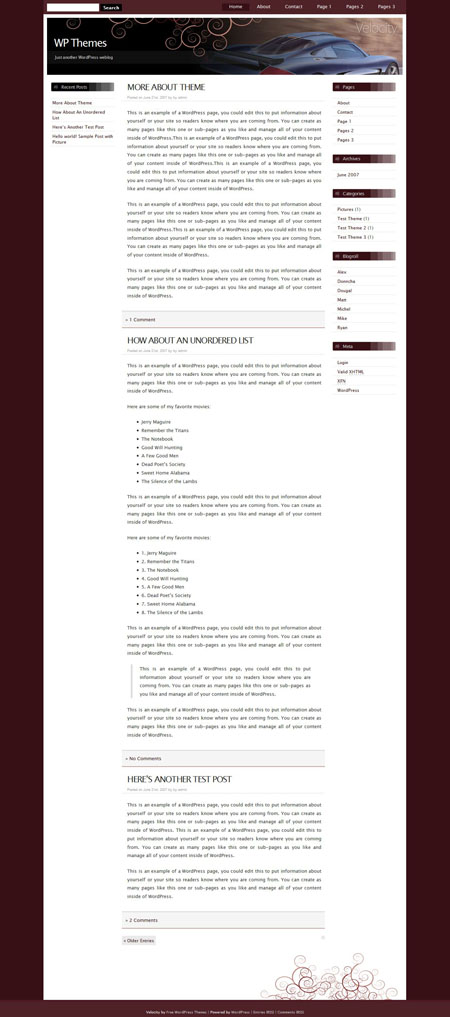













Can anyone tell me how I can make the images in post auto resize to fit?!
Nice theme,
But anyone know the deal with subpages??
They just display all out of sink like normal pages. Anyone know how to hide the subpages from the navigation bar at the top or even add drop down menus from the parent pages??
This is annoying!
TLGo
Wish I could get some help!
I hired a designer to implement the Velocity theme for me, which I chose because it was reviewed as a 3 column with 2 widget-ready sidebars.
After it was done, I couldn't load widgets into the left sidebar, and Jai, the developer tells me that left sidebar is not set up for widgets.
WTH?
Can someone please tell me – if you don't put widgets in a sidebar – WHAT can I put in there? I have WAY too much on my right, and not enough on my left. I'm really unhappy now with the design, which we worked really hard to create and I paid money to have published.
HELP!
@Robby G – You’re welcome mate! Glad I could help. :D
@Jaypee. Thanks! I fixed the archive page problem quite some time ago. But your widget advice worked perfectly. Helped me stumble upon a few other little problems which was easy to solve due to your advice. Thanks again mate!
@Robby G – Hi there! Just checked your blog. Viewed your Archives page and saw that you’re using the Snazzy Archives plugin and that you have stuff displayed on it. So what do you mean by “doesn’t seem to work”?
Regarding your sidebar, you use widgets to display the Categories and Popular posts rigth? I just checked the theme files and noticed that the index.php file is the only one that has the function to call the widgets. You need to copy that line of code that to your single.php file.
Hope this helps and if you need any assistance, don’t hesitate to contact me or leave a comment here. :)
I like this theme and hoping to keep it. Just having 2 problems. 1) my archives page doesn’t seem to work!!! and 2) my Sidebar 2 does not keep the widgets I put there once you click on a post or page. It just keeps the Recent posts widget and the popular posts or categories do not get carried over, how do I resolve those 2 problems??
Thanks ahead of time.
@leo – I’ve seen many blogs/bloggers use the Mandigo theme and seen some pretty good customizations of it. Really? I guess you really are satisfied with it. If not you won’t donate any amount to it. :D
Btw, you got a good thing goin on with your blog. Keep it up and more power! :)
yup, i’m using this theme for quite a while now and very much satisfied with it, in fact i donated $5 for this theme :)
@leo – If I’m not mistaken, that’s the theme you’re currently using on your blog right? I’m familiar with that theme but I just didn’t get the chance to try it and do a review of it. Thanks for sharing! :D
one of the best wordpress theme for me is mandigo, you can customized its colors, graphics, sidebar placements, and tons of other things. it’s better if not at par with premium themes.
@Blogoloco – Is that so? Haven’t been to the forums so I don’t know about any issues with the Revolution theme. Care to share what those issues are? :)
re: Revolution – not about the money mate.
there seems to be a few issues posted in the forum section. hopefully, they are all petite stuff.
@Joie – Your current theme looks nice already, but then if you really want a new theme and one that looks mine, well you can buy one or wait for my upcoming contest. :D
Nice theme.. But i’m still looking for a theme similar to Jaypee’s theme.. hehehe
@Blogoloco – If you like the theme and just want to change the colors, it can be easily accomplished if you want.
Are you talking about the Revolution or the Revolution Pro? Having second thoughts of buying a premium theme or having difficulty of choosing between several premium themes? :)
I’m hoping I’ll get the revolution theme but i’m having two minds about it now.
Not my type. the colour is too dark for me.
@jhay – Would you have liked it if it didn’t have those graphical touches? If its what bothers you, it can be easily removed or edited. But you don’t need to coz you already have a theme you like, right? :D
It’s a nice layout and clean look. Though the graphic touches doesn’t suit my personality. :lol:
@trench – Congratulations on the new theme! The premium theme looks very nice on your blog. Btw, I thought you purchased the Revolution theme before? :)
yeah, I agree. I finally bought my first premium theme. Sticking to this one for at least a year! :mrgreen: really easy to customize too.
@K – So would you have kept it if it was available in your preferred colors? I guess one of the main reasons for that is that making a theme that’s not generic requires more time and effort. That’s why premium themes cost money because they have additional features, have theme support and other stuff included when you buy it.
Maybe it’s time for you to get a premium theme. ;)
I’ve actually tried this, didn’t like the colors. The themes released via dashboard are becoming more and more ‘generic’ to me so I’m sticking with the Upstart theme at the moment and I quite like it literally.