I haven’t featured and reviewed a minimalistic theme in a long time. The last one was 5ThirtyOne’s Unstandard WordPress theme. Today, I’ll be featuring a free WordPress theme called Too Newsy which is brought to us by Performancing in collaboration with my online friend and Splashpress Media designer Sophia Lucero.
We are pleased to announce the January, 2009 Performancing Theme release: Too Newsy. The Too Newsy Performancing Theme for WordPress is a three-column WordPress theme that uses minimal images and earthy colors, contributing to a touch of elegance.
Features:
- 3 columns
- 2 sidebars
- Built-in gravatar support
- Widget-ready
- Compatible with WordPress 2.6.x & 2.7
Screenshot:
My Take:
Too Newsy is a simple, elegant and lightweight WordPress theme that has very good typography, one of the most important aspects in web design. It looks very neat and professional. Although it doesn’t have all the bells and whistles or advance features that somem themes have, it does have all the elements and necessary features that most bloggers need to make their WordPress blog work like the built-in gravatar support and widget-ready feature. If you ask me, WordPress themes should have these two features by default considering gravatars and widgets are extensively used in WordPress blogs these days. Even though it doesn’t have built-in ad management, Too Newsy’s sidebars were designed to accommodate different image dimensions which makes it easy to implement buttons or banner ads and other widgets.
I also like the fact that it was created to work with different versions of WordPress. The Too Newsy WordPress theme is available in two versions. Too Newsy 1.0a for blogs running WordPress 2.6.x (and other earlier versions) and the Too Newsy 1.0b for WordPress 2.7+. The 1.0b version that’s made for WP 2.7 supports threaded/paginated comments, post classes, image captions and gallery classes out of the box. So you don’t have to edit your theme files, just activate these options from the WP Dashboard.
To sum it all up, Too Newsy is one of the best looking minimalistic free WordPress theme available out there. Sophia definitely did a very good job with it. Thanks also to Performancing for commissioning Sophia to create this theme and make it available to the public. Looking forward to more free WordPress themes from you guys!
Preview or Download the Too Newsy WordPress theme.











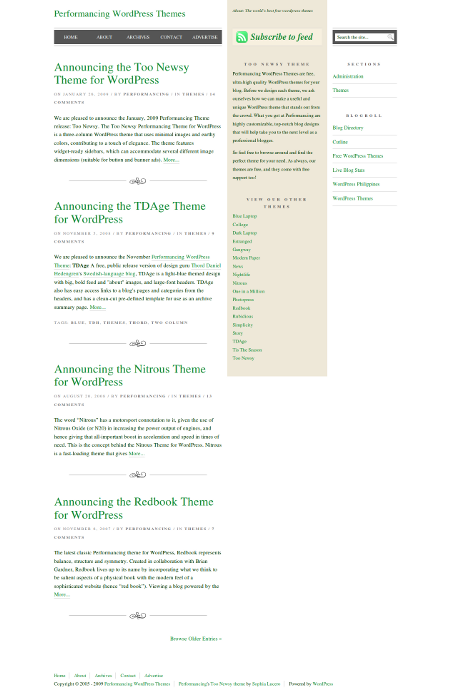



teka.. nag comment na pala ulit ako dito.. ngayon ko lang na alala.. may amnesia na ata me.. haha :D
i love this theme :D minimalist kasi ako. magagamit ko sa ibang blogs ko to :) hehe
@jan – I think learning HTML helps you learn CSS faster and better. :)
loy: “CSS is relatively easy to learn. I didn’t even take any short course or read any book to learn it. I just studied the CSS source codes of websites and went on from there.”
Really? That’s encouraging to hear. Is it necessary to learn HTML first before taking up lessons in CSS? Perhaps knowing HTML speeds up the learning curve for you. Of course, I’m just guessing.
@elmot – Hehe..all images are inside the “theme”. What I’m asking is what area is the image on, header? post? sidebar? :D
Anyways, so you got it fixed already? Cool! Okay, just give me the link and I’ll take a look at it.
sakin image inside the theme. pero oks na, i asked the help of an officemate who works on a wp platform. i will try to show the site soon for you to have a look at it. thanks bro!
@elmot – I see. I asked K for the specific problem he had with image alignment but he didn’t reply. Maybe you can tell me. Which image alignment are you talking about? Is it inline image (image inside a post) or image in other parts of the theme?
yep jaypee, K is right…i tried to put this design on the wordpress blog i am working with, but the alignment ng image is making me run out of patience. panu ba yun? baka talgang engot lang ako sa tweaking or my prob talaga yung css nya…
@Raju – Considering we both use the same theme in our blogs, I guess we have the same preference to themes. :D
its way too minimalistic to my liking.
@Derek – You’re welcome! Nice theme gallery you got there. :D
Thanks for the post. I'll be adding this to my gallery.
@elmot – Again, as I mentioned in my previous comments, since this theme doesn’t use much graphics, you can easily change the color scheme by editing the style.css file using a regular text editor like notepad.
very simplistic, minimalist. great! just like jhay, for the color is not that effective to me in terms of aesthetics…can the colors be changed? well, i am not versed with tweaking though
@gemroy – Some people like it simple and some don’t. :D
3 column is good but I think that is very simple
@rodel – Yup, it sure does look like a perfect theme for Adsense. Hehe Almost all areas are compatible with the different Adsense ad formats. :)
this theme is perfect for adsense.. :)
@Gem – Yep, many bloggers prefer simple/minimalistic themes which is a reflection of their personality and preference. I’ve tried minimalistic themes before but it didn’t work out coz I like themes that has lots of graphics and stuff. :D
It’s too simple. But some bloggers like minimalistic themes like these – there are some blogs that are just cut out for this kind of theme. I’ve used a minimalistic theme on one of my blogs.
That’s a perfect theme for those who prefer these kinds of templates. Good to know that it has all the necessary features.
@Solo – Hehe..it’s all good. That’s your preference and some people like it just like that, simple. :)
sorry, but i think too simple, no character, CMIW :)
@jan – Oh so you’re into minimalistic themes huh? Like I mentioned in my earlier comment, the color green and the entire color scheme can be changed by editing the theme’s stylesheet (style.css). :D
@loy – Oh okay. Thanks for sharing! Do let me know whenever you find new and interesting WordPress themes, ok? ;)
Not too shabby, I dare say. hehehe. Everything minimalist I love – well, nearly every thing. Except for the green color on this one. But that can be changed, right?
@Jaypee – Actually, I “discovered” the theme when I lazily browsed through Google Blog Search looking for a free premium-style WordPress theme. See the comments section and you will know that I’m number one on that list. :-)
@K – CSS is relatively easy to learn. I didn’t even take any short course or read any book to learn it. I just studied the CSS source codes of websites and went on from there. Btw, I like the featured posts gallery on the homepage.
@jhay – I agree with you, a darker shade of green would’ve been better. The current color scheme is not the best one for this theme. Too Newsy doesn’t use much graphics so that can be easily changed/customized by editing the stylesheet. :)
It's a nice theme indeed, excellent typography. The color scheme though, doesn't work well for me, a darker shade of green is more appealing for it provides greater contrast which is what I always look for in a minimalistic theme.
To Loy: Wow that theme The Stars is def a star on its own. Although it’s quite a challenge for people who doesn’t know much about css (including myself), too much going on in the main index but it’s gorgeous!
@loy – You’re right. The Too Newsy theme is ideal for blogs that publish a lot of articles especially news blogs. I also like the font but not so much with the color scheme. I prefer a different shade of green. :D
That Stars theme is a very cool theme. Thanks for sharing about it. I’ll add it to my WP theme reviews list. :D
Very customizable theme ideal for news and content-heavy blogs. I like the Georgia font and using it as the main font on a WordPress theme is a welcome sight.
I hope you can also review The Stars theme. :-)
@jehzlau – That’s the beauty of simplicity. :D
@K – Oh so you already know about this theme huh? Anyways, I can help you but you need to tell me exactly what problem are you having with the image alignment and please show me some screenshots.
Yes, the typography of this theme is very good. You’re welcome! Actually, I already had this theme in the list even before you asked for a minimalistic theme but thanks for the suggestion and for reminding me. I appreciate it :)
This is nice. I have this on my back-up. One thing that I had a hard time fixing is the image alignment. I tried but it won’t work, grrr. Help me!
What I love about this is the clean text and colors. Green.
Thanks for featuring this, Jaypee. Na-challenged ka ba sa last comment ko? Hehehe.
i'm so loving its simplicity :D