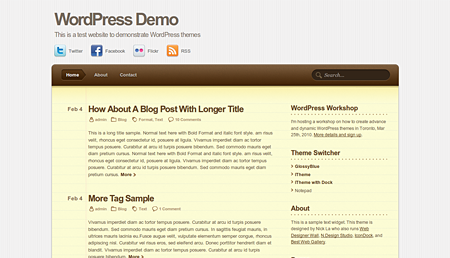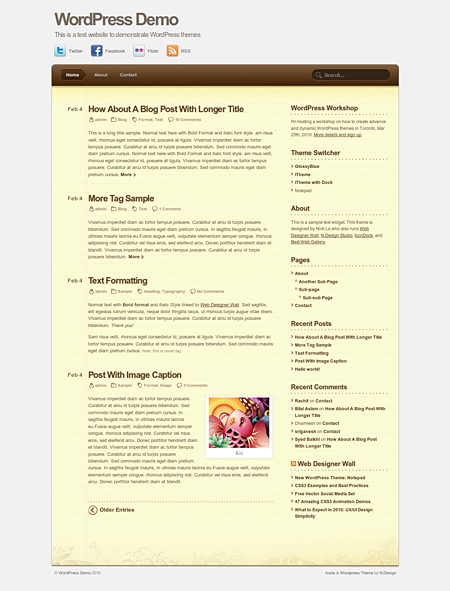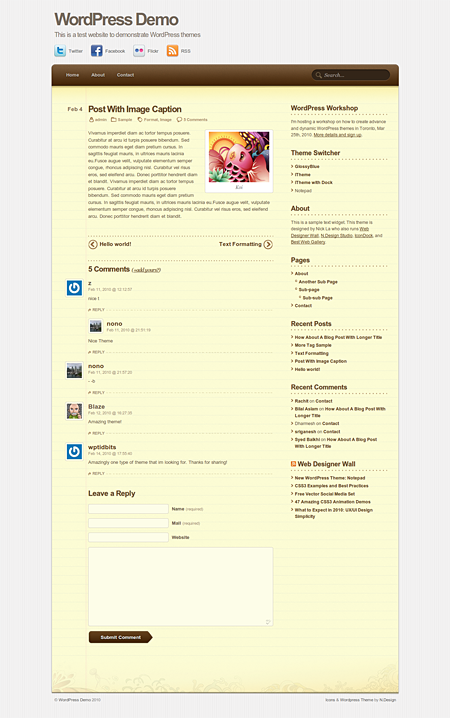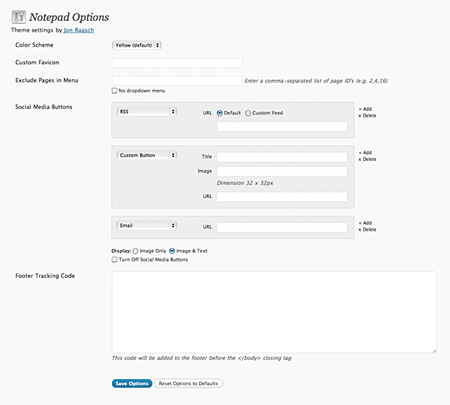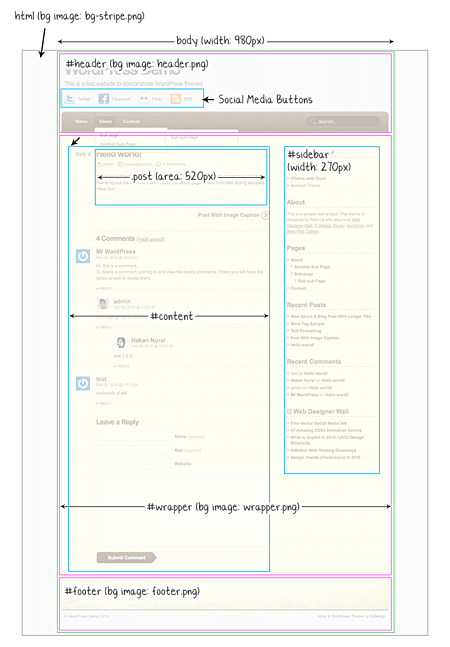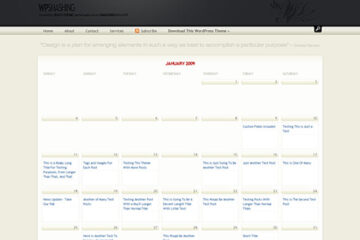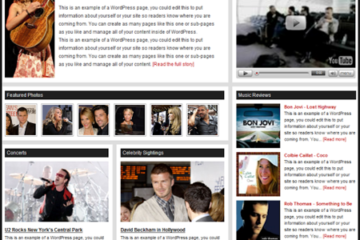It’s been a while since Nick La of N Design Studio released a free WordPress theme. His last release was the iTheme – a Mac inspired free WordPress theme, released in early 2007 and a very popular WordPress theme at that time.
Nick’s latest release is also Apple-inspired. The Notepad WordPress theme is inspired by the iPhone’s Notes.app. Here’s a short introduction from the theme page:
Inspired by the iPhone’s Notes.app, the Notepad is a modern WordPress theme with a subtle touch of the sketchy effect. Key features include: multi-level dropdown menus, social media buttons, threaded & paged comments, and widget support. It has been tested on WordPress 2.9 with Firefox, Chrome, Safari, and IE7+.
Basic features:
- Widget-ready
- 2 column
- Theme options page
- Threaded comments support
- Paged comments support
- Social media buttons
- Multi-level dropdown menus
- Tested on Firefox, Chrome, Safari & IE7+
- Tested on: WordPress 2.9+
Screenshots:
Homepage
Post page
Theme Options
Style Guide
Notes:
- Before you upload the theme, open socialmedia.php file and change the social network links to your profile. If you need to add more buttons, additional social media icons are provided in the [img > socialmedia] folder. Just copy & paste the tag and change the file name accordingly.
- The main content area is 520px and sidebar is 270px.
- Users with a CSS3 compatible browser will see the visual enhancement such as rounded corners and drop shadow.
My Take:
The Notepad WordPress theme is a simple yet very elegant looking theme. The design, style and craftsmanship are top-notch. Like its predecessor, the iTheme – it seems that there’s nothing you can’t like about it. It’s a very simple looking theme and yet it has all the elements (design, typography, etc) that make it an awesome freemium (free + premium) WordPress theme.
The Notepad theme has a lot of potential and possibilities not only because it has a simple design and layout that allows the user to customize the background, fonts, header, logo, etc. by tweaking the stylesheet but also because you can customize the design with Adobe Photoshop via the PSD file provided by the author. So if you have some design and graphic editing skills, you can create a unique/different or even a better version of the theme for your blog. You can use the style guide (screenshot above) to help/guide you with customizing the design. (Notepad PSD download link)
A theme options page has been recently added to the Notepad theme (coded by Jon Raasch). The theme options page allows the user to change the color scheme, upload a custom favicon, exclude page(s), disable dropdown menus, edit or disable the social media icons/buttons and install a footer tracking code.
I was excited when I found out that Nick La released another free WordPress theme. Based on his work and previous releases, I knew that this new theme was gonna be good. I was right. The Notepad theme even surpassed my expectations. The WordPress community is fortunate to have very talented and generous designers like Nick La who create and release excellent quality free WordPress themes to the community. With themes like these, I’m sure everyone is looking forward to Nick’s next free WordPress theme release.
The Notepad theme is also available for other blogging platforms:
Textpattern: http://kukac7.hu/notepad/
Blogger: http://blog.btemplates.com/notepad-blogger-template