Personally, I like themes that use a lot graphics, icons and stuff but many of my loyal readers like and request me to review simple and minimalistic themes so from time to time, I also feature/review those kinds of themes here. Today, I’ve got a treat for those of you who like simple and minimalistic WordPress themes.
Cleanr is a simple, 2 columned free WordPress theme created by the folks from WPshoppe that focuses on typography and space. This type of theme is ideal for bloggers or blogs that want content to be the main focus of the site. Good typography and well spaced content makes it easy for readers to read the content, find stuff and improves the overall user experience.
Most of us bloggers sure want our content to be the main focus on the site. And when content becomes the main focus, its hard to stare at your content when there is a bad typography and not well spaced. To get all of us a good solution, I present you a brand new theme Cleanr!
Basic Features:
- 2 columns
- Drop down Menu for Categories and Pages
- Widget-ready
- Threaded Comments
- jQuery and 960 CSS frameworks
- compatible with other javascript frameworks
- WordPress 2.8 compatible
Screenshots
Homepage
Post page
My Take:
The Cleanr WordPress theme doesn’t have all the bells and whistles that other freemium or premium WordPress themes have but it does have all the basic features you need to run a blog and its the perfect theme if you want a simple and minimalistic theme for your blog. Very good typography and well spaced content are elements that your readers would love.
Cleanr is compatible to the latest version of WordPress (2.8) and supports threaded comments, something that many bloggers look for in themes these days. It’s also widget-ready and from what I’ve seen from the theme files, this theme is easy to install and highly customizable. Since it doesn’t use much graphics and icons, this theme will load faster than most themes. The only setting that you need to configure are the Media Settings used for displaying inline images.
Media Settings
To upload pictures, you get best results when you set your image sizes as follows. Go to Settings > Media and set your sizes to:
- Thumbnail — 200 x 200
- Medium — 580 x 580
- Large — 940 x 940
The Cleanr theme is released under GPL so it means that you can use and modify it in any way you please. However, it would be nice if you keep the footer intact or leave a backlink back to the author just as a way of thanking them for their effort in creating this theme.
Kudos to the folks of WPshoppe for this cool simple and minimalistic free WordPress theme!
Preview or Download the Cleanr WordPress theme.

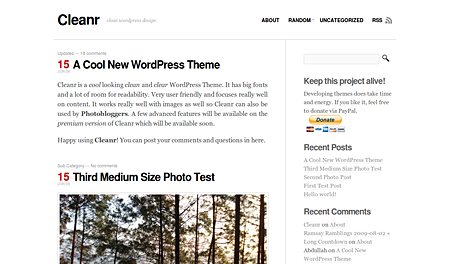










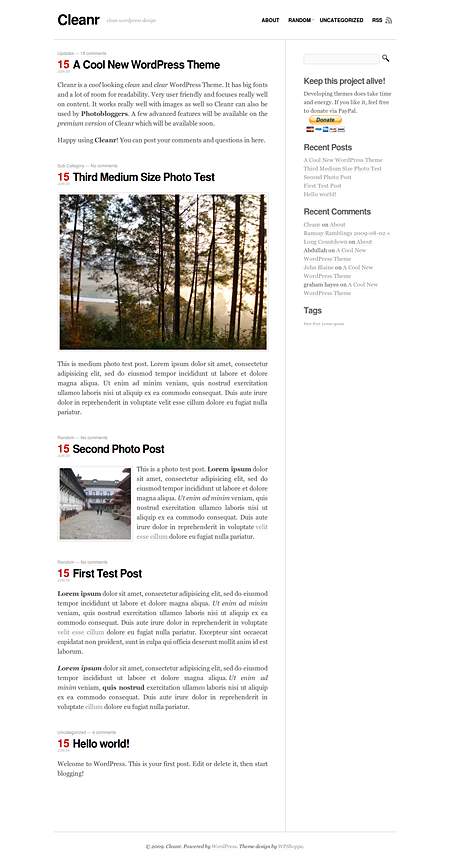
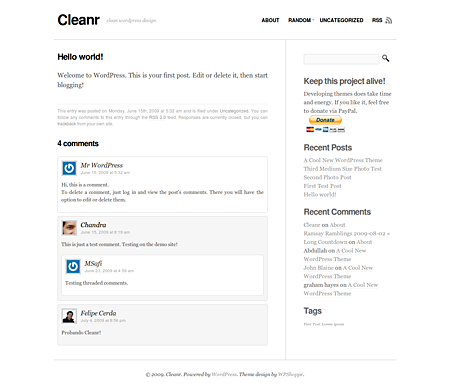


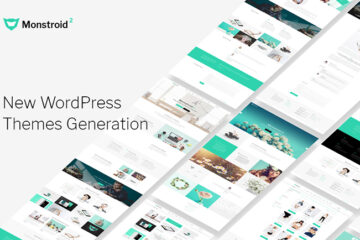
Like the theme a lot. So simple, although wish it supported native menus! Tried to add the code myself, but for some reason it didn’t work.
Your link to Cleanr is broken.
new link: http://www.wpshoppe.com/themes/cleanr/
So simple theme for blog. Thank u! but is it best for seo?
I love minimalistic themes and I Cleanr fit the mold perfectly. I have implemented it on my blog and I’m extremely happy with it. The only problem I haven’t been able to solve is that it’s not displaying trackbacks to my posts in the comments section. If anybody knows how to solve this, please reply.
Thanks!
This is a very nice clean theme. I am looking for something very simple to use for a project of mine, and I am definitely downloading Cleanr and having a look to see if it will fit the requirements. Good one Jaypee!
Used to love dark themes, but recently got hooked with minimalist stuff ;D this one is definitely cool to the eye, without much clutter :D
You’ve mentioned this to me the a few days ago. I like it. Nice, clean and has good typography.
I’m using it on my personal blog right now. :D
Very nice theme, but like you, I like a theme with lot’s of stunning graphics. :)