I just realized that I haven’t featured or reviewed a WordPress theme for the last month and a half. The last theme I reviewed was the Graphite WordPress template from MediaLoot. I know many of you look forward or visit regularly because of my theme reviews so to make up for it, I’m gonna share with you a beautiful freemium WordPress theme from Smashing Magazine called Splendio.
Here’s a short introduction/insight from the theme authors:
Releasing a theme on Smashing Magazine is always a challenge for us at DesignDisease. A challenge we look forward to. ‘Splendio’ is a theme where we try to solve the empty space that exists around most themes with a joyful rhythm of lines and squares, complimented with a light color palette. The specialized header images complete the package, as it can be used both in a static or randomized manner.
Designed by Vlad and Elena Scanteie and developed exclusively for Smashing Magazine and its readers, the Splendio theme is a 3-column, widget-ready theme that’s based on the Twenty Ten WordPress theme.
Basic Features:
- 3 columns (homepage)
- 2 columns (post/page)
- Widget-ready (6 widgetized areas)
- Built-in gravatar support
- Built-in threaded comments support
- Homepage post/image slider (Featured Article)
- RSS/Social bookmarking buttons
- Flickr gallery
Screenshots:
Homepage
Blog Post
Page
My Take:
Splendio is an awesome freemium WordPress theme. Aside from the basic features – widget-ready, threaded comments support, gravatar support, etc. it has a premium quality design and other elements that you don’t normally see/get in a free WordPress theme. I like the post and image slider on the homepage (Featured Article), RSS/social bookmarking buttons on the left side of the header and the Flickr gallery. Another thing I love about the Splendio theme is the style/layout and custom icons/buttons on the comment form.
Another cool thing about this free WordPress theme is that the PSD sources are available for FREE. This means if you have some Adobe Photoshop skills, you can completely change or customize the look and feel of the Splendio theme.
Although the theme can run without them, a few WordPress plugins are required to implement 100% functionality of the Splendio theme – Flickr RSS, WP Featured Content Slider and WP PageNavi which by the way are all included in a separate download package.
Because Splendio is based on the the Twenty Ten WordPress theme, users can choose to display random header images. The theme package includes several custom images but if you want to use your own custom header, you can upload it via the Appearance > Header section.
Preview the Splendio WordPress Theme
Download the Splendio WordPress Theme (Theme + Plugins)
Download the Splendio WordPress Theme (Theme + Plugins + PSD Sources)
NOTE: This theme requires WordPress 3.0+
How do you like the Splendio WordPress theme? What specific feature/s do you like most? What other features/options would like to be added to this theme? Please share your thoughts.











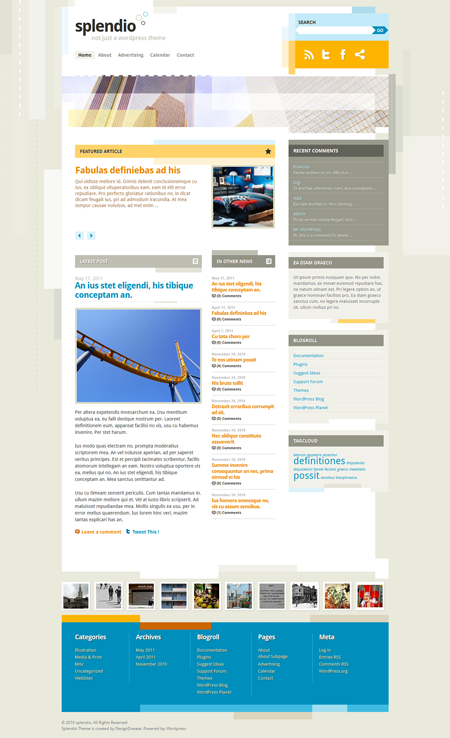
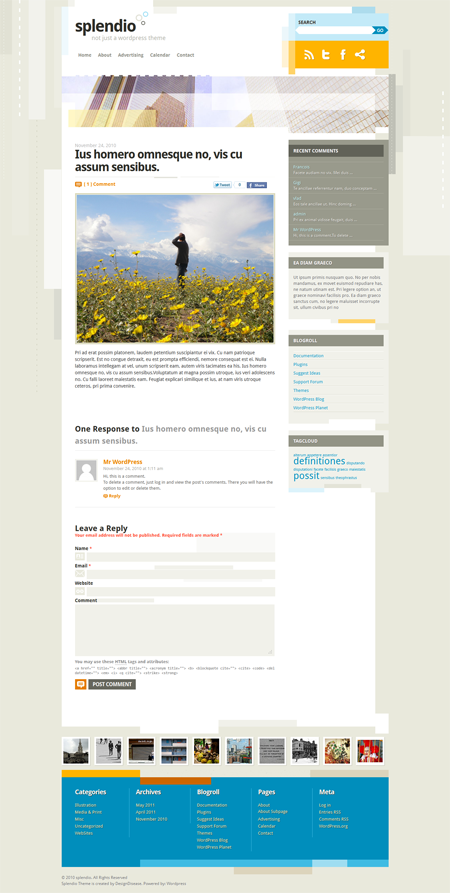
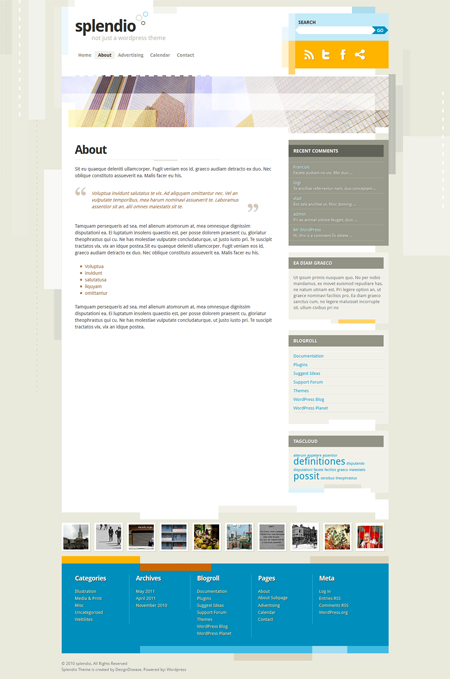
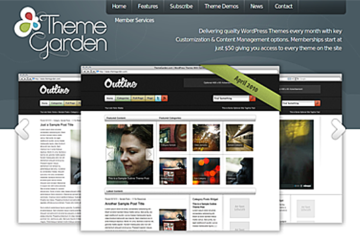

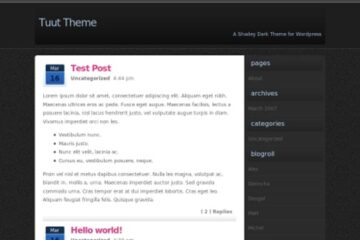
Love this theme but am using it a a website so want to delete the recent comments widget in the sidebar. How can I do this?
Also, at the top right, under the search box are the rss, facebook, twitter & share buttons. How can I delete the RSS & Twitter, but keep the other two?
I have found how to code these buttons but what code should I put in for the share button?
Any help greatly appreciated, thanks.
hi have been trying to locate the wp-content/themes/ folder. but to no avail please direct me how I will find it , thank you
Hi Jaypee,
Thank you very much for your nice information on Splendio theme.
I like very much this theme!!!
This theme is free and I understand that it is very difficult (or impossble) to demand or even to ask authors to solve “some problems” with this theme.
Nevertheless…
It is very pity that this NICE theme has these problems — it couldl be GOLD without them.
I am not “programmer” so I can not make some necessary improvements in this theme to make it “almost” perfect.
I checked this theme with Theme-Check plugin and it found many errors in codes…
It is impossible to attach all file but some brief fragments are:
“…
– WARNING: Found wrong tag, remove widget-ready/ google-fonts/ flickr-rss/ from your style.css header.
– WARNING: Found wrong tag, remove content-slider from your style.css header.
– WARNING: thumbs.db Windows thumbnail store found.
– WARNING: readfile was found in the file images/headers/randomheader.php possible file operations.
Line 26: readfile($headers[$random]);
– REQUIRED: The theme doesn’t have post pagination code in it. Use posts_nav_link() or paginate_links() or next_posts_link() and previous_posts_link() to add post pagination.
– REQUIRED: get_settings found in the file functions.php. Deprecated since version 2.1. Use get_option() instead.
Line 34: $time_difference = get_settings( ‘gmt_offset’ );
– REQUIRED: License: is missing from your style.css header.
– REQUIRED: License URI: is missing from your style.css header.
– RECOMMENDED: Text domain problems in tag.php/ single.php/ search.php/ loop.php/ index.php/ header.php/ functions.php/ footer.php/. The twentyten text domain is being used!
– RECOMMENDED: No reference to add_custom_background() was found in the theme. If the theme uses background images or solid colors for the background, then it is recommended that the theme implement this functionality.
– RECOMMENDED: bloginfo( template_url) was found in the file header.php. Use get_template_directory_uri() instead.
– RECOMMENDED: Author URI: is missing from your style.css header.
– INFO: index.php The theme appears to use include or require. If these are being used to include separate sections of a template from independent files, then get_template_part() should be used instead.
Line 17: <?php include (ABSPATH . '/wp-content/plugins/wp-featured-content-slider/content-
…”
The theme is based on Twenty Ten and has so many codes from it.
Does it mean that it is necessary to have Twenty Ten theme installed?
As I understood you are very experienced person, so maybe you could advice how to resolve these “imperfections” !?
Thanks for attention.
Your reply is highly desirable.
Best regards,
Valeri
I want to try the Splendio WP Theme. Is there something special about the installation. The zip file comes with theme, plugin and psd; where do i install them?
Thank you for your time
Claude Brindamour
@Claude – to install Spledio, what you need to do is upload the ‘theme’ folder to your wp-content/themes/ folder. Once you’ve done that, just go to your WP dashboard (Appearance > Themes) and activate it.
The plugin folder contains the plugins that are required for some of the functionalities. Although I believe the theme will run fine without them. If you want to install those plugins, upload the contents of that ‘plugin’ into your wp-content/plugins folder.
The PSD folder contains the PSD file which you can use to customize using Adobe Photoshop. You don’t have to upload that folder.
Hope that answers your question.
the theme looks clean , but i always avoid using bright colours like orange when i plan to use adsense ads on them
It's indeed a "splendid" theme. I like its unique design which makes it different from the usual free WordPress themes out there. Hmm… this looks good for a personal blog.