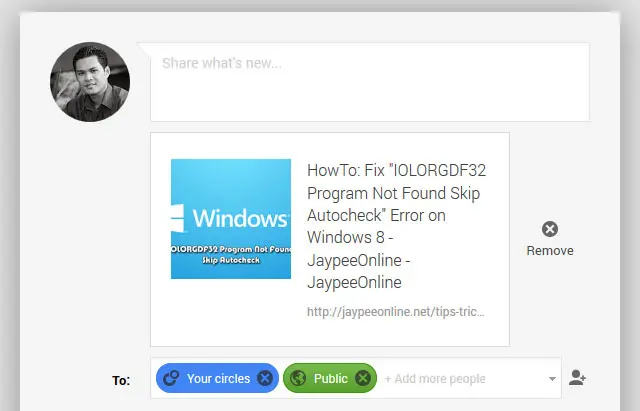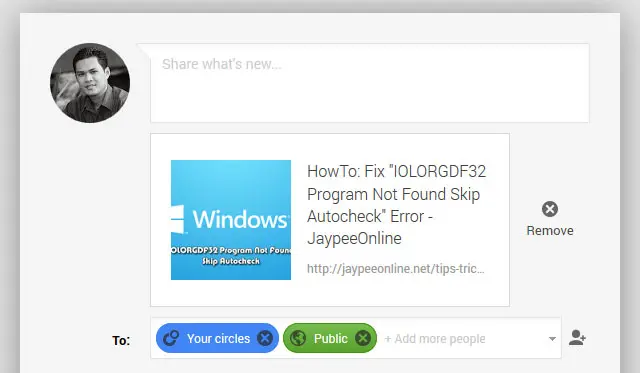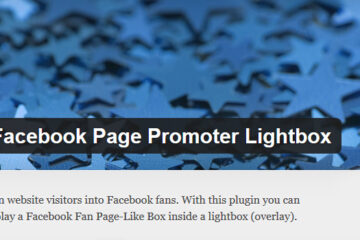I just recently started using the WordPress SEO by Yoast plugin about a month ago. Even though I do some SEO (search engine optimization) tweaks on my blog, I didn’t really bother to install a special plugin for SEO purposes.
So what made me change my mind and install the WordPress SEO plugin? I needed to replace Google XML Sitemaps with a plugin that works better in creating sitemaps and WordPress SEO by Yoast was the one recommended to me. I also needed a way to properly display Google Authorship on my blog so that it adheres to Google’s recently updated guidelines and I was fortunate to come across this timely post on how to use WordPress SEO by Yoast to do it. So with this plugin, I was able to solve two problems with one solution.
I love the WordPress SEO plugin and the only regret I have is not using it sooner. However, about a couple of weeks into using the plugin, I found out that it caused my blog posts to have duplicate titles. In my case, the data that was duplicated was the sitename, not the post title. I first discovered this issue when I tried to share one of my posts on Google+.
After checking online, I found out that I wasn’t the only one experiencing this issue. There are quite a few users who had this problem when using the WordPress SEO plugin. I checked the plugin documentation and FAQ page to see if I could find any solution to this issue.
The author posted two recommended fixes. The first was to only use the basic WordPress title filter in the title element on the theme header.php file. The other one was to enable the “Force rewrite titles” option from the WordPress SEO plugin settings (SEO > Titles & Metas).
Since my theme was using a complex filter for the title element, I decided that I would try out enabling the “Force rewrite titles” option so I don’t have to edit my header.php file. Unfortunately, this method didn’t fix the issue so I tried the other recommended method which was to use this code in the title element:
<title><?php wp_title(''); ?></title>
After editing my theme’s header.php and uploading it, I emptied the W3TC cache and checked again. This time it worked. No more duplicate titles!
Before I tried the author’s recommended fixes, I tried configuring the plugin to display only the title by setting %%title%% on SEO > Posts > Title template instead of the default %%title%% %%sep%% %%sitename%%. This didn’t work as the sitename was still duplicated.
I also tried specifying the SEO Title in the WordPress SEO plugin options under each post. I configured it to only display the post title and not include the sitename:
HowTo: Fix “IOLORGDF32 Program Not Found Skip Autocheck” Error
instead of:
HowTo: Fix “IOLORGDF32 Program Not Found Skip Autocheck” Error – JaypeeOnline.
This kinda worked and the sitename wasn’t duplicated anymore but this was a temporary fix. If I wanted the duplicate sitename titles to go away, I’d have to edit blog post individually and I have a total of 1,407. I’m not sure how many hours it would take but it sure would take me a long time to accomplish.
Anyways, I just wanted to share that extra information in case it might come in handy. If you try using the WordPress SEO by Yoast plugin and get the duplicate titles, the first thing you need to check is the filter used in the title element. If it’s not the same as the recommended one or the one I used above, try contacting your theme’s author and ask about it. If that’s not possible, try the method that worked for me. But before you do that, make sure that you make a backup of the header.php file before you make any changes.
Anyone else using the WordPress SEO by Yoast plugin encounter the duplicate titles issue? What did you do to fix the issue? Did you the recommended methods or found an alternative fix? Please share your thoughts or comments below.