Was looking around the web the other day when I came across this cool WordPress plugin called the WMD Editor. The WMD Editor WordPress plugin by Chad Coleman is a ported version of the WMD Editor, a WYSIWYM Markdown Editor by Attacklab.
What is WMD?
WMD is a simple, lightweight HTML editor for blog comments, forum posts, and basic content management. You can add WMD to any textarea with one line of code. Add live preview with one line more. WMD works in nearly all modern browsers, and is now completely free to use.
WMD is a WYSIWYM Markdown Editor, which is something new to most people. Here’s a little bit more information to help you understand it better.
- Wysiwym stands for What You See Is What You Mean. WMD produces clean semantic HTML, leaving presentation details like fonts and colors up to style sheets. But you’re not left in the dark about cosmetics; as you type, WMD’s live preview shows you exactly what your text will look like after the current styles have been applied.
- Markdown is a simple markup language that’s as easy to read and write as plain-text email. WMD uses Markdown as an input format, converting it into HTML behind the scenes. You can also mix raw HTML with Markdown, so the full expressiveness of HTML is always there if you need it.
Screenshot:
I’m really glad I found this WordPress plugin. The WMD Editor makes commenting more user-friendly and more convenient. With the WMD Editor, users can now easily insert blockquotes, codes, links and images in their comments without struggling with the codes. Aside from that, the WMD Editor also has the “Undo” and “Redo” options in case you make typographical errors or mistakes.
The WMD Editor WordPress plugin also has another cool feature which is the Live Preview. Now, you don’t have to use a separate WordPress plugin to display the comment’s live preview because this feature is already built-in. All you need to do is edit your comments.php template and add this line of code.
I haven’t had any problem/issue using the WMD Editor plugin, except that it has some sort of minor issue/conflict with the WP Grin plugin which I used to have here. The grins and the WMD Editor panel were overlapping each other so I decided to get rid of the WP Grin plugin since its not really that important.
Btw, I’d like to thank Chad Coleman for taking the time to port this to WordPress and also adding the Live Preview feature. Great job!
I’ve already installed it here so if you’d like to see the WMD Editor WordPress plugin in action, just scroll down to the comment box. You can also try it out by leaving a comment and sharing your thoughts, comments and experience with this plugin. Anyone else tried using the WMD Editor? Any issues/conflicts with other WordPress plugins?
Download the WMD Editor WordPress plugin.










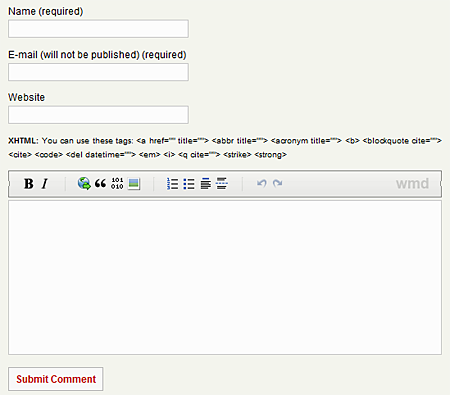
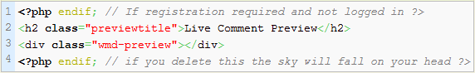
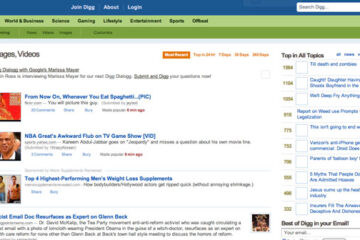

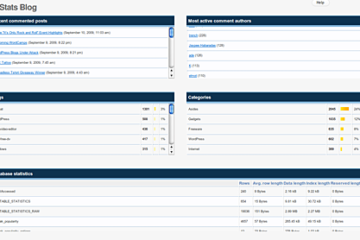
@Bob – You’re most welcome! Let me know as soon as you have your new theme up so I can go check it out. Thanks for dropping by and leaving a comment. Have a nice day! :)
Thank you for telling me about this pluging. I will definitely include it as soonas I get my new theme done. I am really looking forward to it.
@Ambo – Hehe..I can see that you’re having fun using the WMD Editor. You’re welcome brother! :D
Wow this is so cool! Will definitely use this one! Thanks for sharing Brother!
@Miss Dre – You’re welcome! Glad to know that you like it and now use it on your blog.
OT: Btw, I put something on your tip jar a few weeks ago. Dunno if you received it or not. Just wanna make sure you got it. :D
Thanks Jaypee for this post. I am using the plugin already. I am loving it :)
@K – Glad to hear that! I checked it out in your blog and it looks great. You’re most welcome. :D
Jaypee, I finally got this working! Thanks.
@ChiQ – Thank you! Glad you like it. Let me know after you’ve tried the plugin, if you experienced any problems installing it or conflicts with other plugins. :)
nice find! ill try it.. hehe.
@Jehzeel – Pwedeng pwede! Pag ginamit mo tong plugin na to, lalong dadami ang comments sa blog mo. (as if hindi pa ganun ka dami ang comments sa mga posts mo) :D
pwede ko gamitin sa blog ko tong WMD na to.. ganda :D
@Aldrin – You’re welcome! When you’ve tried out this plugin, let me know what you think and/or if you experience any conflicts with other WP plugins.
@joie – Have you tried it on your blog? Its very easy to install. Btw, thanks for trying it out. :)
Another good plugin to try.
Reasons are:
It’s free
It looks good to the comment section
Just tried using the list item. It’s great.
.
@K – Only one way to find out right? If you do decided to install it, let me know if it’s compatible with the post-reply and Brian’s Threaded comments plugin, ok? Thanks! :D
I am not sure if this will work on mine since I am already using a post-reply plugin ie; Brian Threaded, to my comment section. It’s a cool feature tho’.
thanks for plugging this. definitely easier to comment. let me see how it works too.
@jhay – Yup, a very nice plugin. Let me know when you’ve installed/tried it on your blog and what you think of it. :)
Nice plugin. Will definitely try this one once I get back home this weekend. I’m currently holed up at school for the finals.