The latest version of Ubuntu, version 11.04 aka Natty Narwhal was released last April 28th. I saw the notification from the Upgrade Manager a couple weeks back but I wasn’t able to do the upgrade until yesterday. The upgrade process went smooth and I didn’t encounter any issues or problems but it did take quite a long time because my Internet connection was a bit wonky.
New Features:
- Unity Interface – the new Ubuntu desktop session. It has tons of features including drag-and-drop re-ordering of launcher icons, full keyboard navigation support, launcher activation through keyboard shortcuts, right-click context menu quick-list and switching between running applications.
- Ubuntu One control panel – now allows selective syncing and launcher icon displays the sync progress.
- Ubuntu Software Center – users can now rate and review installed applications and at the same time share their reviews.
- GNOME programs – new scrollbar that uses less screen space.
- Firefox 4 – the standard web browser.
- LibreOffice 3.3.2 – new default office suite, replaces OpenOffice.org.
- Banshee 2.0 – new default music player, replaces Rhythmbox.
Screenshots:
Unity Desktop
Unity Bar
Launcher – Shortcuts
Launcher – Media Apps
Launcher – Internet Apps
Launcher – More Apps
Universal App Menu Bar
Workspace Switcher
The Unity Bar (located on the left side of the screen) and Launcher allows the user to easily and quickly find/access the apps and programs that they’re looking for. The Unity Bar works like the Windows 7 taskbar which allows you to pin apps and easily arrange the pinned apps drag-and-drop style. Unity is the next generation of Ubuntu and will be the default user interface starting from 11.04 to future versions. Personally, I prefer the GNOME desktop and fortunately, Ubuntu 11.04 allows the user to switch to the “classic” Ubuntu desktop interface so I switched and disabled the Unity interface. I’ll be sharing a short tutorial on how to switch to the classic or traditional Ubuntu desktop interface in a later post.
If you like keyboard shortcuts, then you’ll enjoy using the Unity Bar and Launcher because of the Universal Keyboard Navigation feature which allows the user to easily navigate through the entire interface using keyboard shortcuts. I also like the Universal App Menu Bar feature which turns the top desktop bar into a universal app menu bar displaying the File, Edit, View, etc. options when an app offers them, enabling users to have as much space as possible on their desktop.
Another thing I like about the latest version of Ubuntu is the new look of the GRUB (GRand Unified Bootloader), the interface that provides the user the choice to choose from a list of installed operating systems or a specific partition. The new GRUB looks cleaner and more professional – it features a smaller text and is no longer black & white but uses the default Ubuntu color scheme.
Anybody else upgraded to and now using Ubuntu 11.04 Natty Narwhal? How do you like the new features and interface? Do you prefer the Unity interface or the classic Ubuntu Desktop interface? What are your thoughts on the new default programs – LibreOffice and Banshee? Please share your thoughts.

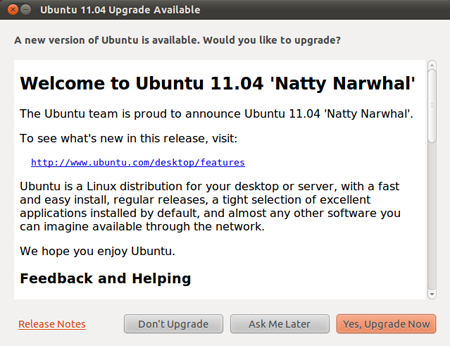





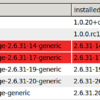
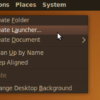



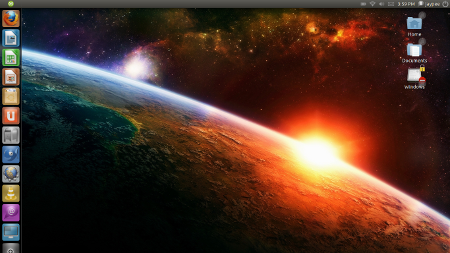
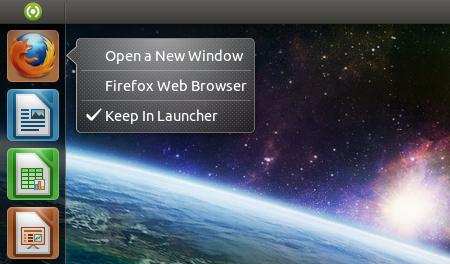
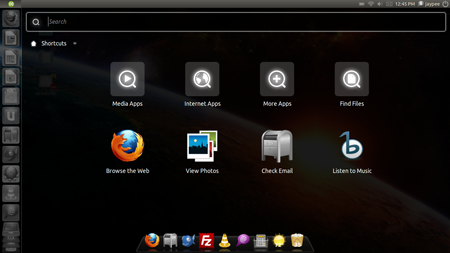

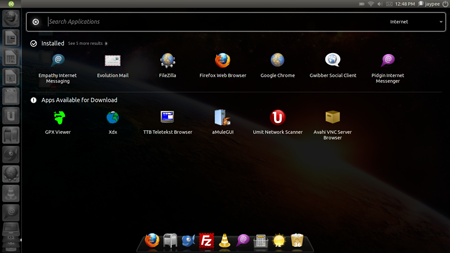
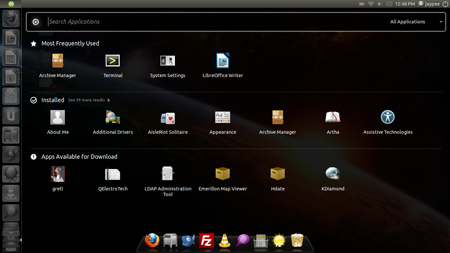
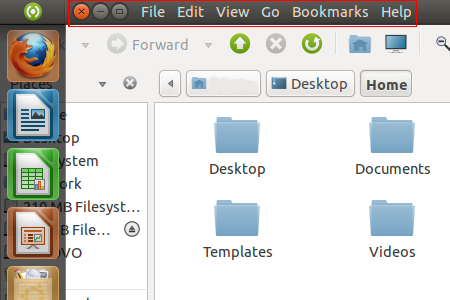
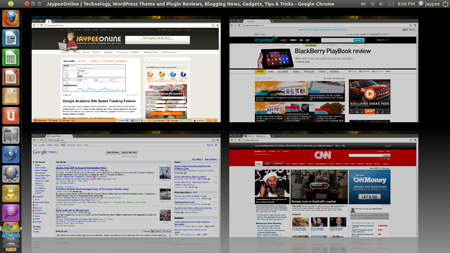
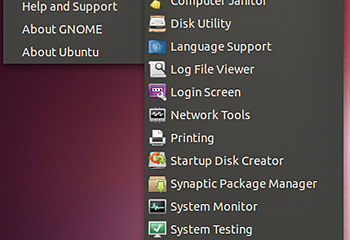
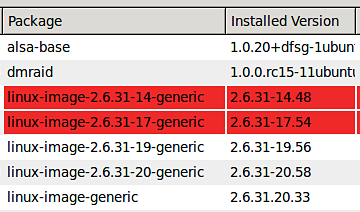

Hi! I use g-OS over Ubuntu 8. For some reason, the Update Manager/Synaptic don’t offer me the upgrade to higher version. How can I upgrade without loosing the g-OS interface?
Looks cool. I really like it. I’m going to check ubuntu pre installation requirements. I might need to change my OS of the desktop.
this ubuntu interface looks cool
how is libreoffice vs openoffice?