Whenever you want to update a certain program in Ubuntu, most of the time you do it via the Synaptic Package Manager. Unfortunately this is not possible for Gaim. For Ubuntu users who’d want to update Gaim to Pidgin, you’ll have to do it manually.
In this post, I’ll show you the necessary steps in order for you to update Gaim to the latest version of Pidgin. Before you install Pidgin, you’ll have to make sure that you have the necessary SSL libraries to make MSN and Google Talk work. To do that, you need to open Terminal and run: sudo apt-get install libnss-dev libnspr-dev. Once you’ve done that, you can proceed to installing Pidgin.
Installing Pidgin:
- Open Terminal and run
sudo apt-get build-dep gaim. This is to satisfy all dependencies for compiling Pidgin. - Next thing to do is download the latest version of Pidgin.
- Open Terminal and cd (change directory) to the directory where you saved the Pidgin tarball (pidgin-2.*.*.tar.bz2).
- Run:
tar xvfj pidgin-* - Next, cd (change directory) to the extracted Pidgin folder and run this:
./configure - Run:
make - Run:
sudo make install
That’s it! You’ve just upgraded Gaim to the latest version of Pidgin. Now if you want to launch Pidgin you can do it via command line using pidgin, or pressing Alt+F2 and typing “pidgin”.
And for those who want to have a shortcut icon in the panel, what you need to do is copy the pidgin.desktop file from the extracted Pidgin folder and copy it to this folder: /usr/share/applications.
For those who don’t want to go through this whole process, you can just wait for the next release of Ubuntu because it will have Pidgin in it instead of Gaim.








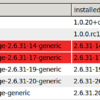
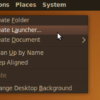


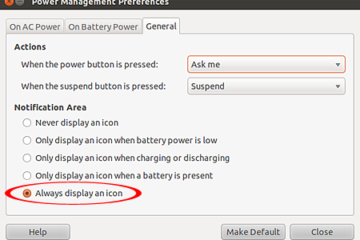

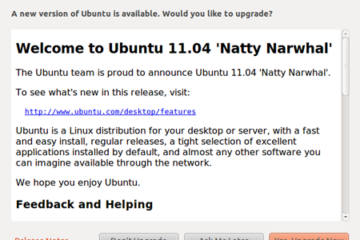
@JP – You’re most welcome! Glad I could help and thanks for dropping by! :D
Thanks for these instructions. They worked great :mrgreen:
@Luke – You’re welcome! Glad to know that this tip has helped someone. Thanks for dropping by! :)
Thanks, worked well.
Hello,
I am Jerome Herrera. I am the owner of Pinoy Penster Community, a website for Amateur and Professional Filipino Writers. I was wondering if we could exchange links. This will give your blog/website a wonderful opportunity to be exposed to our hundreds of visitors everyday. If you are interested, please email me. Pinoy Penster Community is located at http://penster.fyi.ph