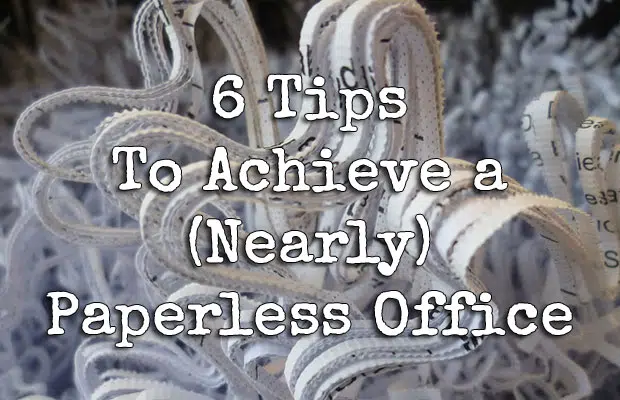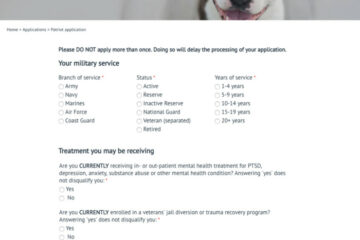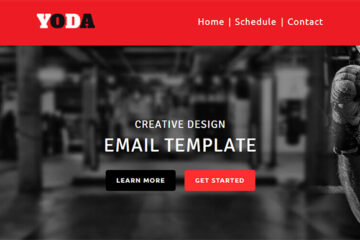First of all, why would you switch to a paperless office? How will it benefit your work? What’s wrong with paper and why switch to digital solutions? Let’s make it clear what the reasons for and advantages of going paperless are:
- The first and most obvious reason is that switching to a digital office is an environmentally friendly decision. This factor is especially important: the ecological situation isn’t getting any better.
- Second, storing and managing your information digitally, helps you keep your data organized and easy to access. It saves time and helps you stay more productive.
- The security level is higher: you’re no longer keeping your documents behind a locked door. Your data is protected by a strong computer security system.
- A digital office helps you save money: no spending on lost data recovery, paper, printers, scanners, etc.
- More effective collaboration within your team and better customer service.
So what are the ways of switching to a paperless office? Let’s get right into this.
1. Scan documents
First of all, you need to remove the paper clutter. The obvious way to digitize paper files is to scan them. This way, you save a lot of space in your office (you no longer need folders and file cabinets to store huge amounts of paper), and you’re able to find documents faster, send and receive them easily (via email or various document collaboration tools). Sort out all your documents and decide which are still important and which are outdated and no longer needed. If you’re still keeping files from clients from 15 years ago, old project plans, marketing materials, you should send them to the recycling bin or shredder without any doubt. In general, most papers can be recycled, but confidential files should be disposed of securely.
Converting all documents into electronic form won’t take just a day or two, it’s a long process that should be implemented step by step. For example, you can process just one or two file folders a day; also it can be a good idea to ask each team member to be responsible for scanning a certain amount of files every day. If the amount of your files is overwhelming, consider hiring a 3rd party service.
2. Backup your files
A document backup plan is crucially important to think about even before you start digitizing documents. It’s highly recommended to implement a backup system with two components. One of them is an on-site component (for example, external hard drives). However, this method isn’t sufficient because there is always a risk for malfunction, water damage, fire, theft, etc. The second component is therefore a remote one: there are various online backup services such as JungleDisk and others. These services usually offer you the option to encrypt files and provide secure remote access.
3. Store, share and collaborate on documents online.
There is a number of smart tools which help you reduce paper waste and be more productive. Document management software allows you to store big amounts of data and protect your files with powerful security algorithms. You’ve probably heard about cloud services such as Google Drive, Box, DropBox and others. Online collaboration tools, such as Basecamp, let users work on files (sometimes even simultaneously), discuss and share them. There is no need to print documents and send them to each other by fax and so on. The document management process is fully automated.
4. Sign documents online.
Still sending documents back and forth, waiting days and weeks for a signature from clients? If you client can come to your office and sign a document right away that's not a problem. But what if they’re located on another continent? Then it costs much time, effort, and money (travel and courier expenses) to sign a contract. Businesses all over the world are switching to digital signatures which is an absolutely safe and legal way to sign a document. There are many signature apps out there: for example, GroupDocs’ online signature service lets you sign a document form your web-browser, regardless of the document format.
5. Switch to paperless billing options.
Electronic billing options are very convenient and easy to keep track of. They provide a lot more value than paper billing system: with electronic bills, you’re able to receive auto-reminders (so you always pay bills on time and avoid penalties) and save on postage. There a plenty of online bill pay services, one of them is My Check Free from FiServe.
6. Paperless office isn’t literally paperless.
After having switched to digital solutions, you will still be dealing with paper documents from time to time, and this is completely normal and sometimes even more convenient. For example, for some employees, it’s more comfortable to read paper documents than digital ones. Another example can be a health report and so on. Printing documents occasionally won’t hurt your productivity and budget.
So these are the basic first steps you should take when switching to paperless solutions. Have you adopted digital solutions in your office? Share your experience with us in the comments below!
About the Author Kate Podorvanova is a Social Media Marketer at GroupDocs — a cloud-based service for online document sharing, collaboration and management.
[image source: flickr.com/photos/rvoegtli]