Nowadays, it is essential that you have a reliable antivirus and antispam software installed in your pc. For my laptop, I have the free versions of AVG and ZoneAlarm. But for my desktop, I have 2006 Norton Internet Security Suite. Basic features include the Antivirus, Firewall, Intrusion Detection, AntiSpam, Privacy and Parental Controls. It does a good job protecting my pc from virus, spam and phishing email. It also filters unwanted sites.
However, I’ve been having problems with LiveUpdate the past few weeks. Whenever I would run LiveUpdate and finish downloading and installing all the updates, I would get this error message:
Error: “LU9001: While the virus definitions were being downloaded, an error occurred. Please try running LiveUpdate again later.”
I tried to restart my pc and do the whole process again but I still got the same error message. Next thing I did was to Google it and see if anyone has a solution to this problem. Most of the results showed people asking in forums for a solution to Error LU9001. One solution provided by one person was to uninstall Norton and manually delete folders and anything related to Norton from the registry. I didn’t want to do this. Another solution was to use Symantec’s AutoFix Tool (which you have to use with Internet Explorer. It doesn’t work with Firefox or Opera.). I tried it and followed instructions and went thru the whole process, but that also didn’t solve the problem.
I was getting annoyed because my virus definitions weren’t updated and that means Norton was as good as nothing, useless! So the next thing I tried was to go to Symantec.com and did a search for “LU9001”. Guess what? They do have a solution to it. Just follow these steps. (Again, requires you to do it using Internet Explorer)
STEP 1
Print this page
We suggest that you print this page before you start. PRINT
STEP 2
Remove damaged files
Note You are about to run a tool that only works in Internet Explorer (IE). If you have this page open in any other Web browser, please start IE and open this page in it.1. Click the button to start the file removal tool: RUN IT NOW
When you are asked if you want to run the software, be sure to click Run.2. After the removal tool runs, restart your computer and run LiveUpdate.
If you still see the LU9001 error, you can either wait a day or two and run LiveUpdate again, or go on to STEP 3 to get virus definitions now.STEP 3
Get virus definitions
1. Click the button to start a program that downloads virus definitions. RUN IT NOWIt can take 15 minutes or longer to install the definitions.
When you are asked if you want to run the software, click Run.
If you see a yellow bar at the top of the window with a message about ActiveX controls, click the bar and then click Install ActiveX control. When a small box appears, click Install2. Wait at least 24 hours, and then run LiveUpdate again.
I didn’t have to wait 24 hours, I only had to go until #1 of Step #3. I run the script to download the latest virus definitions, finished the download and restarted my pc. Then when I checked my virus definitions, it was already up-to-date!
I am sharing this info so I could help other people who might also be experiencing the same problem with Error LU9001. Please let me know or leave a comment here if this article helped you in fixing this problem. Thank you.













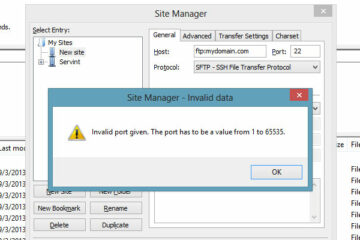
@AntivirusMan – You’re welcome! ;)
thanks for sharing :wink:
@ash – hmm..good question. i guess the lesson we can learn from this is that sometimes freeware is better than commercial software.
So what's the lesson learned??? :)
@jhay – thanks! it took a while for me to be able to solve this problem. I'm sharing it so that others who are or might experience this problem won't have a hard time fixing it.
Hmm..nice tip to all those who use NAV. I haven't used it before, since I started out with PC-Cillin back when I first got my pc. Then I switched to free aVast then to AVG ever since I read about free anti-virus softwares in PC Mag. I got frustrated with those one-year-only free updates from PC-Cillin and the huge resources it gobbles up whenever it scans and updates itself.