Several months back, after my blog’s PageRank dropped after two successive Google PageRank updates I mentioned about my plans of filing for a site reinclusion request at Google Webmaster Tools. One of my readers, Aahz left a comment and asked me how to file a site reinclusion request. I promised him that I would post about it. A promise is a promise so even if this is a bit late, I hope this answers your question Aahz and I hope this would help others who might be interested in filing a site reinclusion request but don’t know how to do it.
Btw, most people know or call this as a “reinclusion request” but Google refers to this as “reconsideration request“. Why? Because not all penalized sites or blogs get removed from Google’s index so reconsideration is more accurate than reinclusion. Got it?
Here are the steps you need to follow to file a reconsideration request:
- First, go to Google Webmaster Tools
- Sign in with your Google account. If you don’t have one, then you’ll need to create one.
- Once you’ve logged in, click the link that says “Request reconsideration” at the right side of the dashboard
- Specify which site you want to be reconsidered and don’t forget to put a check on the checkbox.
- In the blank space provided below, write down what you did, the measures you’ve taken to fix the problem/mistake, and that you won’t do it again.
- Click on the Request reconsideration button and you’re done.
Wasn’t it easy? Of course, you’ll have to make sure that your blog/website doesn’t violate any of Google’s quality guidelines. Once they received your request, they’ll send a message that goes like this:
We’ll review the site. If we find that it’s no longer in violation of our Webmaster Guidelines, we’ll reinclude the site in our index. Please allow several weeks for the reconsideration request. We do review all requests, but unfortunately we can’t reply individually to each request.
After that, all you can do is wait. There’s no way of telling how long it will take and I guess it varies for each account or situation. I also don’t know how many times or how often you can submit a request. What I know is that it could take several weeks or even months before you could get an answer or result. So just do what you can and hope for the best.
Was your blog’s PageRank recently penalized? Have you submitted a site reconsideration request at Google Webmaster Tools? Was your request granted or denied? Please share your experiences, thoughts and opinions on this matter. We’d love to hear it.










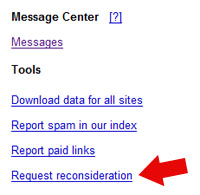
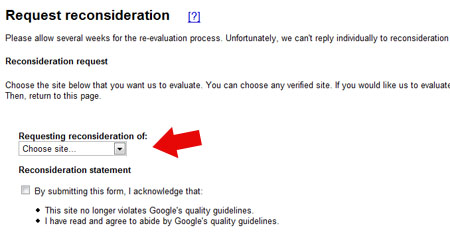
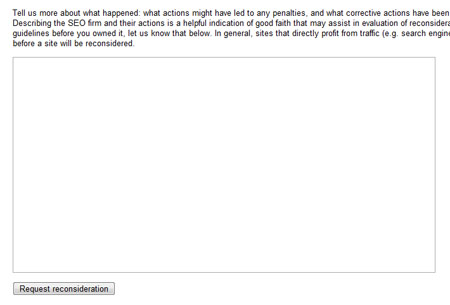
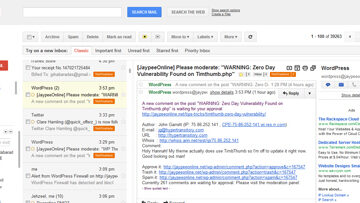
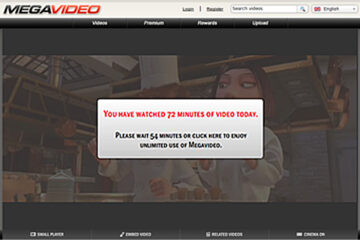
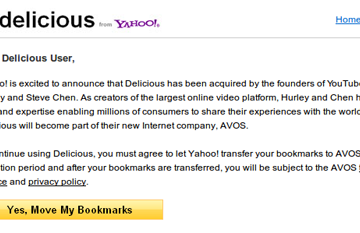
Thanks for the info buddy. My page rank dropped from 4 to 0 in the recent update . I am also going to remove text links and file a reinclusion request .
@Lisa – Hi! Good to see you here. That’s a big drop in PR. Mine dropped from PR5 to a 3. I had text link ads but removed a few days before the updates. I think I was penalized for paid posts/sponsored reviews more than having text link ads.
Yeah you really have to remove the text link ads and other stuff that violates Google’s Webmaster Guidelines in order to be reconsidered. So are you gonna submit a reconsideration request soon?
You’re welcome! Thanks for dropping by! :D
Mine was penalized.. dropped from PR6 to a 3. I have a couple of text link ads on the site.. ones that are relevant to my content, but even so. I guess I would have to remove them in order to submit a reconsideration request, tho. Nice post, Jaypee – thanks for it :)
@rose – Really? Sorry to hear about that. Mine dropped from PR 5 to a 3. Most blogs got penalized because of text link ads and paid posts/sponsored reviews. :)
oo naku. it was PR3 last month, then eto nag drop sa 0 grr. hehe i wonder why, maybe nakita me “paidpost” or something sa tag ko, hehe..
@Aahz – You’re most welcome! I’m glad to know that you were able to read this post. :D
Thanx! Very well explained. I’ve decided not to request reinclusion at this point, though I’m still considering doing so in the future.
@rose – Why’d you submit a reinclusion request? Was your blog penalized too? Nobody except knows except the guys from Google when the next PR review would be.
ako din ginawa ko yan, kelan ba ang review ng PR?
@donalyza – It does take some time and there’s nothing you can do but wait. I’m also waiting for their reply and for the result. I do hope they accept our requests and give back our previous pageranks. :D
I did that too and been waiting for 2 months now.