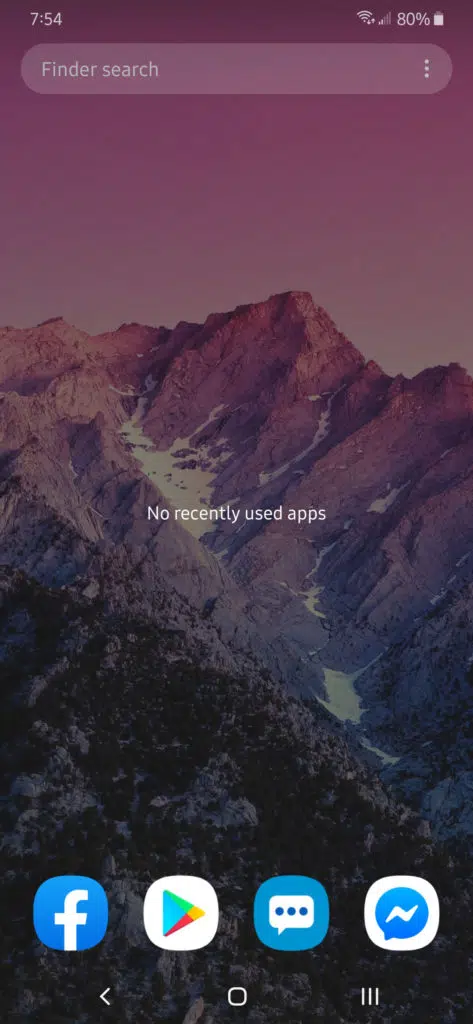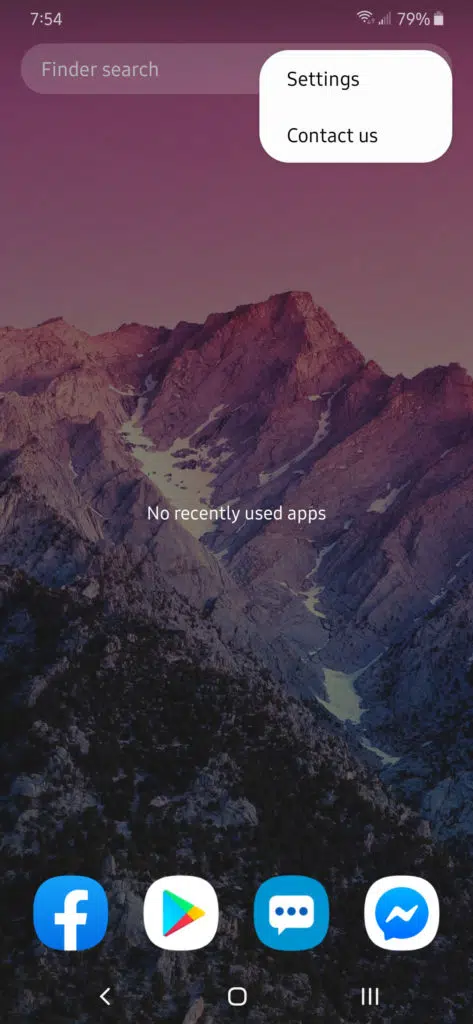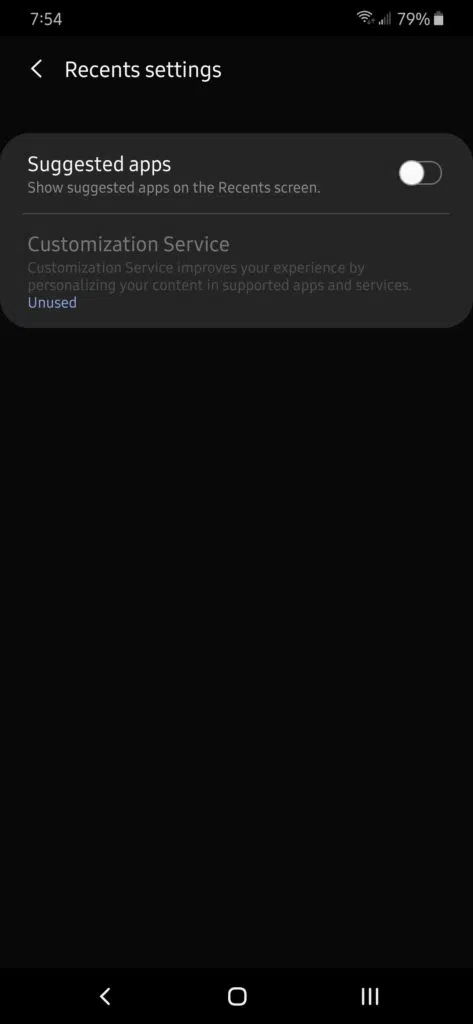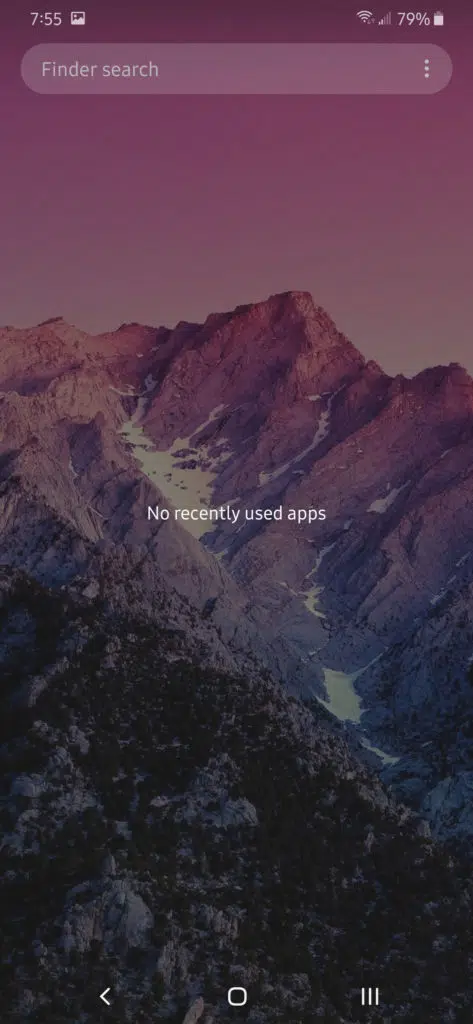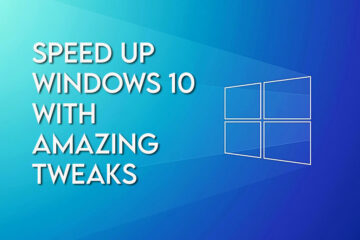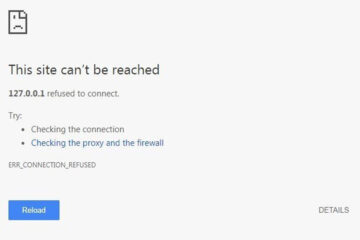If you happen to follow my blog, you’ll know that the mobile device that I’m currently using as my daily driver is a Samsung Galaxy A50.
During the first few days of using the device, I came across an annoying (for me personally, that is) built-in feature which is the suggested apps that pop-up on the recent apps screen. You will see or get this screen if you tap on the Recents button on your navigation bar. It’s the row of apps on the bottom of the screen. Here’s how it looks like:
I know some people might find this feature useful. However, for those of you who find this annoying or don’t like to have this enabled, I’m going to share with you how to disable the suggested apps on your recent apps screen. By the way, this procedure or tutorial will work for any Samsung device running Android 9.0 Pie. Results may vary according to your device’s Android version or if you have a third-party launcher installed.
How To Disable Suggested Apps on Samsung Devices
1. Tap on the Recent button to access the Recent Screen. If you don’t know which one is the Recent button, it’s the button that looks like 3 vertical lines (see photo above).
2. After that, you’ll be brought to the Recent Screen. Tap the 3 dots found at the upper right corner and then tap on Settings.
3. Now that you’re on the Recents settings, turn off Suggested Apps by tapping on the toogle. WHITE (GREY for Night Mode) means it’s OFF and BLUE means it’s ON.
4. Tap the Recent button to go back to the Recent Screen and voila! You’ll see that there are no more suggested apps.
Hope that this short and simple tutorial helped you get rid of or disable the Suggested Apps feature on your Samsung device. If you do find this helpful, please make sure to share this with your family and friends who also own Samsung devices as they might find this useful.