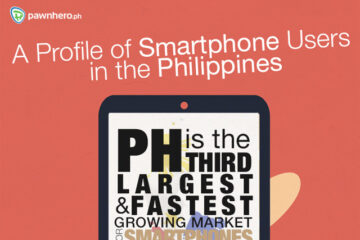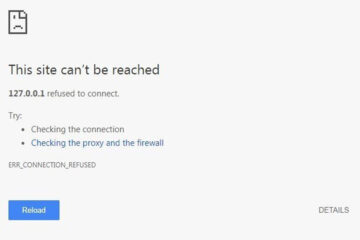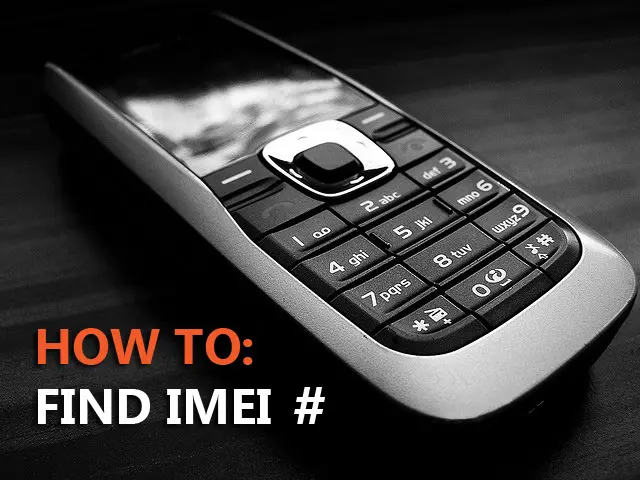
What is an IMEI number? Why is it important? What do you use or need it for?
The IMEI or International Mobile Equipment Identity number is a unique 15 or 17-digit code that is used to identify individual mobile phones that use the GSM or UMTS network (CDMA uses MEID). This unique set of numbers is very useful because it prevents stolen devices from being used to access the network or make phone calls. If you or someone you know has had their mobile phone stolen, make sure that you immediately contact your mobile service provider and provide them the IMEI number so they can blacklist and block it from the network.
Another important use of the IMEI number is for unlocking mobile phones. If you purchased a network-locked mobile phone from eBay, Craigslist, or Swappa or have an out-of-contract mobile phone that you want to use on a different network, you’ll need to provide the IMEI number to the mobile service provider so they can send you the right unlock codes.
Many mobile phone users don’t know how to locate the IMEI number of their mobile devices so today, I’m going to share the different ways to do it.
HOW TO FIND THE IMEI NUMBER ON A MOBILE PHONE
Use the instructions below if you have a mobile phone with you.
USSD CODE
This is the easiest way to find the IMEI number of your device and it works with almost all feature phones & smartphones. In most cases, this is all you need to do.
- Dial the code *#06# on your device.
- The IMEI number will be shown on your screen.
ANDROID
Depending on the brand of the mobile device, the location of the IMEI device can be different.
- Go to Settings
- Go to About or About Phone.
- Go to Phone Identity or Status.
- Look for the IMEI.
IPHONE
Newer iPhone models (iPhone 5+) have the IMEI number engraved on the back. Older iPhone models (iPhone 4s and below) have it printed on the SIM card tray. If the IMEI is no longer visible, you can try the following options:
- Go to Settings > General > About.
- Scroll down and look for IMEI.
BATTERY OR BATTERY SLOT OF MOBILE DEVICE
Some mobile devices that have removable backs or removable batteries have the IMEI number listed on either the battery itself or inside the battery slot.
HOW TO FIND AN IMEI NUMBER WITHOUT A MOBILE PHONE
Use the instructions below if the phone was lost or won’t turn on.
GOOGLE DASHBOARD
If you have an Android device try this:
- Log in to Google Dashboard using the account linked to your phone.
- Click on Android
- It will show the list of devices associated with the account together with the device IMEI numbers.
PHONE BILL, CONTRACT, OR RECEIPT
In most cases, the monthly phone bill, device & service contract, or official receipt that you received when you purchased the device will have the IMEI number listed on it.
MOBILE SERVICE PROVIDER WEBSITE
If in case you don’t have a monthly phone bill at hand or have lost the official receipt, you can also go to your mobile service provider’s website and log in to your account to access the online account statement.
RETAIL BOX
Another good way to find the IMEI number is by checking the retail box (the packaging that contained your mobile device). You’ll find it listed on the side of the bottom part of the box. This is one good reason to keep those retail boxes instead of throwing them away.
Once you have the IMEI number, make sure to take a screenshot or write it down on a piece of paper and keep it in a secure place.
I hope that these tutorials were able to help you find the IMEI number of your mobile phone. If you think this tutorial is useful or feel that others may need this information, please share it via email or social media.
[image source: flickr.com/photos/dominiksyka-photography/]