When Facebook CEO Mark Zuckerberg officially announced the launch of the New Facebook Messages last November 15th, I was eager to get my hands on it and try it. Unfortunately, the new messaging system was to be gradually rolled out to all users in the following months so to expedite the process, I requested for an invite. After two months of waiting, I finally got it last Monday.
For those who aren’t familiar or haven’t heard about the New Facebook Messages, it is a new messaging system that combines all forms of communications – emails, SMS, IMs and chat messages between Facebook and other platforms. Think of it as a central hub to manage all your communication both on and off Facebook. With it, Facebook users can send and receive chats, texts or emails anyway they choose to.
I found out that I had the new Facebook Messages when I logged in to my Facebook account and got this notification:
After clicking on “See What’s New“, I was brought to this page where it had an option to Upgrade to the New Messages.
When I clicked on the Upgrade Now button, the next thing it asked me was to activate my Facebook email address.
After I activated my Facebook email, it showed this notification:
When I clicked on Next, it brought me to this next step which asked me turn on text messaging so my Facebook friends can use Facebook Messages to send me text messages:
That was the last step and I was done. I now had the New Facebook Messages on my Facebook account. I’ve only used it to send regular Facebook messages to my friends but haven’t tried it yet to send IMs or SMS. I’m sure I’m gonna use it or it’s gonna come in handy one of these days.
In case you don’t have the new Facebook Messages yet, you can request for an invite or ask someone you know someone who already has it to send you an invite. For those who already have the new Facebook Messages and would like to send out invites, here’s how to do it:
- Login to your Facebook account.
- Go to Messages.
- Scroll down to the bottom and look for the Invite Friends link and click on it.
A small window will pop up showing all your Facebook friends. Just put a check on the name of the person/s you want to send an invite to and hit Submit. Each user can send up to a maximum of 10 invites only.
Anybody else got the New Facebook Messages? Have you used your new Facebook email? Do you use the new Facebook Messages to send IMs or SMS?

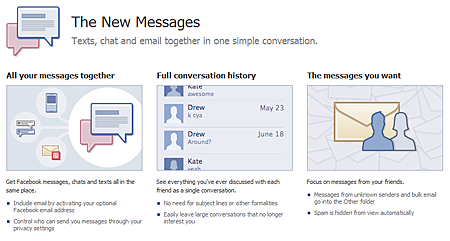










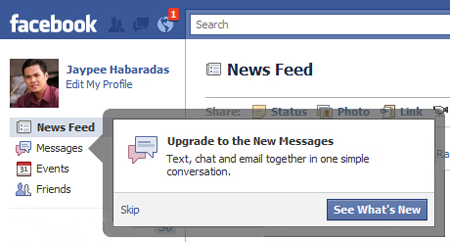
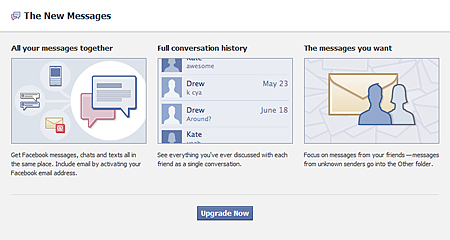
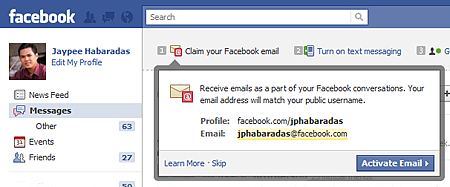
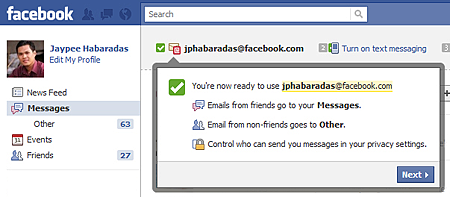
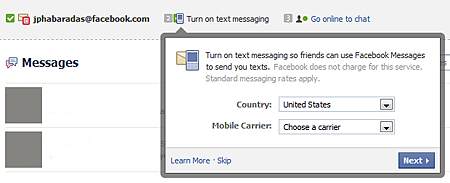



just got mine upgraded… well its a bit awkward to use. well, my prehistoric conversations w/ friends are now viewable. lol. tsk. i had this problem. i have my mobile activated to 1 philippine number and 1 united kingdom number. now i dont know where would the sms go as i dont have the option to change this.
@moses – Unless you requested for an invite or had a friend invite you to it, you’ll have to wait until Facebook adds the feature on your account. Once it’s activate, you’ll see a notification (see screenshot above) as soon as you login.
how to get that new upgrade, I don’t have any notification yet in my facebook account,
@Jhay – Yeah, same here. At first it sounded really cool but once I got to try it out, it’s not really that special. Maybe for some who use Facebook a lot, this could be useful.
Not really keen on having this new feature right away. As replying to messages via email works fine for me.