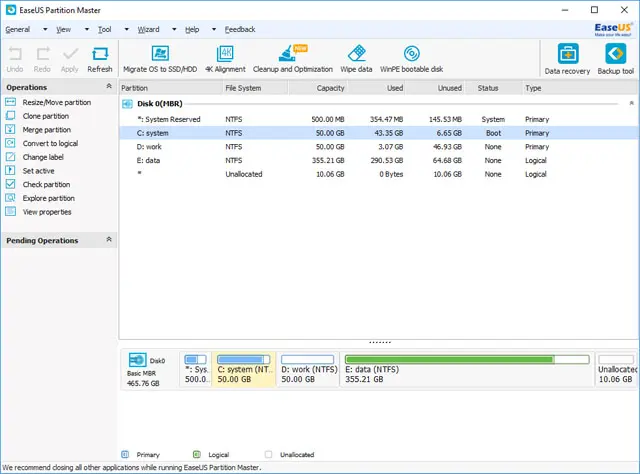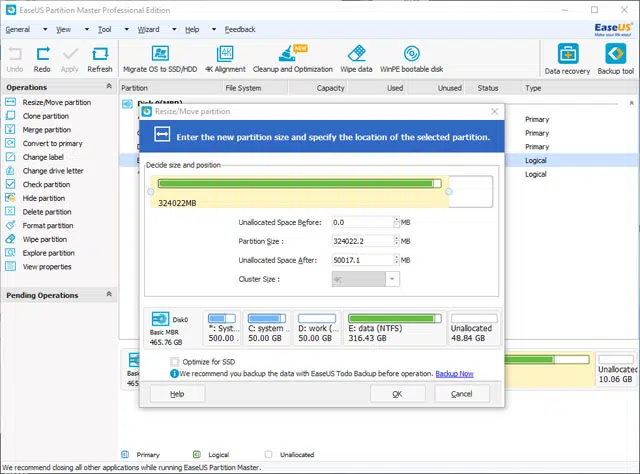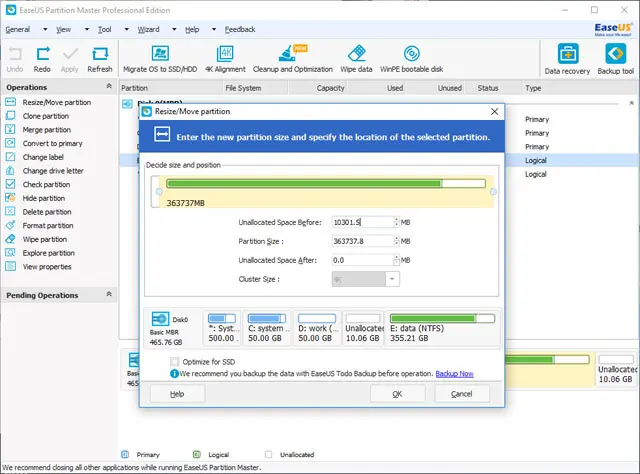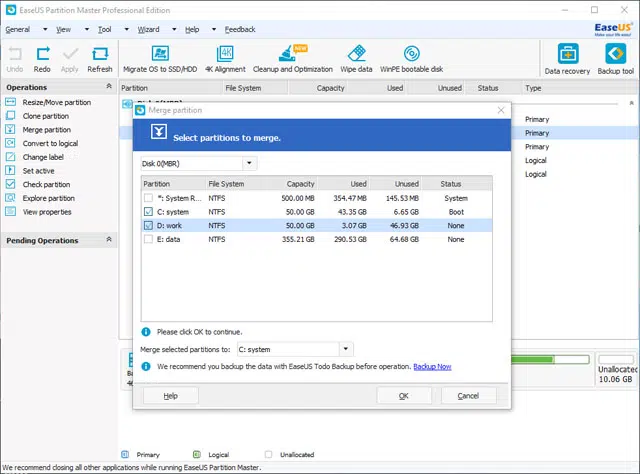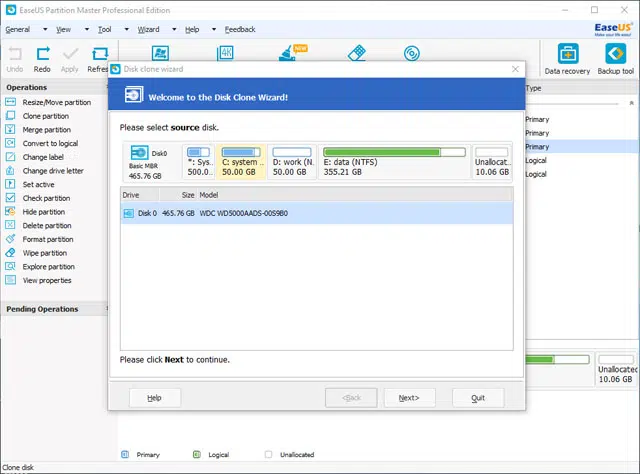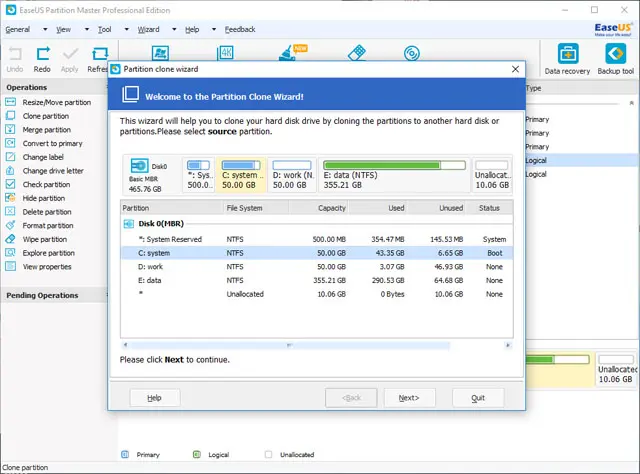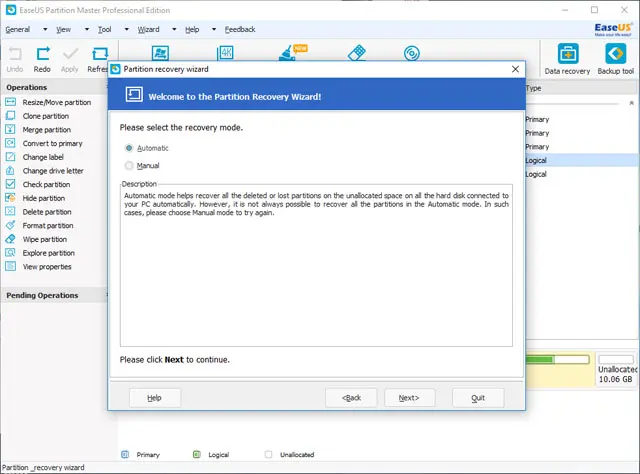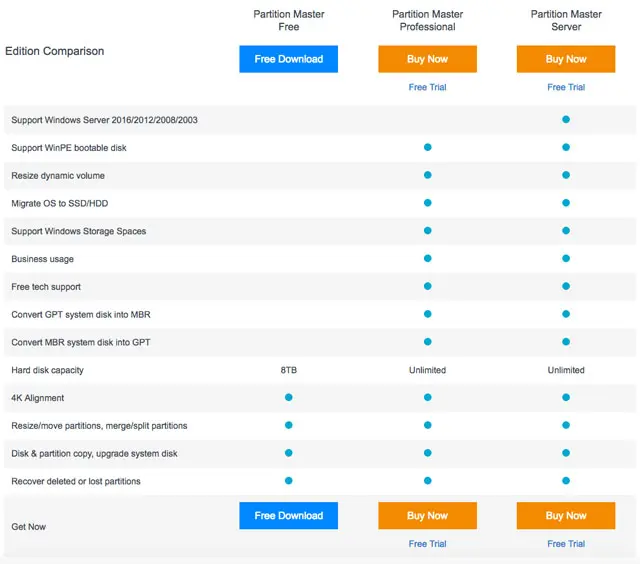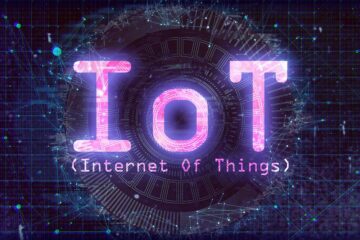Hard disks, Memory cards/sticks, SSDs (Solid State Drives), USB flash drives or any storage device must be partitioned in order for it to be usable. The regular consumer or user, doesn’t usually have to worry about partitioning because when they purchase storage devices, most of the time they are already partitioned.
However, there comes a time when the user will need to learn how to partition or use a disk partition manager/software when they need to install a new operating system like Windows 10 or setting up a recently purchased SSD drive.
A disk partition manager or disk partition software allows the user to create, delete, expand, merge, resize or split hard drive or storage device partitions.
Windows users can use the built-in Disk Management Tool to create, delete, format, and resize partitions. But if you need to merge or split partitions, you’ll need to install a third-party disk partition manager like the EaseUS Partition Master software.
EaseUS offers a free version called the EaseUS Partition Master FREE which is 100% safe and easy to use. It is an all-in-one free disk partition management tool that offers the following:
Key Features:
- Resize/Move partitions without data loss, like extending NTFS system partition without reboot to maximize PC performance.
- Convert FAT to NTFS file system.
- Partition Recovery Wizard allows you to recover deleted or lost partitions from unallocated space.
- Convert MBR to GPT disk, and convert GPT to MBR disk without data loss.
- Support up to 8TB GPT disk.
- Safely merge two adjacent partitions into a bigger one without data loss.
- Copy entire hard disk to another without Windows reinstallation.
- Convert primary partition to logical partition and vice versa: convert a primary volume to logical to create a fifth volume on a disk with 4 existed primary volumes.
- Wipe disk or wipe partition to permanently wipe sensitive data on disk.
- Support all hardware RAID, removable storage device, hard disk, GPT disk and FAT/NTFS/EXT2/EXT3/ReFS file system.
Screenshots:
Aside from the partitioning tools, EaseUS Partition Master also offers a couple of extra features – Cleanup & Optimization to help optimize your drives and improve system performance and the ability to create a WinPE bootable disk to help you recover your system in case of a disaster.
System Requirements:
Supported Operating Systems
- Windows 10
- Windows 8.1/8
- Windows 7 SP1
- Windows 7 32 bit and 64 bit Edition
- Windows Vista 32 bit and 64 bit Edition
- Windows XP Home Edition and Professional 32 bit and 64 bit Edition
Supported File Systems
- EXT3
- EXT2
- NTFS
- FAT32
- FAT16
- FAT12
- ReFS
Device Types Supported
- Parallel ATA (IDE) HDD
- Serial ATA (SATA) HDD
- External SATA (eSATA) HDD
- SCSI HDD
- Solid-State Drive (SSD)
- All levels of SCSI, IDE and SATA RAID controllers
- Full support of RAIDed configurations (hardware RAIDs)
- IEEE 1394 (FireWire) HDD
- USB 1.0/2.0/3.0 HDD
- Support large hard disk (MBR and GPT hard disk, EaseUS Partition Master can support 8TB hard disk (16TB in commercial edition) and 32 disks at most.)
- Removable device, such as flash drive, memory card, memory stick, etc.
Hardware Requirements
- CPU: at least with X86 or compatible CPU with main frequency 500 MHz.
- RAM: equal or larger than 512MB.
- Disk space: Hard disk drive with 100 MB of available space.
- A standard PC system with mouse, keyboard and color monitor.
EaseUS Partition Master is available in three different editions or versions – Partition Master Free, Partition Master Professional and Partition Master Server. Below is a comparison chart of the features that are available for each edition.
The Partition Master Professional edition is available to purchase for $39.95 to get the current version only or $59.95 for the FREE lifetime upgrade. While the Partition Master Server edition can be purchased for $159 for current version only or $259 for the FREE lifetime upgrade.
Upon payment, the license key will be automatically sent to the email address you provide within minutes. EaseUS offers a 30-day money-back guarantee for all Partition Master commercial editions as well as free technical support.
If you’d like to test the software out before making the purchase, you can download the FREE trial version from the EaseUS website.