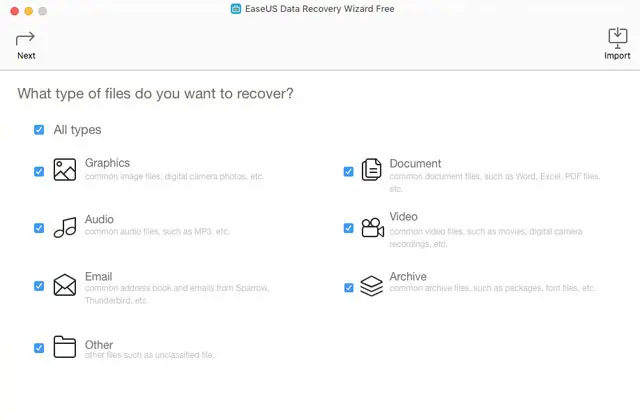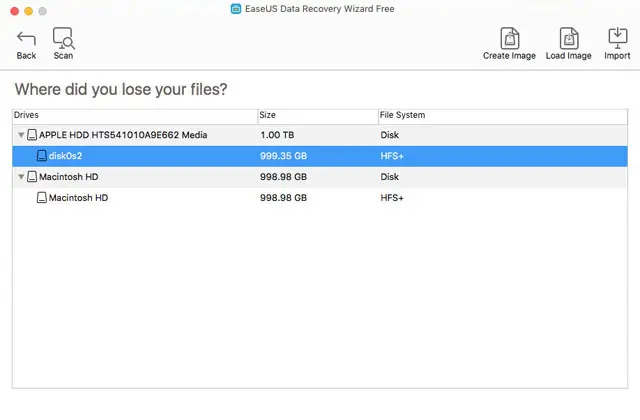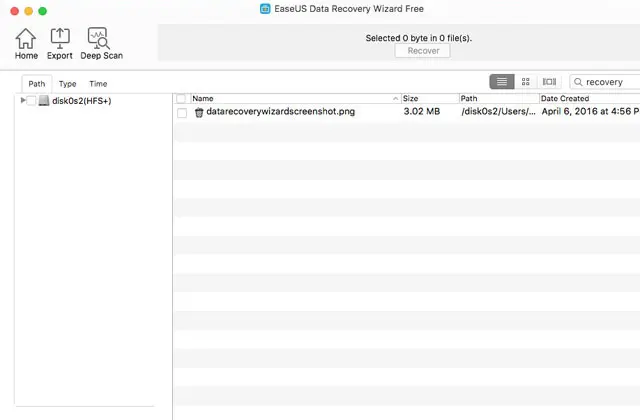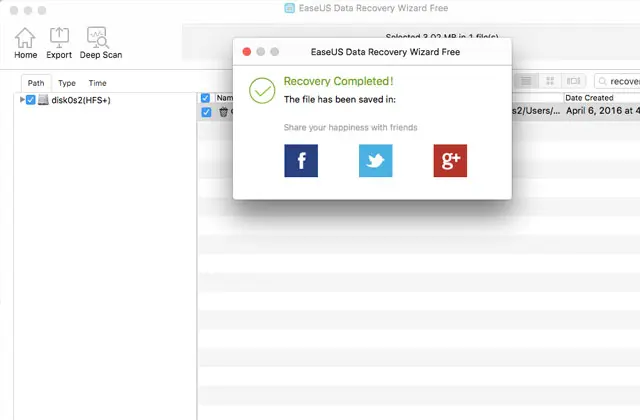In this day and age, many of the stuff that we use at home, school, or work is in digital form – songs, photos, videos, mail, documents, etc. What happens if you don’t have any backups and these files accidentally get deleted or maybe your laptop/desktop computer suddenly crashes? You can reinstall software or download your purchased mp3s and videos but what about those family photos, videos, and other important documents?
The best solution is to have backup copies of these files. If for some reason, you weren’t able to do so, then you can try to use data recovery software like EaseUS Data Recovery Wizard to help you retrieve those lost files.
EaseUS Data Recovery Wizard is a FREE program that can recover deleted or formatted data from any computer. Aside from desktop or laptop computers, it can also recover files from recycle bin or removable devices like external hard drives, memory cards, USB drive and other storage media. The Mac version also lets users recover lost data from a Time Machine backup drive.
FEATURES:
- Recover lost pictures, videos, audio, emails and documents.
- Recover lost data from PC, laptop, digital device, server and storage media due to deleting, formatting, virus attack, system error, etc.
- Ability to pause any time and continue the recovery process.
- Scanning results can be saved and imported to perform another recovery without scanning again.
- Specify recovery file types for precise searching results.
- Save time by filtering searches by file name, type or date to find files quickly.
- Ability to preview files and check details or quality before deciding to recover them.
- Supported language: English, Deutsch, Español, Français, Italiano, Português, 日本語, Nederlands, 中文 (繁體), 中文 (简体), Svenska, Dansk.
For this review, I downloaded the EaseUS Data Recovery Wizard FREE for Mac and installed it on my iMac. Installation was a breeze and only took about a couple of minutes. The UI (user interface) is clean, simple, and easy to understand.
Since I didn’t have a system crash or partition loss, what I did for testing purposes was to delete an image file and remove it from the Trash bin. Once I got the program running, all I had to do was select the file type that I wanted to recover and in this case, it was “Graphics“. I clicked “Next” and selected the location of the file and clicked “Scan“.
Scanning took less than 5 minutes and when it was done, I browsed through the scan/search results. You can locate the file/s by using the filters (Path, Type & Time) located on the left pane or by typing in the file name on the “Search” bar.
Since I knew the name of the file, I typed it in and found it instantaneously. After locating the “lost” file, I just made sure it was checked then I clicked “Recover” and the program asked me where I wanted the file to be saved.
EaseUS Data Recovery Wizard is an awesome piece of software but the only downside with the FREE version is that it is limited to only 2GB of recoverable data. If you need to recover more than that, then you could get the Data Recovery Wizard Pro for $69.95 (Windows) – $89.95 (Mac), the Data Recovery Wizard for Mac + MobiSaver for Mac for $99.90 or the Data Recovery Wizard Pro with Bootable Media for $99.90 – $109.90 (Mac).
Get EaseUS Data Recovery Wizard FREE for Windows or Mac
Overall, the EaseUS Data Recovery Wizard FREE edition is a handy and useful tool to help you recover lost documents and files from your computer or for memory card recovery to retrieve lost photos and videos.