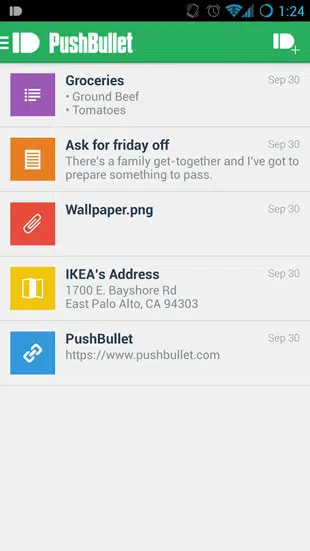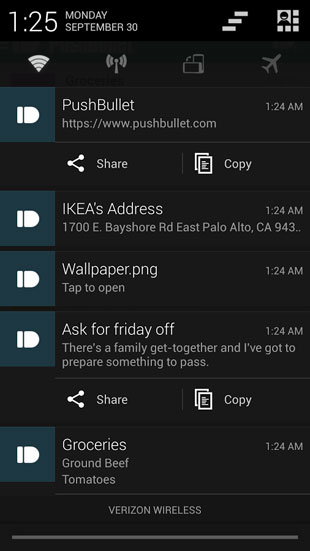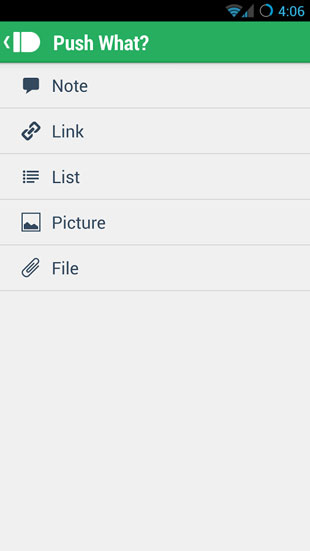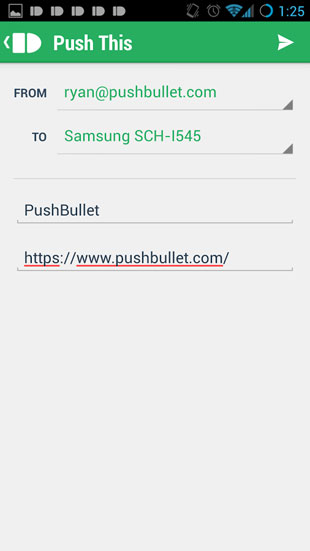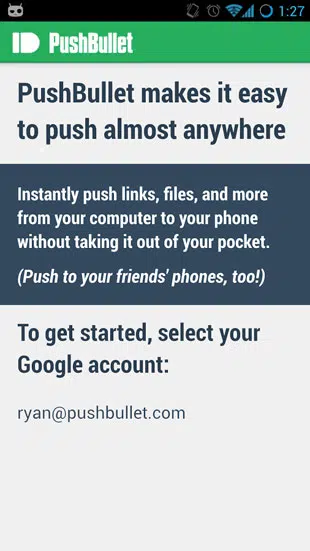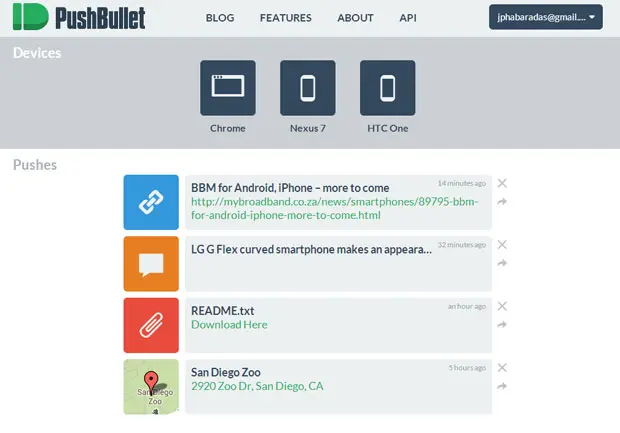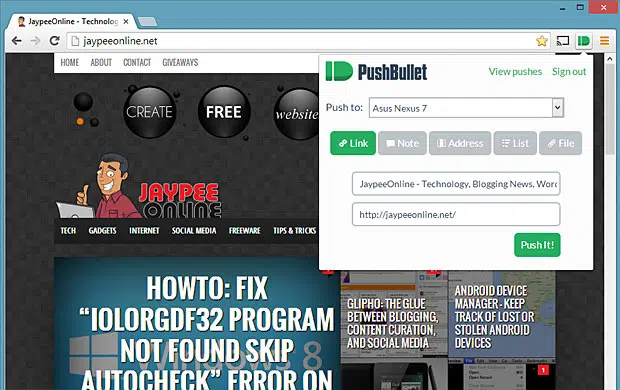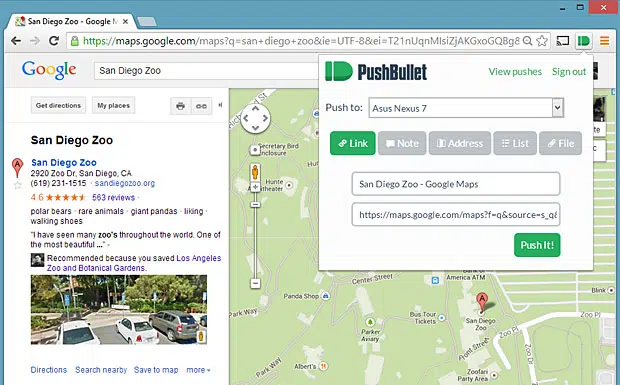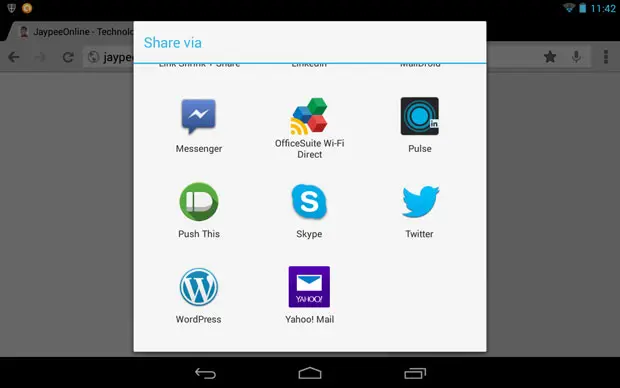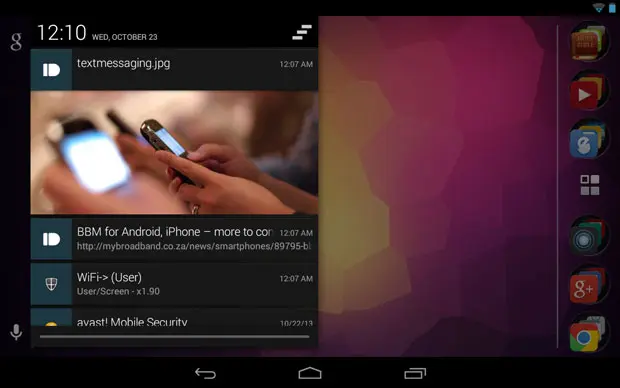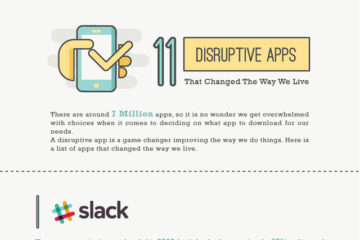There are times when you’re working on your computer and you need to send a file, link, address, or photo to your mobile device. Aside from emailing yourself, the most common solutions include using Evernote, Google Drive, Dropbox or something like AirDroid.
These work well for certain things like Evernote is good for lists, notes & links, you can sync tabs on Chrome and Firefox while Google Drive & Dropbox are good for documents, photos, audio & video files. AirDroid is more flexible than the previous solutions but you’ll have to connect your mobile device to the web browser before you can send stuff across.
If you need something that can do all of this stuff – send notes, documents, photos, address, etc. and have the same capabilities and flexibility of all the apps and services mentioned above, then you should check out PushBullet. This Android app allows users to quickly send stuff from their computer to any Android device (phones and tablets) or vice versa.
Screenshots:
To use PushBullet, just download it from the Play Store and install the app on your Android device, then login with your preferred Google account.
Once you’ve done that, open your web browser and head to PushBullet.com and sign-in with the same Google account you used on your Android device.
You could also install the official extension for Chrome or Firefox so you’ll have easier and quicker access without having to log in to the PushBullet website every time. Btw, you can set it up on as many Android devices as you want, you will be able to specify which device you want to send/push the data to.
official PushBullet Firefox extension download link
official PushBullet Chrome extension download link
Sending links/URLs from the web browser is so easy with PushBullet. Just open up the link that you want to share on your web browser and click on the PushBullet icon. From there, all you need to do is select which device you want to send it to and push it! You don’t have to copy/paste the link as the app does it for you.
The same goes for addresses on Google Maps.
On your Android device, PushBullet is fully integrated with the Android “Share” option so you can share or push any file or link.
Another cool feature is the integration with the Android notification bar so you won’t miss any of the stuff that is pushed to your device.
I tried sending out stuff like links, photos, and other stuff from Google Chrome and Mozilla Firefox to my HTC One and Nexus 7. Everything was sent so quickly, almost instantaneously. Of course, the device you’re sending stuff to has to be connected to the Internet. If not, the file or data will be sent as soon as the devices get connected to the Internet. Stuff that is pushed to the Android device can be viewed using the default application (lets you choose if there’s no default application) and can also be shared with any app or social network the user chooses.
The only cons I could think of is the inability to send files via the browser extension (you have to log in to the PushBullet website) and that file transfers are limited to 25MB. But nevertheless, I’m loving PushBullet and for me, it’s currently the quickest and most convenient way to send documents, addresses, links, notes, photos, and other stuff across your web browser and Android devices. If you like sending/sharing stuff to your family and friends or between your computer and Android devices, I recommend that you give PushBullet a try.
Download the PushBullet app from the Play Store.
Anyone tried or are currently using PushBullet? What is your preferred method in sending links, files, and other stuff between your web browser and Android device? What other features would you like to see added to future updates of PushBullet? Please share your thoughts in the comments below.