UPDATE: I went out to buy some stuff from Target. When I got back, I was able to login to my Gmail account and everything seems to be working fine now.
Earlier, I was logged in to my Gmail account and was gonna delete two message when all of a sudden I get an error message. Below is a screencap of what the error message looks like.
Anyways, after I got the error I tried to refresh the page but it didn’t work. I tried closing the browser and clearing the cache and the same thing happened, I still got the error message. It’s been more than an hour now and I still can’t access my Gmail account.
This is the first time I experienced this error on my Gmail account. Has anyone ever had this type of error before? If you have, what did you do and how long before you were able to access your account again? Please share your thoughts by leaving a comment below.
I hope this is just a temporary error like it says and I won’t lose all or any of my emails.












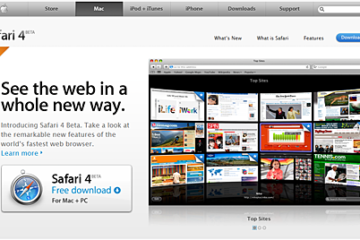

@K – This is the first time I got any type of error with my Gmail account. Spam? Never had problems with spam on Gmail. From what I know, Gmail has the best spam filters.
Btw, do you by any chance have a mailto: link on your blog or any website?
I didn’t notice about this error to my gmail except that I’m fed up with hundreds of Spams caught everytime I open my inbox. Such a pain.
@deuts – Yup, everything’s back to normal now. I think you missed the update that I inserted at the top of the post. :)
So it must be back to normal now? Sad, this thing happens when you entrust all your email communications to gmail alone. anyway, let’s just hope everything will be fine…
this happens time to time
@melo – Hehe..same thing happened to me. Nothing I could do except wait. :D
Btw, good thing I checked the comment spam queue. Saw your comment and was able to retrieve it.
I think that error is intermittent.. I just keep on waiting till it works… too bad, i dont expect google to have this kind of service
@jhay – For me, I had to wait until it was working again. You’re right, there’s nothing we can do about it. :P
Had that error message once, but everything was back to normal when I immediately hit the refresh buttons.
The causes for this, I don’t know. Only the Gmail engineers do. Then again is there something we could about it?