One of the tools that I use to help me monitor and maintain my blog is the online monitoring service called Pingdom. They provide different premium website uptime and performance monitoring tools for small blogs and large company websites. They also provide a free account that allows users to keep track of a single website and receive 20 alerts via SMS or Twitter.
Aside from these tools, Pingdom also allows users to display public reports of their website/blog uptime and performance. Also known as public status pages, public reports is a good way to share the site’s Pingdom monitoring results and also promote transparency to your readers. These reports are hosted by Pingdom so they are available 24/7 even when the website/blog is down.
A few days back, Pingdom announced the launch of the new and improved public reports, which are more visual and feature-rich than the previous version.
Screenshots:
The new Pingdom public reports are still in beta so the old public reports will continue to work until Pingdom switches over to the new version. If you already have a Pingdom account, you can try out the new public reports by logging in to your account and click on “Public Reports“. Btw, in order to view the public reports page, you have to enable/activate it first.
To activate it, go to “Public Reports” and put a check on the “Public” option and click on Update.
Anyone here using Pingdom to monitor your website or blog? Do you use the public reports or public status pages? What do you think of the new public reports? Please share your thoughts.










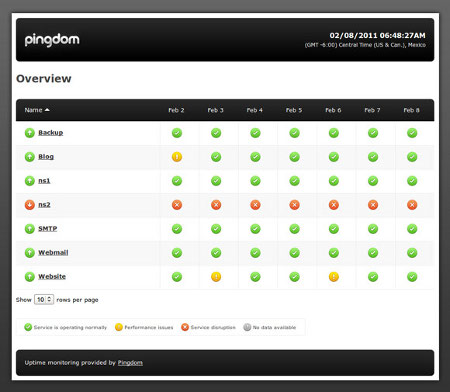
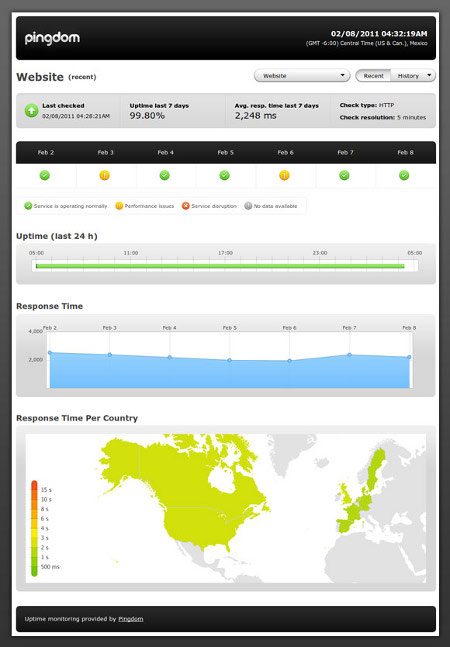
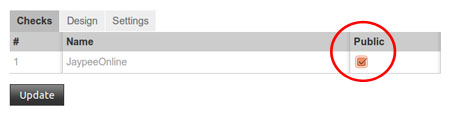



I have yet to try it myself. The new upgrade looks good.