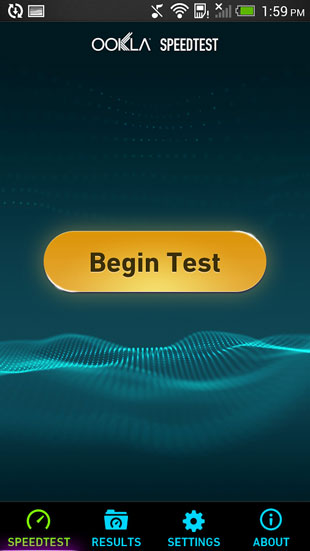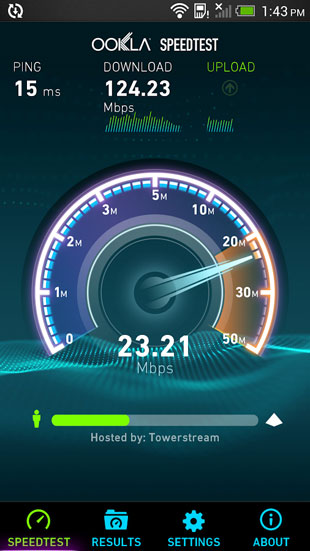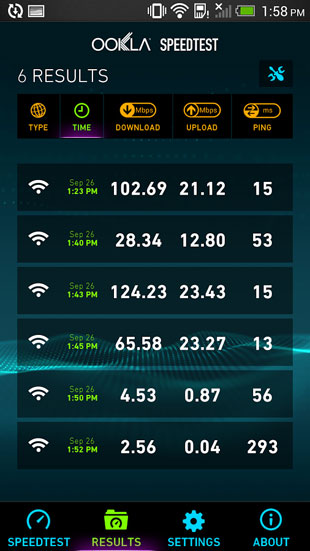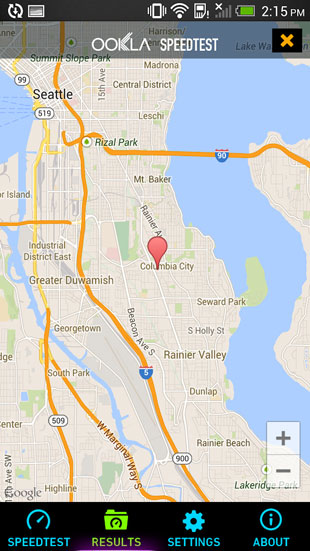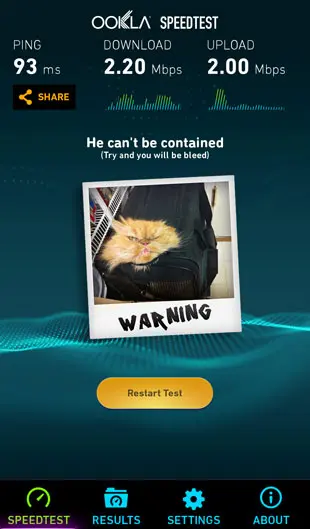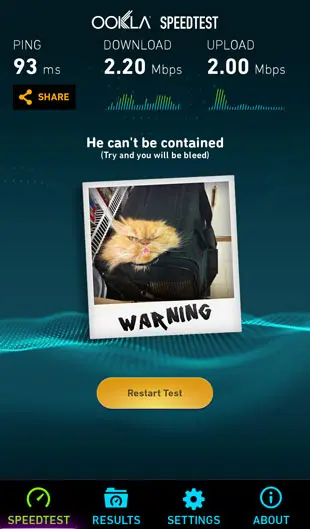Popular bandwidth speed testing tool Ookla Speedtest has finally released version 3.0 for Android. I’ve been using Speedtest 3.0 on my wife’s iPhone for the past few months and was wondering why the Android version still wasn’t updated.
If you’re not familiar with it, Speedtest is a tool that helps you to determine your Internet connection speed (download & upload speeds, ping) in real-time graphs, helping you to find out if you’re getting the Internet speed you are paying for and promised by your ISP (Internet Service Provider). The app also lets you view past test results as well as share it via email or to your favorite social networks.
Ookla Speedtest 3.0 features a completely overhauled UI (user interface) which looks totally different from the previous version. The new UI is very clean and modern looking and it now supports different screen resolutions and wasn’t optimized for tablets. In the past, the app didn’t scale properly on my Nexus 7 but now the app displays fullscreen.
SCREENSHOTS:
Aside from the new UI. Speedtest 3.0 also includes some under the hood improvements – improved testing engine to better measure modern connection speeds, ability to remove ads for $0.99, map display for each test in results history and various bug fixes and improvements.
For fun, Ookla has also include an easter egg in the new version of the app. To activate it, just perform a test and when it’s done just tap and hold on the center of the meter, then swipe it down. Each time you swipe down, it’ll display a different message. Below are a few samples:
Well, I’m glad that they’ve finally released the Android version and I also like that they’ve given users an option to disable the ads. That was the only thing that I didn’t like about the app. Anyone downloaded or installed Ookla Speedtest 3.0 on their Android device? How do you like the new UI and other improvements? What other features would you want to be added in future updates? Please share your thoughts.
You can download the latest version of Ookla Speedtest from the Google Play Store.