A few months ago, the 3-year old $10 generic optical mouse that I purchased on Amazon started acting up. It had worked well for me the past 3 years and has done its job but it was now time to get a replacement. Because my Sony VAIO Ultrabook only has 3 USB ports (2 USB 2.0 and 1 USB 3.0), I decided to look for a Bluetooth mouse so that I won’t have to use one of the USB ports and free it up for something else.
After browsing through Amazon, BestBuy, and some deal websites, I finally found one that I liked – the Logitech M557 Bluetooth Mouse which was on sale for $25 at BestBuy. So I went ahead, paid for it, and scheduled it for pick up the following day. When I got to the store, I found out that they didn’t have my order ready. I waited for about 30 minutes and eventually, the manager came up to me saying that they can’t find the product that I purchased. To make up for the time and the inconvenience, the manager asked if I was willing to get a different Bluetooth mouse. I said “yes” and he came back with the Logitech Ultrathin Touch Mouse T630 and the Microsoft Arc Touch Bluetooth Mouse. I chose the Ultrathin Touch Mouse because I’ve always liked Logitech mice due to their nice design and reliability and also because I didn’t like the design of the Arc Touch mouse.
Although I was very unhappy about having to wait a long time, it became a blessing in disguise because I was able to get a more expensive Bluetooth mouse for less. The Logitech M557 Bluetooth Mouse was only $25 while the Logitech Ultrathin Touch Mouse was $70.
Check out this introductory video of the Logitech Ultrathin Touch Mouse
SYSTEM REQUIREMENTS:
Windows®-based PC:
- Windows® 7, Windows 8, Windows 10
- USB port for recharging
- Internet connection for software download*
Mac:
- Mac OS X 10.6.8 or later
- USB port for recharging
- Internet connection for software download*
TECH SPECS:
- Dimensions (height x width x depth): 2.32 in (59 mm) x 3.35 in (85 mm) x 0.71 in (18 mm)
- Weight (including battery): 2.47 oz (70 g)
- Sensor technology: Laser-grade tracking or Advanced Optical Tracking
- Sensor Resolution: 1000
- Number of buttons: 1
- Scroll Wheel (Y/N): Yes (Touch gesture supported)
- Tilt scroll function (Y/N) Yes (Touch gesture supported)
- Battery life: 10-day battery life maximum*
- Battery type: Built-in rechargeable lithium polymer battery
- Charging time Approx 1.5 hours
- Wireless operating distance: Approx 10m*
- Wireless technology: Bluetooth®
PRODUCT PHOTOS





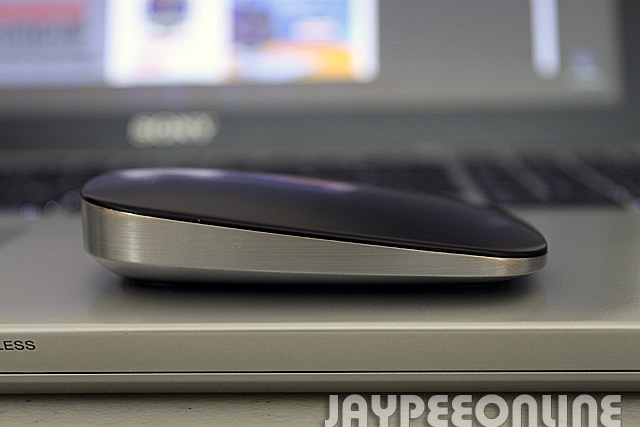

PROS
- Ultrathin
- Lightweight
- Good battery life
- Bluetooth connectivity
- Touch gesture support
- Multiple device pairing
- USB charging (doesn’t require batteries)
- 3-year warranty
CONS
- Middle-click location
- Connection issues
- USB port location
REVIEW
At first, I was having second thoughts about whether I should keep the Ultrathin Touch Mouse due to its size. I have average-sized hands but it still looked and felt a bit too small. After using it for several weeks, I eventually got used to it and now feel comfortable using it for extended periods of time.
One of the features that I was looking for when shopping for a new mouse was Bluetooth connectivity because I wanted to eliminate the use of USB dongles. With Bluetooth connectivity, you no longer need a dongle to connect it to the computer. You just have to pair it with your device and once it’s paired, you’re all set. It’s plug-n-play so you won’t have to install the software before using it. Although, if you want to customize the Logitech Ultrathin Touch Mouse buttons, you would have to install the Logitech SetPoint software.
One of the best features of this mouse is Touch gesture support. The Logitech Ultrathin Touch Mouse works as a movable touchpad. You can scroll up and down webpages by sliding your index finger vertically on top of the mouse. When available (horizontal scrolling), you could also scroll left or and right by sliding your index finger to the left or to the right.
With the Ultrathin Touch Mouse, you don’t have to worry about replacing the batteries because it uses an internal battery that you charge via USB. Just make sure that you don’t lose the included USB cable because that’s the only way you can recharge it when the battery dies out. In case you misplace or lose the cable, you could use any other micro USB cable for charging. Regarding battery life, it will vary based on the usage and computer conditions but based on my own experience, I can get through a whole day with a full charge. It also has quick charge capabilities that enable the device to run for 1 hour with only a minute of charging.
It would’ve been nice if Logitech added a battery-saving feature that automatically detects if the device is idle and turns it OFF or puts it to sleep. That way, users won’t have to manually turn it OFF or worry about the battery draining if they walked away for a few minutes.
I’ve had the Logitech Ultrathin Touch Mouse for about 3 months now and I’m loving it because it provides all the necessary features that I need and more. However, there are a few things that I don’t like and one of them is the location of the Middle-click.

As you can see from the photo above, the location of the Middle-click is a bit awkward. Even after trying it out many times and trying to get myself to get used to the location & position, it still felt awkward.
Although it doesn’t happen frequently, I also encounter some connection issues. It usually happens when I turn OFF the mouse to save battery. When I turn it back ON, once in a while it wouldn’t connect or pair to my ultrabook and I’ll have to turn it OFF and ON again to make it work. It’s a bit annoying but it doesn’t happen too frequently so it isn’t really a big deal for me.
Another small issue I have is with the location of the USB charging port. Logitech placed the port at the bottom of the device (I guess for aesthetic purposes) and it looks very awkward when the device is plugged in for charging.

By default, the Ultrathin Touch Mouse T630 scrolling is set to scroll 3-5 lines each time so it appears like it is lagging and browsing through webpages isn’t that smooth. To fix this, all you need to do is go to Device settings and look for Mouse & Touchpad (Windows 10) and change it to 1 line. And if you happen to use Google Chrome as your default web browser, you could also install the Logitech Smooth Scrolling extension.
CONCLUSION
The Logitech Ultrathin Touch Mouse T630 is a very compact, lightweight, and ultraportable Bluetooth mouse designed for today’s Ultrabooks and Macbooks. It comes in two colors, White for Macs and Black for PC ultrabooks. The brushed metal finish as well as its sleek and slender profile gives it a very nice look and enables it to slip into laptop cases and bags with ease.
If you’re someone who’s always on the go and you’re looking for a reliable, ultraportable Bluetooth mouse with good battery life, then you should check it out. It’s also on sale right now on Amazon for $54.95.
One more thing, this product also comes with a 3-year limited hardware warranty. Most products only offer a 1-year warranty so this is definitely a plus and something to consider if you’re planning on purchasing a new mouse.
Anyone else has the Logitech Ultrathin Touch Mouse T630? Do you prefer a regular wireless mouse or a Bluetooth mouse? What feature/s do you like best about the Ultrathin Touch Mouse or the current computer mouse that you’re using right now? Please share your thoughts by leaving a comment below. Thanks!














Just from looking at it, it seems that the mouse can be used while charging. Is that true?
Unfortunately the device can’t be used while charging because the micro USB port used for charging is located at the bottom of the mouse.
Yeah, it is always the case here. Unless 3-4 company doesn’t start competing, it will never come down. Even discounts here are joke. All can be blamed to taxes!
That’s exactly what’s happening in my home country of the Philippines. Whenever 1 or 2 companies control the market, the customers suffer from high prices and/or poor quality of service.
Nice… but in India the cost is equal to an Android SmartPhone. 5.5K INR (nearly 100 USD). But then again, every less market capturing tech is always costly in India. :-)
Really? Wow, that’s like 4 times the price here. Hopefully that will change soon so folks in India and other parts of the world don’t have to pay that much to access these types of devices.