This is my new toy, the Garmin Nuvi 260W a portable GPS navigation unit for my car.
Previously, whenever I needed directions to a certain place or address I relied on MapQuest or Google Maps to get me there. In most cases, it worked. However, there were times when it gave me the wrong directions — I got lost and/or I missed an exit or street because the directions I had were confusing or outdated so I couldn’t get to where I needed to go and ended up going back home.
Back in the Philippines, its easier to go to or find a place you don’t know as long as you have the address because you can stop anytime and ask for directions. But here in the US, its difficult especially if you’re driving on the freeway because you can’t just stop anywhere and when you do stop and ask for directions, you’ll be lucky if you find someone who actually knows the place or how to get there. Sometimes, the nearest exit, gas station or rest area could be 5 miles away so you’ll have to go that far before you can stop and ask for directions. With that, me and my wife decided that we needed to buy a GPS device for our car.
I searched for a good deal online and saw that Amazon had very good prices for the GPS units, what made it even better was that I had an Amazon Prime account that qualified me for 2-3 day free shipping. We needed a simple GPS unit but I made sure that it had one important feature which is text-to-speech (street names are spoken). So after browsing through the different GPS brands and models, comparing specs and reading all the customer reviews, we decided to buy the Garmin Nuvi 260W.
Physical & Performance
- Unit dimensions, WxHxD: 4.8″W x 2.9″H x .8″D (12.2 x 7.4 x 2.0 cm)
- Display size, WxH: 3.81″W x 2.25″H (9.7 x 5.7 cm); 4.3″ diag (10.9 cm)
- Display resolution, WxH: 480 x 272 pixels
- Display type: WQVGA color TFT with white backlight
- Weight: 6.1 ounces (172.93 g)
- Battery: rechargeable lithium-ion
- Battery life: up to 5 hours
- Waterproof: no
- High-sensitivity receiver: yes
- RoHS version available: yes
Maps & Memory
- Basemap: yes
- Preloaded maps: yes
- Ability to add maps: yes
- >Built-in memory: internal solid state
- Accepts data cards: SDâ„¢ card (not included)
- Waypoints/favorites/locations: 500
- Routes: 0
Features
- Voice prompts (e.g. “Turn right in 500 ft.”): yes (internal speaker
- Speaks street names (e.g. “Turn right ON ELM STREET in 500 ft.”): yes
- Voice-activated navigation (operate device with spoken commands): no
- Lane assist (guides you to the proper lane for navigation): no
- 3-D building view (displays buildings in 3-D): no
- Auto sort multiple destinations (provides most direct route): no
- Auto re-route (fast off-route and detour recalculation): yes
- Choice of route setup (faster time, shorter distance, off road): yes
- Route avoidance (avoid highways, tolls etc.): yes
- Bluetooth® wireless technology (connect to your phone for hands-free calling): no
- MSN® Direct compatible: no
- FM traffic compatible: no
- XM® Navtraffic & Radio for U.S. compatible: no
- Speed limit indicator (displays speed limit for most major roads): no
- Where Am I? (find closest hospitals, police & gas stations, nearest address & intersection): no
- Garmin Locate™ (marks position when removed from windshield mount): no
- Qwerty or ABC keyboard (choose keyboard layout): no
- Custom POIs (ability to add additional points of interest): yes
- Garmin Garage™ vehicles compatible (download car-shaped icons to your device): yes
- Garmin Garage™ voices compatible (download custom voices to your device): yes
- Photo navigation (navigate to geotagged photos): no
- World travel clock, currency & unit converter, calculator: yes
- Picture viewer: yes
- MP3 player: no
- Audio book player: no
- FM transmitter: no
- Headphone jack/audio line-out: no
- Remote control: no
- Garmin Lock™ (anti-theft feature): yes
- Touchscreen: yes
- Dead reckoning: no
- Motorcycle-friendly: no
- Geocaching-friendly: no
- Additional: This USB mass storage device is compatible with Windows® 2000 or later and Mac® OS X 10.4 or later.
Additional Photos:
One of the first things I did when I got my Garmin Nuvi 260W was to register it at myGarmin. After I registered, I found out that I was qualified for a free map update so I updated my unit’s map to the latest version and after that I also downloaded vehicles (skins for the GPS unit vehicle) from the Garmin Garage. Btw, the Garmin Nuvi 260W doesn’t come with a USB cable (mini USB) which you’ll need to connect to your computer to register and update your map. It also doesn’t have a carrying case so I bought one, a Garmin carrying case also from Amazon.
I’ve only used the Garmin Nuvi 260W a couple of times and only within the same city but so far I’m loving it. It acquires the satellite signal quick, doesn’t take long to reroute and the street names and directions its giving are accurate. The only feature that I wish this model had is the speed limit indicator which is very helpful especially when you’re driving across different states where speed limits vary.
How about you? Do you use any kind of GPS device on your car to give you directions? Or do you use MapQuest or Google Maps and print the directions? If you own a GPS device, what kind is it and whats your experience using it?

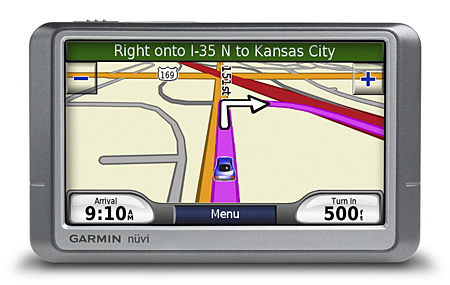














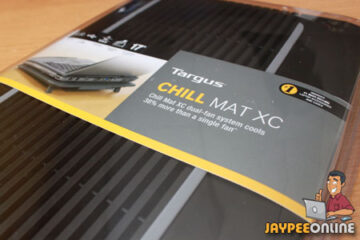
I have this unit for 10 days now and overall I am very happy with it. For its mainstream feature, navigation, it is excellent. I had a Garmin 350 before this which I loved but it was stolen from my car. I had a Magellan after that which was crap. The price on this unit was great ($247 – Amazon).
I bought a Garmin nuvi to replace the Tom Tom that had died. Oh how I wish I still had my Tom Tom! This device is NOT intuitive, frustrating to use, out of date (try twenty years for some addresses)! I’m not exaggerating!
Buy any other device, or take your grandmother along for directions, but don’t waste your time on this one!
I am trying to choose between a few of the Garmin portables at the moment and have a couple of questions
1) How many free map updates do you get and do you have to pay for future updates?
2) Are you able to see the screen in direct sunlight?
Thanks
Ross
I got my great little toy, Garmin Nuvi 260w! it is great but the maps for canada are WAY out of date but I can’t get anywhere with the Garmin website. Is there any other way? I do not want to buy fancy maps, I just want the unit to have accurate maps. I figured that it should be included as free updates. Am I wrong on this?
Thanks in advance.
Don.
True, my Garmin 260W did not come with a USB cable (mini USB). But, most digital cameras come with them and the cabel from it was already plugged into my pc tower….not a problem. Looking for any updates now again. Have registered already and looking to see how often I should go for updates.
Any help with that?
Thanx in advance!
@Anna – I’m sorry to inform you but unfortunately, the Garmin 260w doesn’t have geocaching capabilities. Its listed in the features above. Geocaching-friendly – No.
HELP needed: I want to use my Garmin 260W for geocaching. I am trying to determine home coordinates so I can put them in my log, but the coordinates do not come up on my GPS. Is something eluding me?
Anna
@joie – Yes it does, when you go to the Garmin site, you can choose which country you’re from and then you’ll be brought to that country-specific site. They have one in China and from the photos, I can see that they have maps for China. You need to check it out coz I can’t read Chinese. Hehe :D
that’s a nice toy. Does it has a map of China? In English or Chinese Pinyin?