Although I do a lot of reading online, I don’t really use Google Reader or any other RSS aggregator that much. I prefer to visit the site myself and read the articles directly from that website or blog. I think its more of a habit than of a preference. Anyways, this “habit” of mine has recently changed after I came across a neat Mozilla Firefox addon/plugin called Feedly. This is quite a lengthy post/review but I’m sure you won’t mind especially after you find out how cool Feedly is.
Feedly is a Firefox addon that creates a magazine-like startpage/homepage on Firefox. It creates a fast and stylish way to read and share the content of your favorite sites and services. It also provides seamless integration with Google Reader, Twitter, Frienfeed, Delicious and YouTube.
To install Feedly, first of all you need to have the Mozilla Firefox browser installed on your computer. If you already have it, then you can proceed with installing Feedly. You can get it from this link. After you install it, you’ll have to restart Firefox.
Once Firefox loads back up, you will see 2 new icons added to it. (1) Feedly start page and (2) Add source. The Feedly start page icon provides the user a quick and easy access to Feedly. The Add Source icon is for when you want to subscribe or add a certain website or blog to Feedly.
If you subscribe to a website or blog using the Add Source icon, Feedly will create a new subscription and then you can assign it to an existing category or create a new category and assign it there. After that, you just have to hit the Subscribe button and Feedly will automatically add it.
You can choose the type of layout for your Feedly start page from 4 different layouts – Cover, Digest, Latest and Favorites. Personally, I like the Cover layout the most.
Cover
Digest
Latest
One neat feature of Feedly is the “preview” feature that loads the blog article within Feedly, which is good for readers because you won’t have to leave Feedly just to read the full article. This is useful especially of the blog uses the <-more-> option. Although like any blog author, I do appreciate when readers also visit my blog once in a while and join in the discussion. *hint* *hint*
To organize your feeds/subscriptions, just click on the Organize Sources link found on top of your Feedly page which will bring you to the Dashboard.
If you want to move a certain feed to a different category, all you need to do is click, hold and drag a feed name and Feedly will open a box that contains all the existing categories. Just drop the feed in any category and it will be automatically moved there. If you want to move that feed to a new category, drop it on the Create New Category box.
Aside from that, you can also perform other actions like marking a feed as a favorite by clicking on the star icon, unsubscribe by clicking on the unsubscribe icon, editing a category or subscription name by doing a SHIFT+click on the category/subscription name to rename it. Performing a right click on a feed or subscription also lets you perform several actions like “mark all as read”, “mark as favorite”, “open in website directly”, “edit subscription” and “unsubscribe”.
Another cool feature is the minibar that rests on the lower right corner of the browser. The minibar can be enabled/disabled and can be configured to show up only on websites you subscribed to or on any rss enabled website.
The Feedly minibar lets you share or save the article on Feedly/Google Reader or share it on Twitter. Btw, if you provide your Twitter and FriendFeed username, you will be able to view the latest activity from both sites right on Feedly.
That’s practically all the features that Feedly has to offer. There are other minute details but I’ll leave that for you guys to find out yourselves. I strongly recommend Feedly to anyone who likes reading RSS feeds and especially to those who follow a lot of blogs and websites. Feedly not only makes your Firefox homepage look nice but it also provides an easy to use and organize interface for Google Reader.
Because I hadn’t used Google Reader in a long time, I had a lot of clearing up and organizing to do but I don’t mind because now that I have Feedly, everything is made easier and even fun.
Anyone else using or have tried Feedly? What are the things you like/dislike about it? What other features would like to see added to it? Please share your thoughts.

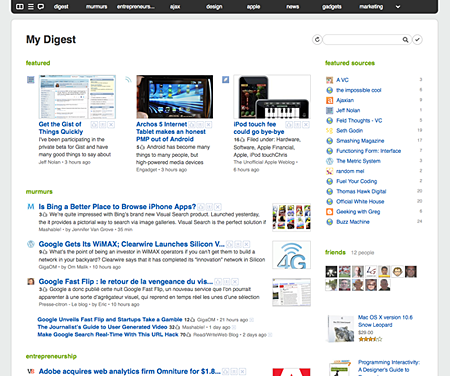





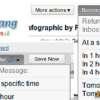




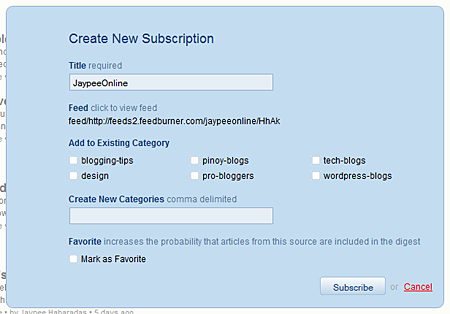
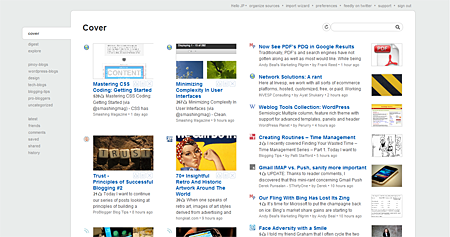
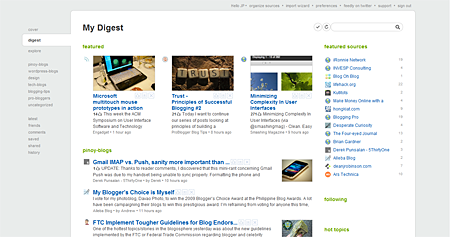
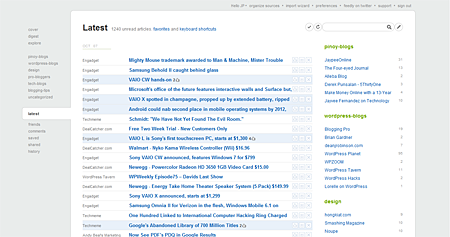
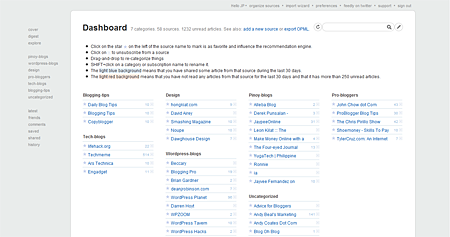
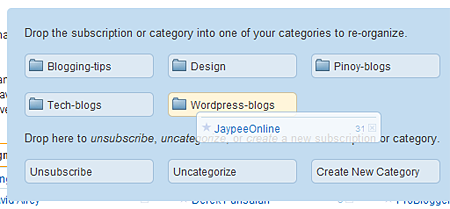

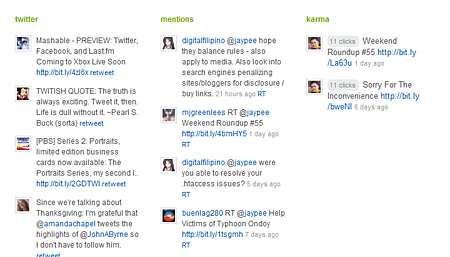


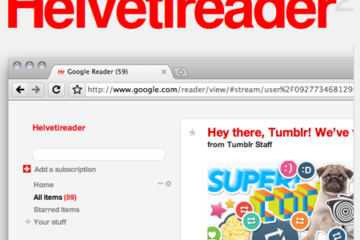
We have a new convert! Doc Z is now using it. Being an uber geeky friend – that’s how some of our friends see me, I don’t know why! – he asked me how to add category in Feedly.
And there’s the end of my techie awesomeness. Because I don’t know how to do it in Feedly. I have an ace though up my sleeve. Your great how-to.
I have to point him to this cool tutorial, of course. To save the day.
Oh, my rep is already dented. What to do! Ahahahaha
@Teejay – I’ve used FeedDemon in the past and I also like it. About your question, Feedly doesn’t have offline support right now but it will be added in the future.
For now, there’s a work around that was posted in the Feedly support forum.
I haven’t tried it but you can try it out and see if it works. If you decide to try it, please do let me know if it works. Thanks! :D
I’ve used RSS Owl but I’ve stuck on FeedDemon right now. One question I really want to know is that if it keeps offline copies of the feeds like FeedDemon?
@DiTesco – Hehe..that’s great! Glad you like it and thanks for the compliment. Yeah, the rest of the P50 should also try it out.
Thanks for the second RT! :D
Just to let you know that I just installed this addon and I’m really Lovin’ it. Really a great find… must let the P50 know about this. RT again…
@aldrin – You’re welcome! You should try it out for yourself. You just might like it and end up using it. :D
@Jhay – It definitely is and its just another reason for me to not leave Firefox. I only use Google Chrome when I want to surf the web and when I don’t have any work to do. Google Reader is cool, but Feedly makes it even cooler. ;)
this looks very helpful to me. thanks for sharing.
It’s a powerful plugin. Though I won’t be using it because of Chrome and Google Reader. ;)
@DiTesco – Thank you! Yes, Feedly is a great tool especially if you follow a lot of blogs on your RSS reader. It’s very easy to use and lets easily manage and organize your feeds/subscriptions.
Btw, thanks for the RT! :D
Great find Jaypee. I had this Feedly on my never ending “Read It Later” addon and really never gave it a try. This sounds very interesting considering that I have to update myself with at least 50 blogs, hehe. Think that this could be good idea to keep track of new post and all.
@Jan – Do you think this can solve that problem about keeping track of new post that you were asking yesterday?
Will definitely try this one Jaypee. Good job.. RT on the way
@odds – It sure is. Wait til you try it out later. :D
Btw, it would be nice if you can share with us what you think about Feedly and what your experience was using it. Thanks!
@jan – Haha..that’s what you get when you procrastinate! Just kidding my friend. Well, you know what they say – “The early bird catches the worm”. :D
Regarding your question, I believe they do. Feedly is supposed to be synced to Google Reader. Anwyways, I went ahead and checked. When I edited the names for the categories on Feedly, Google Reader showed the new names.
Thanks for the “punishment”! I did get a lot of traffic from SU, thanks to you. I guess I’ll have to do this more often so that I can get more “punishment” from you. LOL ;)
Wow, that sounds great and interesting. Haven’t used Feedly yet. Probably would try that one later at home :D
Holy Cow! This was just sitting at the back of my mind, feeling tired from all the screenshots I have to make to give the post justice. Ahahaha. Well done, Jaypee.
I’m using Feedly, too. But not right now. I switch to Chrome every time the connection takes its own sweet time. I like the Digest format. Good thing you mentioned about the organizing the feeds. It’s easier with Feedly with its drag and drop feature. Question: do changes made in Feedly be reflected as well in my Google Reader?
For beating me in writing about Feedly, you need to be punished. I’d be thumbing up this post, hopefully to inconvenience you with lots of visitors. Ahehehe.