If you’re looking for FREE CD/DVD burning software, there are so many options available from the Internet these days. However, if you need a program that can make copies of your DVD collection, you’ll have a hard time finding one because most free software can’t rip copy-protected & encrypted DVDs.
Aside from that, some of these programs aren’t that user-friendly and the menus or interface aren’t that intuitive. There are some that are user-friendly but lack the necessary features or tools. That’s where the difference between freeware and commercial software usually comes into play.
I’ve tried and tested several commercial DVD ripping software and the most recent one I used is called the MacX DVD Ripper Pro by Digiarty Software. They were kind enough to send me a license for personal use as well as sponsor an exclusive giveaway for all JaypeeOnline readers. For this review, I’m using the Windows version.
MacX DVD Ripper Pro is user-friendly and has an intuitive user interface. It is designed to make the ripping process easy and enable users to watch their favorite movies and shows in the right format. It provides all the necessary tools to rip DVDs to MP4, H264, MOV, FLV, MPEG4, M4V, AVI, etc. as well as allowing users to Trim, Cut, Merge and Add External Subtitles into videos. The best part of it is that Macx DVD Ripper Pro can bypass current DVD copy-protection and encryption systems and the program will be constantly upgraded so it can bypass the latest copy-protection or encryption systems.
SCREENSHOTS:
FEATURES:
- Supported DVD – The latest encrypted DVD, Normal DVD, CSS protected DVD, region 1-6, Sony ArccOS, Commercial DVD, ISO image, DVDmedia
- General Output Format – DVD ISO image, MPEG-2 (DVD), MKV, MP4, QT, MOV, M4V, FLV, H.264, MPEG4, AVI XviD/DivX, MTS, TS, M2TS, etc.
- Apple Devices – iPhone 6, iPhone 6 Plus, iPhone 5S, iPhone 5C, iPhone 5,iPhone 4S, iPhone 3/3GS, iPad Air/Air 2, iPad Mini 3/Mini with Retina display, iPad Mini, New iPad/iPad 4, iPad 2, iPod Touch, Apple TV 3, iTunes, iDVD, iMovie, Final Cut Pro
- Android Tablets – General Android Pad Video, HTC Jetstream, HTC Flayer, HTC EVO View 4G, Samsung Galaxy Tab (Note 10.1 2014 Edition), Amazon Kindle Fire (HDX8.9), Google Nexus 7, Google New Nexus 7, Huawei Pad, Lenovo Pad, Acer Iconia, Asus Pad (Asus MeMo Pad 7)
- Android Smartphones – General Mobile Video, HTC (HTC Desire 816), Samsung Galaxy (S6/edge/S5/S4, Note 4/Edge), Google Mobile, Huawei Mobile, Acer Mobile, Lenovo Mobile, Amazon Fire phone, Fujitsu, Aquos
- Microsoft Device – Microsoft WP8 Pad (Nokia Lumia 2520, Microsoft Surface Pro 3/2), WP8 Mobile, Xbox, XBox One, Zune, Surface
- Sony Device – PSP, PS3, Xperia
- Other Devices – Chromecast, Blackberry, Nokia, PDA, ZEN
- Audio and Other – MP3, AAC, AC3, PNG
- Platform – Mac OS X Leopard/Snow Leopard/Lion/Mountain Lion/Mavericks/Yosemite/El Capitan
- Languages – English, Japanese, Traditional Chinese, Simplified Chinese, German, Italian, French, Portuguese, Spanish and Korean
- Visit and LIKE the JaypeeOnline and the MacXDVD Facebook pages – 1 point each.
- Leave a comment below and tell us why you need MacX DVD Ripper Pro and how you would use it if you won a license – 3 points.
- Follow JaypeeOnline on Twitter – 1 point.
- Tweet this message – “Enter to win a MacX DVD Ripper Pro license (#Mac or #Windows) worth $39.95 from @jaypee #giveaway” – 2 points
- Visit and follow JaypeeOnline on Google+ – 1 point.
USING MacX DVD Ripper Pro
The MacX DVD Ripper Pro software is a delight to use. If you want to rip a DVD, just insert it into the DVD drive and once it’s finished loading/reading, click on the DVD Disc button found in the upper left corner and select your preferred output profile. The program has built-in profiles for popular mobile devices such as Android, Blackberry and Windows tablets & phones, iPads & iPhones, Google Chromecast, and even Sony’s Playstation gaming consoles.
If you don’t plan on copying the whole video, you can use the built-in tools to Trim, Cut, Merge and Add External Subtitles.
After you’ve selected the output profile that you want, you can now configure whether to use the High Quality Engine & Deinterlacing for better video quality or Safe Mode for wonky videos and choose how much CPU cores to use.
If everything’s set, just click Run and MacX DVD Ripper Pro will start working. The advanced decryption and transcoding engine will do its job. The speed of the ripping or transcoding process will depend on the computer’s hardware system and DVD drive. The better the specifications, the faster it can do the job. With my 3-year old Sony VAIO SV-T15 Ultrabook (Intel Core i7 processor, 4GB RAM), the process took 20 minutes with High-Quality Engine and Deinterlacing turned ON and took about 7-8 minutes with High-Quality Engine and Deinterlacing turned OFF.
MacX DVD Ripper Pro had no issues copying/ripping copy-protected or encrypted DVDs and the output quality is superb especially if you choose the highest settings available.
Overall, I’m very impressed with MacX DVD Ripper Pro and by far, it is the best and fastest DVD ripping program I’ve tried. It was also able to bypass the copy-protection or encryption on all the DVDs I tested. I would highly recommend it to anyone who would like to make backups or copies of their movies or DVD collection to watch on their mobile devices.
Btw, the MacX DVD Ripper Pro and other DVD ripping software are not meant to promote or encourage piracy but to help users make backups or copies of DVDs that they own so they can watch it on their mobile devices.
With that said, I’m happy to share with you the giveaway sponsored by Digiarty Software. We are giving away 10 licenses of MacX DVD Ripper Pro (5 licenses for Windows and 5 licenses for Mac) each worth $39.95. Please use the widget below to enter this giveaway.
GIVEAWAY RULES
I’m using the Gleam.io widget to easily keep track of the entries but if for some reason the giveaway widget doesn’t work for you, just follow the steps below. The only mandatory actions are to visit and like the JaypeeOnline & MacXDVD Facebook page and to leave a comment below. The rest are bonus actions that will help you earn extra points so you’ll have more chances of winning.
REQUIRED ACTIONS
EARN EXTRA ENTRIES
The MacX DVD Ripper Pro Giveaway starts as soon as this post is published and ends on August 15, 2015, US Eastern Time. 10 individual winners will be randomly picked (via Random.org’s List Randomizer) and each winner will receive 1 MacX DVD Ripper Pro license each worth $39.95.
What are you waiting for? Join now to get a chance to win a free license of MacX DVD Ripper Pro so you can backup and copy your favorite DVDs.











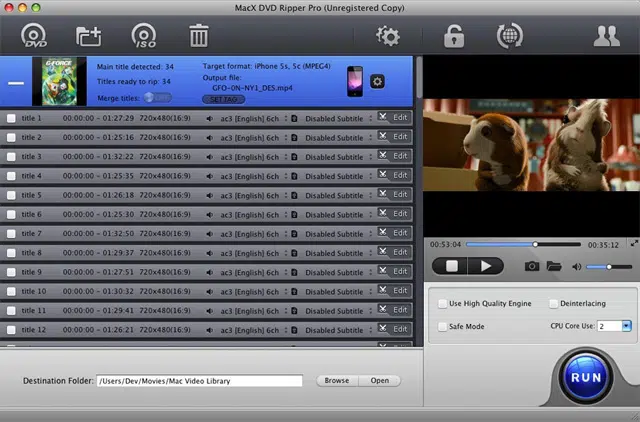
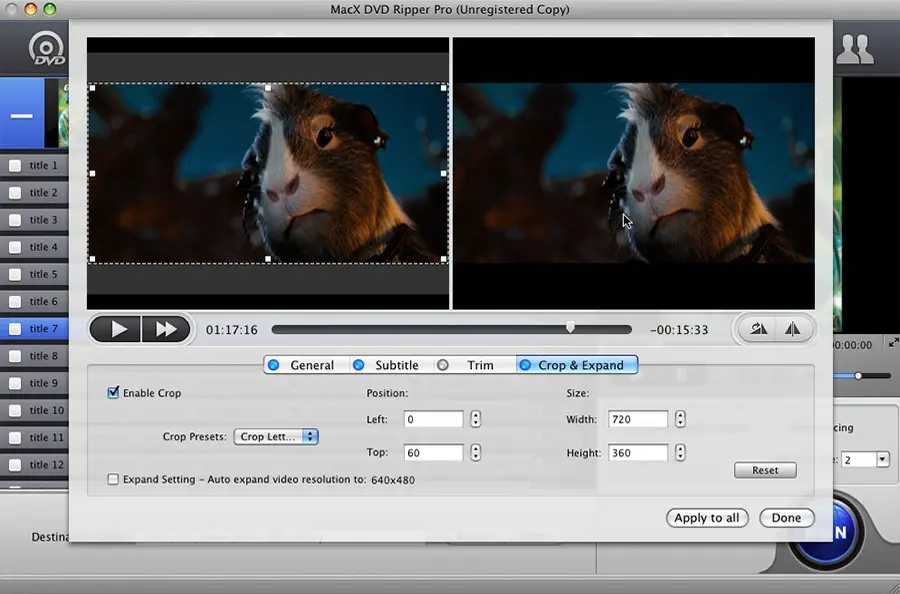
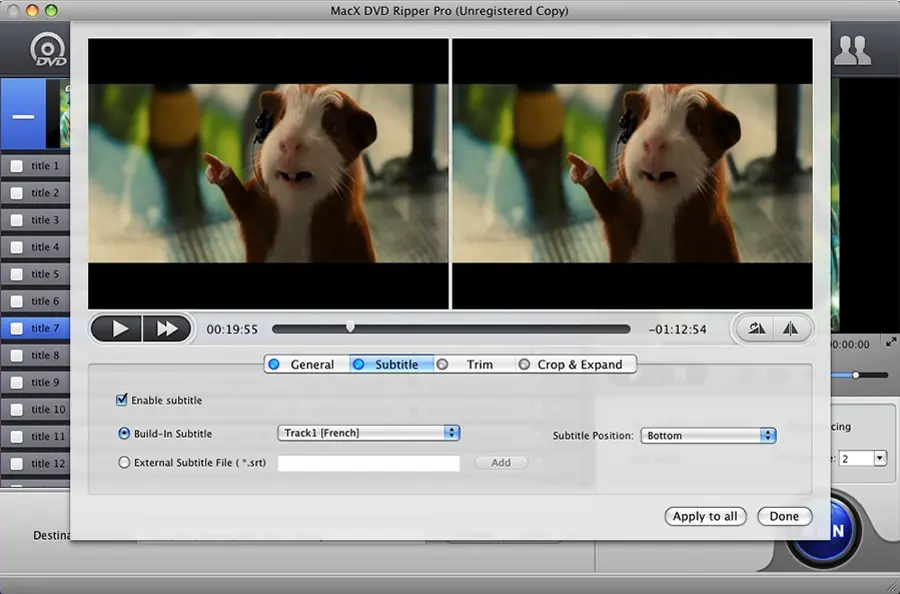
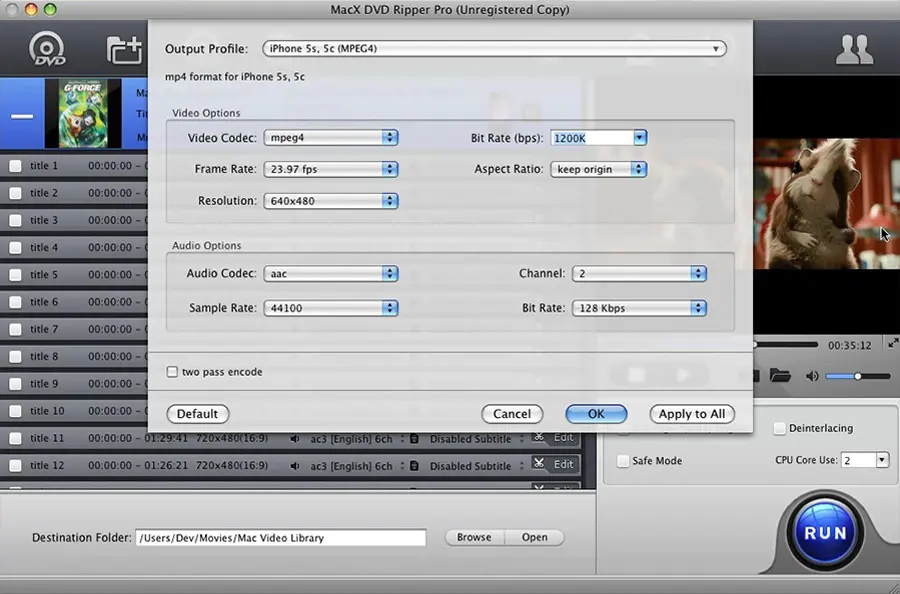

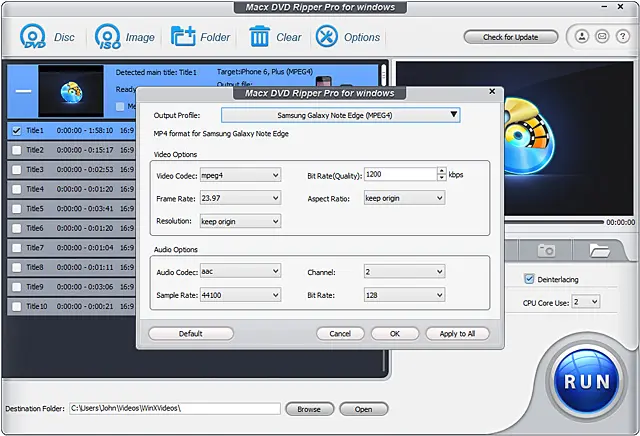
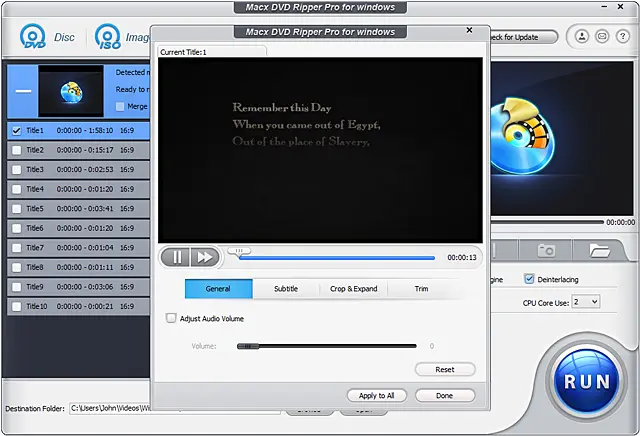



Haven’t done ripping for years now. I think this would be my first again cheers for awesome review!
Hi Jhay! Glad you could join this giveaway. Thanks and all the best!
I own a MacBook Air and this would really work great when I want to have backups and copies of the DVDs I own. Even better–I’ll be able to watch them on my phone. Thanks for the awesome review! :D
Glad you could join this giveaway Ellen! Yes, this software is really useful for those who own a Macbook Air or other laptops that don’t have a DVD drive. You’re welcome and all the best!
This would really be useful in backing up the DVDs I own, and of course, to be able to watch them on my mobile device. Also, it will save me time and money. Definitely a useful gadget to have! Thanks for sharing this review.
Thanks for joining this giveaway Jan Peter! You’re right, having this software will save you time and money because you don’t have to buy digital versions of your DVDs. You just have to make copies of it and transfer it to your mobile device. All the best!
Easy. Cos i have 3000+ bluray/dvds. lol
Haha..you definitely need this software! :D
I'm in charge of Multimedia & IT department in our Church. I'm sure this will help a lot for our Church programs and future plan. Thanks
Hi David, thanks for joining this giveaway and wish you all the best! :)
I love movies, and I have quite a few of a collection.. mostly kids movies, tho. Lols. Owning this DVD ripper would be very useful and convenient especially it would save me money. :)
Thanks for joining this giveaway! I’m sure you’re gonna love it and find it very useful.
Thanks for sharing this review. From this review it seems that this software is a very useful one. I would like to try it soon.
You’re welcome and thank you for participating. Yes, this is very useful especially if you have a big DVD collection and you want to back them up or make copies to watch on your mobile device.