UPDATE: I’ve decided to move to a different webhost and I’m starting the process right now. I’ll be disabling comments on all posts. So expect some downtime while the DNS propagation takes place. It will take about 24-48 hours depending on your location.
At around 10 AM US Pacific Time yesterday, my blog’s hosting account was suspended, causing JaypeeOnline to be inaccessible. I was out of the house the whole day and didn’t know about it until I got home at around 10 PM. I found out about it after reading the email sent by my hosting provider and emails and offline IM messages sent by concerned friends/readers.
My hosting provider suspended my account because of high cpu usage. My blog traffic has been steadily increasing the past few months and I noticed that there’s been a huge increase the past few days but I’m not sure if that much traffic could use up that much resources. As far as I know, none of my recent articles have been Digged or Stumbled so the amount of traffic should’ve been manageable. I don’t run any resource extensive plugins or scripts on my blog either.
I’d like to apologize for any inconvenience that this downtime has caused. If I knew about it, I could’ve contacted my hosting provider and resolved the issue sooner. This recent event made me consider installing WP Cache or WP Super Cache here on JaypeeOnline. What do you guys think?
I’m working on something today and will post further details later – tomorrow or during the weekend. Last but not least, I’d like to thank AJ, Reginald and Gem for informing me about the situation.

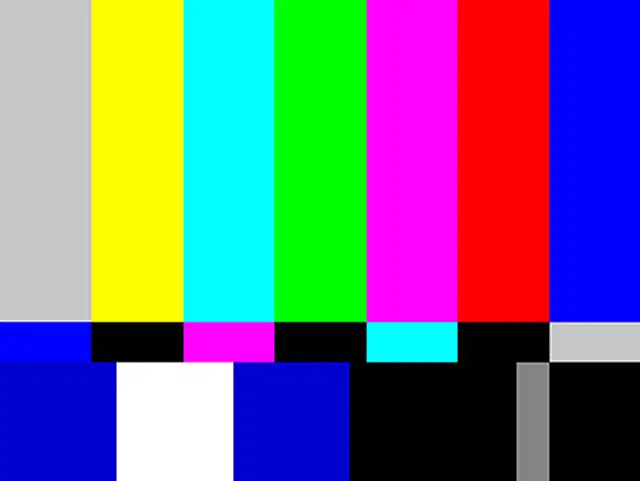










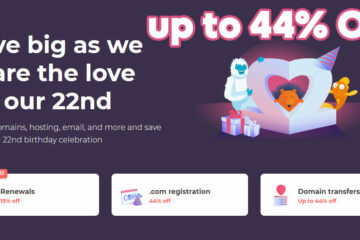

@elmot – Yeah, I was busy migrating my blog twice and the DNS propagation was taking place thats why there were problems.
Yes, increased traffic in the past few months and no, they were not Martians. Hehe Before I had the 2 month blogging hiatus, I was already below the 100k Alexa ranking. So right now, I’m just trying to get back to my old form and hopefully improve my ranking. ;)
I tried to access your blog over the weekend too, but as you said there were problems.
I really don’t know much about techy stuffs, but I am happy that all is well already in your blog.
Wow, your traffic is increasing? Maybe some of the Martians were trying to access your blog bro… As I can see there is a great improvement in your Alexa ranking; you are now below the 100K…so I guess from my simplistic reasoning, that means there is indeed great traffic lately on your blog.
@jan – Hmm..maybe I can do that as one of my posts in the near future. I’ll have to do some more research though so you guys won’t be disappointed. ;)
Btw, regarding your problem with Super Cache, I think you had the setting “Don’t cache pages for logged in users” unchecked. With it unchecked, it means that all logged in users including you the admin would get the cached page.
Maybe you can try to activate it again and check if the “Don’t cache pages for logged in users” is checked or unchecked. Then see if it works if you have it checked. Let me know, okay?
I hope you write a tutorial on using WP super cache. Really. I have one installed then Rocky had it disabled because I seemed unable to edit published while it’s active. Or perhaps you can write other bloggers have in using this plugin. The setting, for example, needs a guide for those of us who have steep learning curve to surmount.
@sylv3rblade – So far everyone’s recommend it and I’m already convinced. Hehe :D
Glad that its working smoothly on my blog (as far as I know). Btw, I changed my mind with the VPS thing. I went back to my previous web host. :D
I’d recommend supercache too. It’s a life safer (though I’m currently in no danger of overshooting my VPS’s resources :D)
@Gem – I chose Super Cache which btw can also be configured to work only as a regular Cache.
Yes, they can. If your blog uses up a lot or more than the alloted CPU resources, most web hosts would disable/suspend your account so that it won’t affect other accounts hosted on that server. Well now you don’t have to ask coz you already know. Hehe
@TeeJay – I see. Who’s your current web host? I already installed Super Cache and so far so good. Hope it stays that way and hope it does the job.
My host is actually recommending the installation of wp cache. He says that wordpress installations use up a lot of memory. I haven’t installed it yet but I’ll be considering it later.
@Film Book – Thanks Reg! I’m using Super Cache now and everything seems to be working fine. I made sure I read its installation instructions well and checked that I had the required modules and stuff before I installed it. I hope that Super Cache would keep my blog from having that high cpu usage issue again. :D
Go for wp-supercache. wp-cache is outdated. I use wp-supercache in most of the sites I’ve worked with. It’s easy to install one anyway.
FYI, The Lady Programmer uses wp-supercache and it gets a good amount of stumble traffic whenever I get to update that. Sometimes I do write “hot keyword” posts.
I didn’t also know that having self-hosted accounts could suspend sites that suck up high CPU resources. I was actually about to ask you about that. :-D
Glad you’re back up. I was on your site earlier today.
I use Super Cache. I’ve had no problems with it.