Tokyo-based web software company Lunascape Corporation recently released a web browser called the Lunascape 5 Alpha. This Windows-only browser is the English version of their popular Japanese version (downloaded 10 million times) released back in 2001. What makes Lunascape unique is that it’s the world’s first hybrid engine web browser that uses three rendering engines – Internet Explorer’s Trident, Firefox’s Gecko, Safari and Chrome’s Webkit.
With Lunascape you can choose which rendering engine to use and there are two ways to do that. First, by right-clicking on a tab and second by clicking on the engine switch button located at the bottom left of the browser. It also has a “auto engine switcher” function which remembers the rendering engine you last used and uses that engine the next time you load the browser.
According to the November 21, 2008 Sunspider Javascript Benchmark, Lunascape is the fastest browser around beating other popular browsers like Firefox, Opera, Safari and even Google Chrome. (see chart below)
To the average user, this is just another browser. But for the power users like geeks and web developers, it is more appealing because of its features. Lunascape 5 Alpha’s features include: Rendering engine switcher, crash protection, mouse gestures, tab browsing, support for RSS feeds and podcasts, form auto saver, skins and plugins which at the moment are only available in Japanese.
The Lunascape browser is ideal for web developers who would like to test their work on different engines using only one browser. No need to open Internet Explorer, Firefox, Safari or Chrome individually which will save the user a lot of time and use less of the computer’s resources.
Checking out my blog using Lunascape
After trying and testing out Lunascape, I’ve noticed that the startup time was a bit faster than Firefox 3 but slower compared to Google Chrome. When it comes to page loads, it was quite fast but you can’t really tell the difference from Firefox 3 more even with Google Chrome (did tests using same rendering engines). Lunascape also hung or crashed on me a few times. Since this is still in Alpha testing, thus bugs and issues are expected.
I’m not sure how much of the current global browser market share they can get but if they can add support for Firefox addons and include plugins in English, they might just be able to snatch a good number of users from other popular browsers. I think when their user base increases, we would also see an increase and improvement in the current list of available plugins and skins.
Lunascape 5 Alpha is free to download and use.
What is your current default web browser? Have you tried the Lunascape web browser? Would you consider switching to it or use it as an alternative? Do you think that it is the world’s fastest browser? If you were to change/add something to it, what would it be? Please share your thoughts by leaving a comment below and thanks for your time!

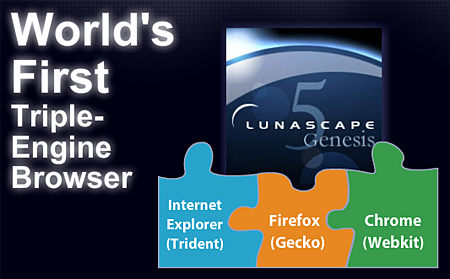










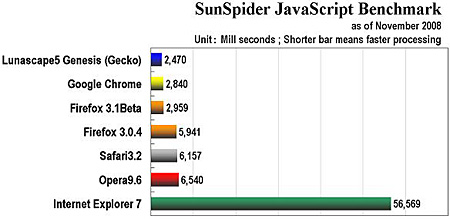


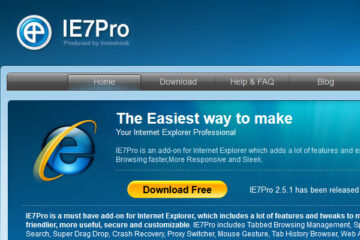
I have not tried Lunascape yet. Now I am using Safari and I feel that Safari is faster than IE or Firefox
for me, it still depends on the internet speed. I prefer firefox!
@loy – The same thing happened to me a while back. I don’t know what happened and what I did but all of a sudden it stopped crashing and everything went back to normal.
Opera is indeed fast. Have you tried Google Chrome though? It’s also fast and could be faster than Opera I think.
Regarding Lunascape, I haven’t tested or compared the three engines so I don’t know which one works better. Yes, its good for testing purposes.
I used Firefox before but something weird happened and it now hangs up often and crashes without warning. Don’t know what caused that, but even after reinstallation it’s still the same.
Opera loads fast even on my old and slow computer. It also has a Speed Dial feature which is convenient for quick visiting of my favorite sites.
I’ll try Lunascape. Which rendering engine is the best for Lunascape? Good thing it allows us to view webpages using different browsers. I might use it for my web development needs. :-)
@loy – That’s a good point. Since it has the option to use different rendering engines, correct me if I’m wrong but I guess the security feature is based on what rendering engine you’re using on Lunascape? I mean if you use IE’s Trident, then you’ll be vulnerable to exploits and other security issues that Internet Explorer has, right? Same goes for other rendering engines.
So your default browser is Opera huh? What are the features that you like most about it?
I won’t use it, unless I’m sure security features are as good as other browsers. I’ll stick with Opera…hehe…
@Ade – Regarding the unnecessary UI effects, I think that’s what causing Lunascape to hang/freeze on my computer. I have to agree about the themes, they don’t look appealing whatsoever. LOL
I mentioned it on my post that it did crash on me several times when I was only browsing a couple of sites including my blog. But since its only in Alpha, we need to give it a break. We’ll see if future versions or releases would perform better.
Thanks for sharing! :)
@Jaypee: I found too many UI effects that were unnecessary, I found the themes unappealing, and it crashed more times than Chrome did on my Eee.
@vanjohn – Oh another one. Really? That sucks, the guys at Lunascape sure have a lot of things to work on if they want it be competitive with other browsers. Thanks for pointing that out. :)
@Ambo – Yeah, use it for the meantime while your Firefox install isn’t working. Glad to hear that! I’ll be waiting for your blog entry. You’re welcome! :)
I think i’m gonna use Lunascape for the meantime Brother! So far it’s good! Btw, i’m done doing your contest and will post it soon! Thanks again brother!
Glad to hear that. Btw, are you using the plain Mozilla browser or Firefox? Coz from what you’ve mentioned like locking the tab, ctrl+n and other features, you can also do that in Firefox. Some of it though, requires an addon/plugin. Plus Firefox has nicer themes compared to Lunascape.
Google Chrome is nice and fast. I use it once in a while for plain browsing or when I only reply to comments. I keep Firefox because of the extensions and plugins that I have like FireFTP that I use for FTP on my blog. I tried opening Yahoo Mail and it wouldn’t load. Is that the same issue you’re having? If so, I think Lunascape should know about it because many people use Yahoo Mail and if they want their browser to be successful, they’ll have to be able to support Yahoo Mail.
Thanks for sharing you insights and experience regarding Lunascape. Hope to see you more often on my blog. Its nice when people like you spend time to share with the discussion which also benefit other readers/visitors. :)
@Ambo – Looks like nothing works huh? Oh well, you can keep trying. Who knows it will suddenly stop crashing one of these days. ;)
So far there’s you and vanjohn. Btw, I’m not recruiting, I’m just providing you guys an alternative and in your case, you needed one to replace your problematic Firefox. :D
@Ambo – Really? And it still didn’t fix the problem? That sucks! :(
Do you use plugins/addons? Have you tried disabling them? Sometimes conflicting plugins/addons can cause problems like these.
Another Lunascape convert thanks to my post! LOL Glad to hear that its working for you. This just might be the solution to your current problem. :D
@vanjohn – Is that so? I wasn’t able to try Yahoomail on Lunascape. I’ll try it out later. Anyways, what seems to be the problem with Yahoomail on Lunascape?
another downside:( I can’t save a picture directly from the Browser…
hey jaypee. :D haha, yah, I do like it, really neat! Now I am more organized with my links, and I do notice a big difference in the speed between Lunascape and Mozilla, however, I don’t know with Google Chrome since I haven’t tried that.
I also love how it is very sleek, and very easy to modify, I’m still gonna search for new themes which suite me.
I like how I can lock the tabs which I don’t wanna close.
I like how I only use (ctrl+n) instead of (alt+F+T) to open a new tab.
I like how the Toolbar is very very clean.
but here are so far the things I have come in conflict with:
1.Multiply toolbar -although I might try that IE suggestion of yours
2.Yahoo mail Beta- it does not support this type of browser.
Great post! Keep it up :D
I also tried it, but yeah right! Still s_cks! :-)
How many recruits do you have now? lol. See am using it now! Thanks Brother! Such a blessing!
Hi Jaypee! We did the same thing hehe. I reinstalled several times and reformatted my laptop too. Am using the current version and even tried the old version of Firefox.
Good news about Lunar. It’s doing well so far. It’s like the combination of the 3! IE, Firefox and Chrome. Think i gotta love Lunar!
another downside, Yahoo mail Beta cannot work with this..
@Ambo – I used to have the same problem too about several months ago. Firefox kept crashing on me in my other laptop. It stopped when I reformatted the laptop.
What version of Firefox are you using? Maybe you can try to uninstall/reinstall Firefox and if that still doesn’t work, reformat your computer? Or just find another browser like Lunascape. Hehe :D
Btw, don’t forget to share your experience with Lunascape ok? Thanks!
I’ll definitely try this. I’m starting to hate firefox, i always crash huh! Thanks for sharing. Hope this would answer my problem.
@vanjohn – That was fast! I was about to reply to your first comment when I saw the next one come in. So you like Lunascape, good for you. Exactly what features in Lunascape that you like the most?
You must use Multiply a lot huh? Anyways, have you tried installing the Multiply toolbar for IE? It might just work. If not then, maybe you/we can request Multiply or Lunascape to enable the installation of the Multiply toolbar.
I tried it and I love it! but here is the major turn off factor: NO MULTIPLY TOOLBAR…. If they have the MT then I’m good to go on with using Lunascape:D
@Ade – Hahaha..you really are a man of few words. It really depends on the user’s preference but can you expound more on why you hate it? :D
wwooooohhh!! Nice, I’m testing this out before I sleep
Tried it. Hated it.
@Pinoy Love Forum – The user interface, menus and stuff are almost the same as other browsers but of course, it has other features that are unique to itself. It all depends on user preference and what you’re used to. If you use it more often, you’ll get used to it too.
Thanks for dropping by! :)
@Leon – Interesting indeed. That’s why I wrote about it coz I know some of you guys might like it or find it useful. Yes, the more options we have the better right? Monopoly sucks. :D
Btw, please do share your experience using Lunascape and what you think about it. Thanks!
try ko din nga yan. baka hind naman user friendly yan tulad ng Opera.
Interesting. I’ll give it a try. The more competition the better I say.
@Jehzeel – Yeah, try it and share with us your experience and what you think of Lunascape. Okay? :D
OOooooh. ma try nga to :D