I’m glad to inform you guys that JaypeeOnline is now back online as the DNS settings have fully propagated. I confirmed this by asking friends from different locations, mostly in the Philippines (Asia is the last place for DNS settings to propagate) to check if they can access the blog and they all reported that they could. I’m also glad that it didn’t take too long, it usually takes about 24-48 hours but in my case it only took more or less 12 hours for the DNS settings to fully propagate.
Initially I told you guys that I would be migrating to my new host on the 29th but because of some delays, I was able to do it yesterday, the 30th.
So how did the migration process go? That’s another thing I’m thankful for, the migration process went smooth. I’ll share with you the steps I took during the migration process. The first thing I did was to change my domain’s nameservers from Media Temple’s to the new nameservers. Next was to backup all my files – WordPress themes and plugins, images and other local files including the WordPress database. After I got the login and FTP details to the new hosting account, I uploaded all the local files and WordPress themes/plugins. That part wasn’t complicated, it just took a while because I had lots of files so I just had to wait until it was done. Then I created a new MySQL database in the new hosting account. For me, importing the old WordPress database is the most important/crucial part of the migration process. The usual way to do it is via phpMyAdmin but if you have a large WordPress database like me, then you might have a hard time and encounter some errors. Fortunately for me, I was able to use a script that helped me with this process and it took me only a couple minutes to successfully import my old WordPress database into the new one. (For those who are interested, I’ll be publishing an article about how to use that script for importing large WordPress databases or MySQL dumps so watch out for it.) After uploading all the files I needed and successfully importing WordPress, I disabled all comments in the WordPress install on MT and put it into maintenance mode. I did this so I’ll know if the blog being accessed is the old one in MT or the one from the new host.
I’ve been talking about the migration process but I almost forgot to mention about my new hosting provider. My new home in the web is TechHive which is owned by my friend AJ Batac. Basically my new hosting account is a VPS or virtual private server and I share it with AJ who I also shared my Media Temple account with. TechHive has existed since 2001 and hosts Mployd.com, PinoyLancer and PHPUGPH, the largest php developer community forum just to name a few. I’m paying the same amount I paid for Media Temple and although the specs are lesser than what I had in MT, I didn’t mind moving because my priority is uptime and page load times. Besides, I have more than enough resources to work with in my new account.
I’ve checked most of the parts of this blog for errors and problems that may have been caused by the migration and didn’t find any problems. However, I haven’t checked each individual link, page and post so there might some errors or issues that I’m unaware of. If you encounter an issue or error with any part of the blog, I’d greatly appreciate it if you can please notify me via the comment section or via the contact page so I could fix it ASAP.











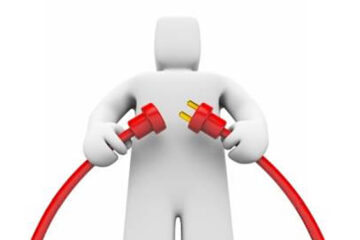

@aldrin – Thanks pare! Really? Who’s your current webhost and where do you plan to move? Or have you moved your blogs already?
@Michael – Yep, that was when I already migrated the blog to its new home and the DNS hasn’t fully propagated yet. :)
Oh yeah, come to think of it, wasn’t able to get on for a few days. I guess this was what that was about.
Congratulations! i'm also planning of moving my blogs soon…
@loy – Thanks man! Migrating to a new webhost can be nerve-wracking for most people and I also felt that way at first but once you start learning how to do it and getting used to it, it’s gonna be easy as ABC’s. Like they say, “Practice makes perfect.”
You’re fortunate to have somebody else do it for you. But you know what, you better learn how to do it youself coz a time might come when you can’t find someone to do it for you and you’ll be stuck.
I’m paying the same amount I paid while I was with MT. It should be $20/month but since I’m sharing it with a friend, I only pay half. :)
Congratulations for the smooth transfer to a new web host. Migrating to a new server has been a major source of headache for me. I’m glad that the tech guys at my hosting provider did the dirty work for me. :-)
By the way, I would like to know how much you spent monthly for the VPS?
@trench – Yes it was. I wasn’t quite sure the first couple of days but after checking and not getting any complaints or feedback from you guys, then I confirmed that everything works fine. Thanks man!
@deuts – Okay. Just stay tuned. I’ll be writing a post/review about it in the coming week. :)
Me too, I’m interested in that script.
looks like the transition was very smooth. Great Job JP.
@Gem – Oh okay, that’s another person confirming it so I guess it’s really faster now than when I was with MT. Glad to hear that.
I’m sure you’ll be able to get your own VPS hosting in the near future. Slowly but surely. ;)
Like what K had said, this blog loaded up fast on my browser, unlike the time when you were still in MT.
I wonder when I would get the day to have VPS hosting for my blog.
@K – That’s what the other readers are telling me, that the blog loads faster after I made the move. Well, I’m glad to hear that and its good not only for me but also for you guys so you can have quick and easy access to any post/page. :)
Everytime I reply to a comment, my reply gets sent to the commenter’s email address.
Thank you! I made sure that I did everything correctly and in the right order because I didn’t want to have a headache later on. Better sure than sorry. Hehe
It looks like the jaypeeonline site loads faster. Is that valid? I have no clue whatsoever what migration as far as MySQL, PHP and other geekbits is all about. I still get your email reply straight to my iPhone (which is interesting btw).
Figuratively, I kinda dig the word new “hive”. The same thing as being addictive online I suppose.
Glad you “hive” it back smoothly. ;)
@diTesco – Haha..that’s a good one. Thanks for letting me know. Me too, it would have been a big headache if something went wrong and my blog got messed up during the move.
@jhay – Thanks dude! Oh really? That’s good. If you’re interested, I can ask AJ if there’s still available space in TechHive. :)
Breaking News. Report from Europe. Your blog is online:) J/K. Glad the "move" went smooth
Congrats on the new web host! I am looking into a VPS hosting as well. Perhaps I'll consider it mid-year now that my plans of moving to MT have been scrapped! LOLZ