Back in 2009, WordPress released the Plugin Compatibility Beta feature on the official WordPress plugins repository. This feature was created to help users avoid or have less problems with plugin compatibility issues. For those who are not familiar with this feature, this is how it works: the user downloads the latest version of a plugin and installs it on a specific version of WordPress. The user then provides feedback by specifying whether that version of the plugin Works or is Broken when installed on that version of WordPress.
Recently, while I was upgrading my plugins I noticed that inspite of the huge number of WordPress users there are very few and sometimes no feedback provided for certain plugins, even some very popular or widely used WordPress plugins. It could be that the plugin works so no one bothers to provide feedback or most users are just lazy to do it. Below is a screenshot for the WPTouch plugin and as you can see, there are only 2 persons who provided feedback for it and one of them was me.
Screenshots:
With Feedback and no Feedback
Since its introduction, I always make sure I login and provide feedback for all the plugins I use. I do this not only for myself because it helps me keep track of the plugins I use but to also help the community. Its okay if the plugin works but if it’s broken or has compatibility issues, users should provide feedback and specify that its broken to prevent other users from installing that plugin before it gets fixed. This procedure also helps plugin authors know whether there’s a problem with their product. I know that many active plugin authors keep track of this and on the official WordPress forums. But nevertheless, broken or not, any type of feedback provided for all plugins will be beneficial for the entire community.
If you have a self-hosted WordPress blog and use plugins for it, please take the time to provide feedback for the plugins you use. It only takes a few minutes of your time but it does a lot in helping the community. Btw, you need to have a WordPress account to be able provide feedback.
Anybody else who uses the WordPress Plugin Compatibility Feature? If not, what keeps you from providing feedback? Any thoughts or opinions regarding this issue? Please share it with us.

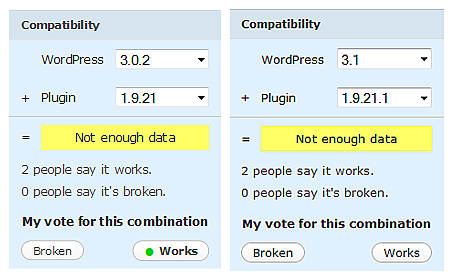










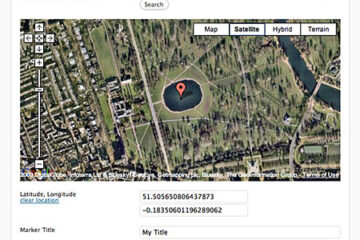

@Sourish – I’m sure you’re not alone on that one. The best thing to do before you install a new plugin is to backup your WP database and all other files just in case something goes wrong. Once you’ve done that, put your blog on maintenance mode (deny access to other users) then activate the “new” plugin. See if it works fine or is incompatible with one of your plugins. If there is a problem, deactivate all other plugins (except for the “new” plugin) and activate them one by one until you find out which one is incompatible with it.
It would be nice to have a central hub for all user feedback but with all the possible combinations of WordPress versions and plugins, it would be a daunting task.
plugin comatibility is a big issue for me . if something goes wrong the blog goes down and i loose traffic and money . though i have a test blog , but i dont get enough time to try it out … more feedback from other users is useful
@neo – This is not a plugin. This feature is found on each plugin page in the WordPress Plugin repository.
I use WPTouch here on JaypeeOnline along side W3 Total Cache and they work fine together. Just make sure you’re using the latest version and follow instructions.
i havent tried this, nor known about this plugin :P
with regards to wp-touch, i removed it on my site coz i dont seem to be comfortable with it, and dont know if it will work with non-smartphones. plus have some incompatibilities with w3 cache
i tried one on my site, its called wordpress mobile. i deleted all other associated theme and used the blue to match my site :) works with nokia s40 series and latest devices.
@Jhay – I understand your point. However, with all the possible combinations of WordPress versions and plugins, it is virtually impossible for WordPress to keep track of all that. The best thing they could do is this, provide a way to help users know whether a certain plugin is compatible with a particular version of WordPress.
I rarely use it because from my own experience, a plugin may work with my version and state of WordPress but not with others’ version and different state of WordPress.
What I mean by ‘state’ is that each WordPress install is a unique one depending on the other set of plugins a user has running under the hood.
I had this one plugin that worked with my installation but didn’t on another’s blog though we were running the same version of WP. The difference was I had a totally different set of plugins and customizations as compared to that other user. It turned out to be an incompatibility with other plugins which is I think is 90% of the reason plugins break blogs or malfunction.
While the plugin compatibility feature is a good tool, it suffers from the handicap that is presumes that the plugin in question is the only one running on your blog when in reality it is not.
Having said all of these, I think the better approach is to publish a list of running plugins on your blog to see which combination or set of plugins work well with a particular version of WordPress. But then it defeats the purpose of having a central repository that provides an info which plugins are working or not. It’s crazy and still a work in progress.