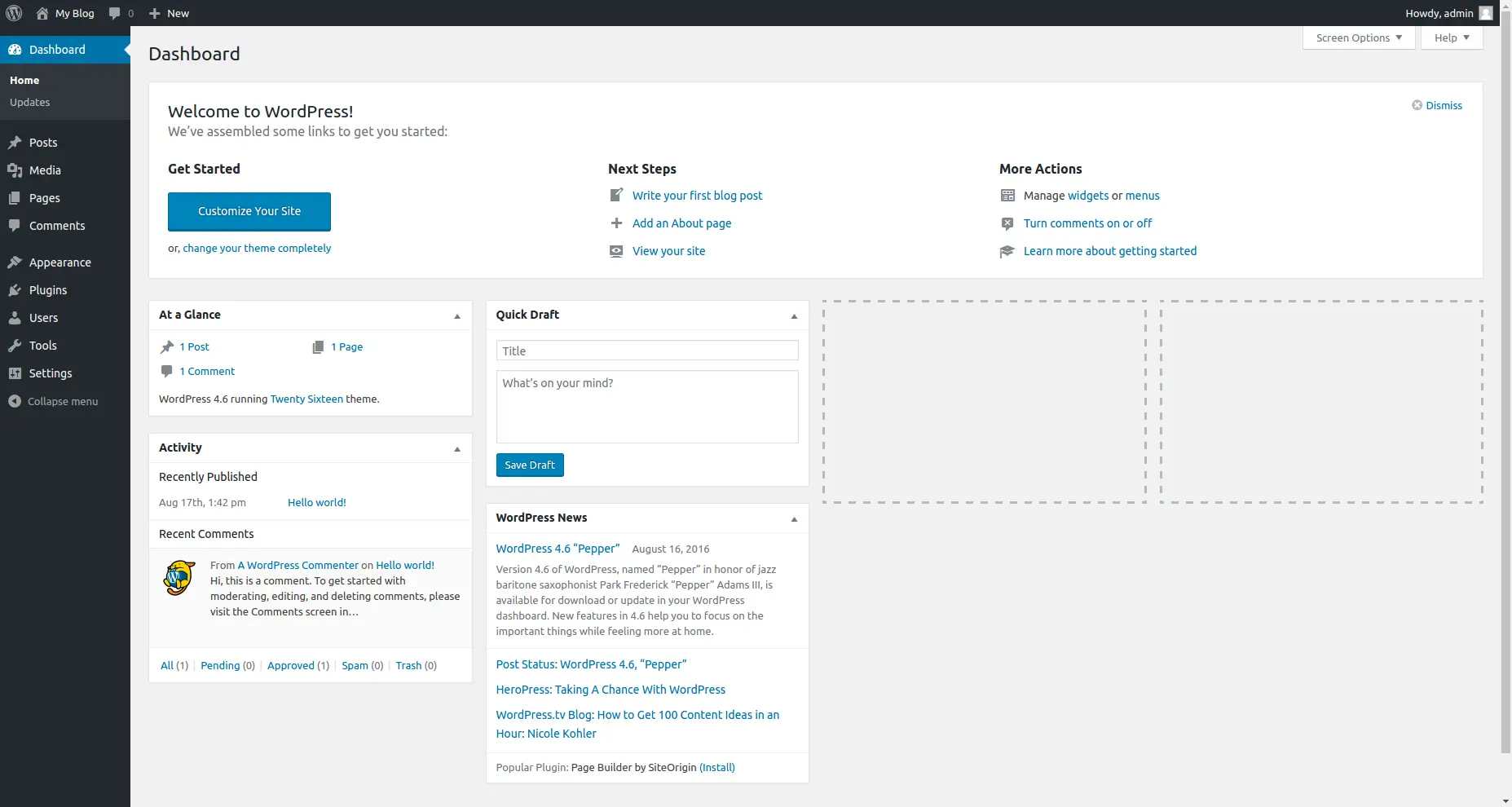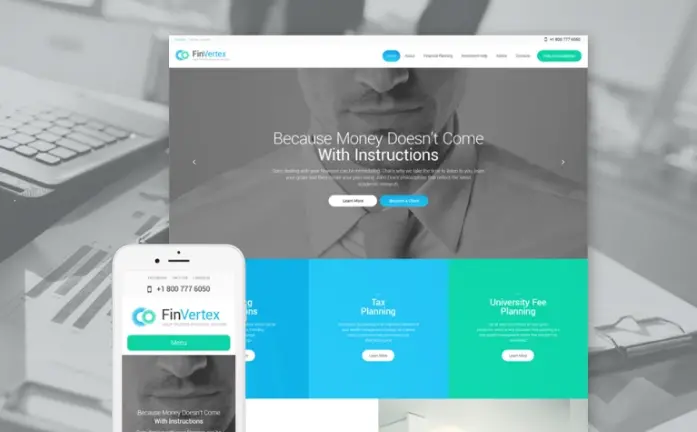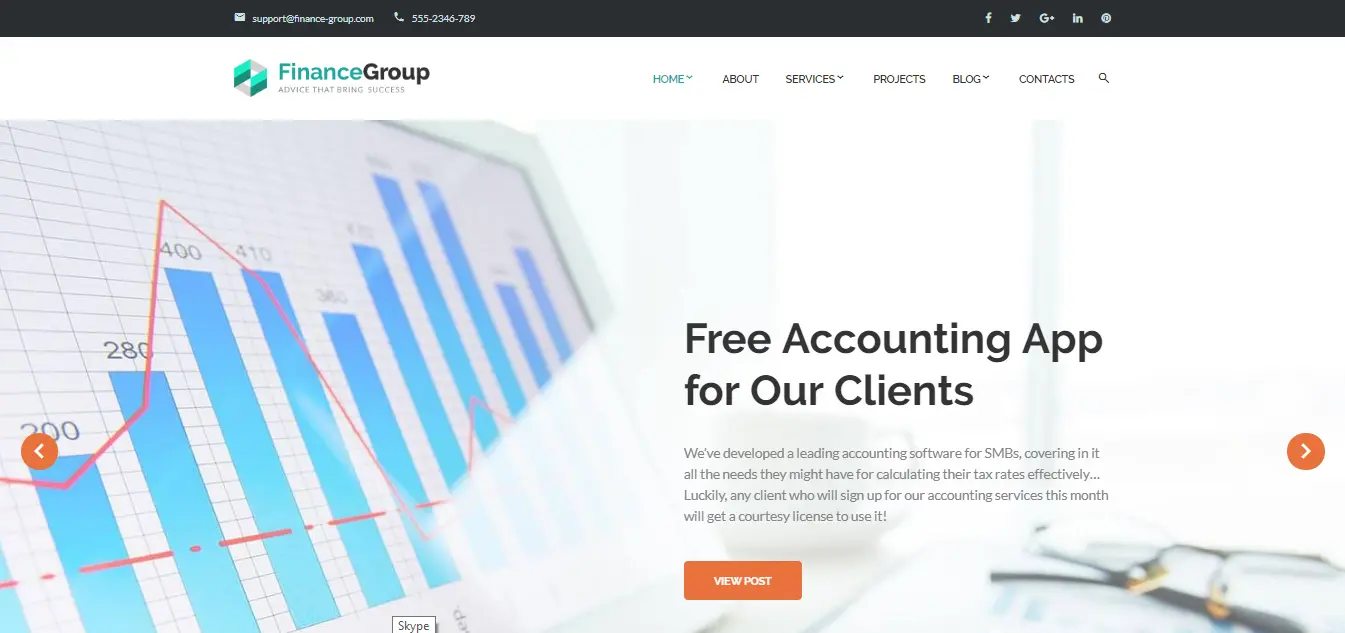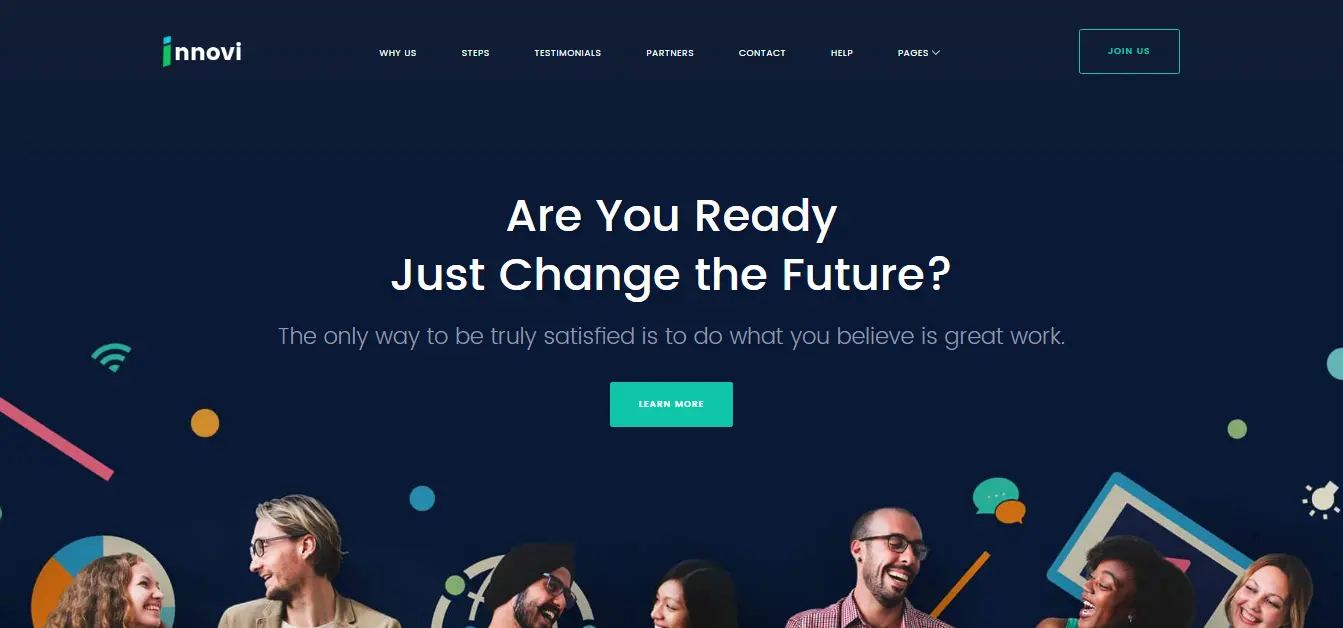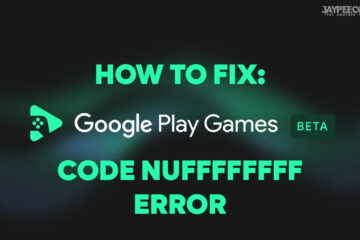If you run a business, sooner or later you arrive at the point when having your corporal website is a must. At present, there is no need to seek professional help to get your website running. These simple tips will show you how to launch your own business website in a short period of time, even if you’re a web design rookie with no coding skills.
Below, you’ll find some simple tips that will help you run the website creation process from the mere idea, of what kind of a website you want, to the point when you’re ready to launch it. Let’s start the journey!
Tip 1: How to Choose the Right CMS
At present, it’s possible to create a website with no coding skills at all. This is possible thanks to CMSs (Content Management Systems) that let you work with your website layout, color scheme, media, and other content in a comprehensive dashboard. However, you need to determine, which CMS fits best your needs, as there is a number of them available on the market.
If this is your first website, I recommend that you go for WordPress, the most popular CMS in the World. In CMS segment, it’s used by 59% of all the websites, and this number is truly impressive (find out more here). Not surprisingly, the reason for such popularity lies in the simplicity of WordPress that makes it the best option for all the newbies in web design. The well- structured admin panel of WordPress brings you all the options needed for website customization. Moreover, it’s so well-documented that it’s really incredibly hard to get lost. In a nutshell, here is how it looks:
In addition to this, WordPress CMS functionality can be extended by one of the 47,000 available on its plugin market. Among them, you’ll find drag-n-drop and frontend editors, and plugins that help you create sliders, portfolios, forms, graphs, diagrams, and other important elements of the user interface.
All in all, WordPress seems to be the best option for your first website. However, if you want some other options, google up Joomla, the second most popular CMS solution.
Tip 2: How to choose the Right Template
Creating your website out of the bare WordPress is turmoil. You’ll have to put a lot of time and effort into it, which can be saved if you go for a website template. A template is a set of files that are installed together and give your website style and appearance tailored for a specific branch of industry. With a modern top-notch template, you get a set of different pages, layouts, plugins, visual editors, and media-files that form a state-of-art, elaborate and trendy look of your website.
To choose the right template for a business website, search for templates on the websites of well-established template providers that are recognized worldwide. By getting a free template from an unknown author, you jeopardize your website as it may have lame and buggy codding that makes your site vulnerable to hacker attacks. For instance, you may check business WordPress themes, offered by TemplateMonster, one of the most authoritative companies on the template market. Here is one of them:
Choosing the theme for a business website, pay attention to the template’s color scheme. Of course, you can change the color scheme in the website’s admin panel later on, but it’s better to save your time and get a befitting color scheme out of the box. Go for clean and minimal websites, based on a combination of white with such colors as blue or green. Such a color combination highlights your professionalism and dedication to the cause. Your template may also use warmer shades for accents, as such shades are bound to boost your conversion rate.
If you want to create your website with a quality template, expect to spend at least $50 – $70. Anyway, this is cheaper than getting a custom design, but, for this price, you can really get a product of good quality. Moreover, go for the theme that’s equipped with a rich set of prebuilt plugins (modern templates usually have this option). In this way, you can get the plugins that are actually paid free (and save a lot of money). Also, check out for templates that come with free lifetime support (some well-established template providers offer such a service free with the template).
Tip 3: Choosing the Right Hosting Plan
Now, that you know what template you’re going to use, you can go for choosing a hosting provider and a hosting plan. Go for large, well-established hosting providers, such as GoDaddy, Bluehost, HostGator, DreamHost, InMotion Hosting, etc.
Choosing a hosting plan, make sure that it meets minimal technical requirements of your template. First of all, pay attention to the PHP and MySQL version that you get. If they are lower than what is specified for your template, you’re likely to have problems running the template installation. Then, make sure that other requirements match as well. Do not hesitate to contact your hosting provider in case any questions occur.
Tip 4: On the Way to Launching Your Website
Now, you’re all settled to start working on your WordPress website. Study your template’s documentation (as a rule it also includes a WordPress engine installation guide). Install the engine first and then the template. Make sure that you install sample data and your website looks and functions right as shown on the template’s Live Demo. In case something gets wrong, contact the Support Center of the template’s provider.
When customizing your website, start with general website settings and then go to customizing your website’s header, pages, and footer area. Add a couple of Blog posts to start with (you need to have a lively blog to boost your website’s SEO).
Working on your website, pay special attention to providing your valid contact details with a Google map, setting up social buttons, creating streamlined website navigation, and designing a homepage with a storytelling design.
It’s up to you to decide when you’re done with website customization and ready to go live. Underinvesting time on your website is a big peril, so take your time to ensure that everything is smooth and shining there.
Conclusion
If you’re creating your first website and have no coding skills, it’s very important to choose the right CMS to run your website with and find a top-notch template that has clean and valid coding, becoming design and rich functionality that’s powered by prebuilt plugins. If these two initial choices are successful, finding the right hosting plan and setting up your dream website, won’t be rocket science to you.
Keep in mind that the first step is always the hardest, so don’t be anxious that you won’t cope with the creation of your first website. I wish you good luck with this!
Is there something important that I’ve left out? Let me know by asking a question in the Comments section below. Take care!