It’s been a while since I last published a blog update. The last one was in March and since that time, there’s been a lot of changes made to the blog. For those of you who are new to JaypeeOnline, you might be wondering why I publish these blog updates. The purpose of these blog updates is to make my readers aware of the changes I’ve made to blog theme, design and layout, newly added features and the plugins I’ve uninstalled or installed so that they’ll have an easier time navigating through the different areas of the blog and make their browsing experience a better one.
Here are some of the changes I’ve made to the blog since my last blog update.
Uninstalled Plugins
- WP-Clickmap – Plugin that creates a clickmap (similar to heatmap) that displays the areas where visitors click for each page.
- Google Syntax Highlighter for WordPress – Plugin makes using the Google Syntax highlighter to highlight code snippets within WordPress simple.
- UserAgent Spy — Plugin that displays the visitors operating system and web browser in each comment they make. Used this to replace the Firestats plugin feature that displays country, operating sytem and browser.
I uninstalled the Google Syntax Highlighter plugin because it is no longer compatible with newer versions of WordPress 2.8+. I’ve since replaced it with the SyntaxHighlighter Evolved plugin that works exactly like the first plugin, although the codes displayed by the Google Syntax Highlighter plugin looked better. The WP-Clickmap plugin is a very useful plugin especially if you want to know the areas where your visitors click on your blog. It also helps you determine the best spots to place your ads. Unfortunately, this plugin caused a problem on my web server and I had no choice but to uninstall it. I can’t remember exactly why I replaced the UserAgent Spy plugin with the Comment Info Detector plugin, but I think it was because of an issue or conflict with the theme or one of the other plugins I’m using.
Btw, I’ve removed the Twit This Post option with Twitter bird icon and my custom Social Bookmarking icons/buttons after each post because of the Sexy Bookmarks plugin. I’ve also removed/uninstalled the UserVoice feedback widget because it wasn’t doing the job or the readers/visitors aren’t accustomed to using it.
Installed Plugins
- Comment Info Detector – Enables you to detect your commenter’s info and show their country flag, web browser, operating system automatically.
- CommentLuv – Plugin to show a link to the last post from the commenters blog by parsing the feed at their given URL when they leave a comment. Rewards your readers and encourage more comments.
- WP Greet Box – Shows a different message to your visitor depending on which site they are coming from.
- LinkWithin – Displays recommended stories and associated thumbnails from your blog
- Sexy Bookmarks – SexyBookmarks adds a (X)HTML compliant list of social bookmarking icons to each of your posts.
- SyntaxHighlighter Evolved – Easily post syntax-highlighted code to your site without having to modify the code at all.
Other Blog Changes
- Added a blog mascot. Hired a professional designer to create a blog mascot for JaypeeOnline.
- Changed the header image/banner font style.
- Changed the subscription options and added new buttons. Readers and visitors can now easily subscribe to JaypeeOnline’s RSS Feed or get updates via Email, Twitter and join JaypeeOnline’s Facebook Fan Page.
- Created a help page for RSS, Email, Twitter updates and other subscription options
- Tweaked the Author Info box.
- Added a Google Custom Search box below the post.
- Added the Wibiya Toolbar.
- Minor changes include changing the post title font from Times Roman to Trebuchet MS and making the content font size larger so readers won’t have a hard time reading or won’t have to squint their eyes while reading the posts.
Screenshots:
Subscription Options Buttons (top of the sidebar site-wide)
LinkWithin (after each post)
Sexy Bookmarks and Author Info box (below LinkWithin)
Btw, those icons aren’t misaligned. If you hover over those icons, they would pop up. Just wanted to make that clear because I received a comment from one reader that my social bookmarking icons were hidden or covered by the author info box.
In-post Google Custom Search Box (below Author Info box)
I guess that’s it. In case I missed something, I’ll just update this post later on. Anyways, these are the changes that I’ve made to the blog and I hope that these changes can improve your browsing experience and make the blog more reader-friendly.
If any of you guys have comments, ideas or suggestions to make JaypeeOnline better, please don’t hesitate to share it with me via the comments section or if you want to remain anonymous, you can send me a message via the contact page. Thanks and have a nice day!
[image source: flickr.com/photos/clement127]












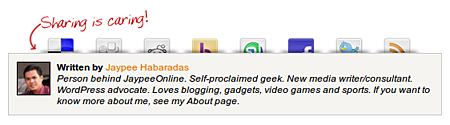
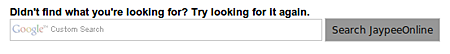



hi jaypee. did you purchase this theme?
@K – Oh I see. So with your current theme, it will only display in the homepage? Whatever works for you, right? You’re welcome! ;)
Thanks JP, the Linkwithin will only work on my “home” page – template design. if you actually browse through the blog pages (I only enable 1 blog per page), the widget generates through the entry.
I’m happy with it, thanks again.
@ark – Really? That’s cool! Glad to hear that it works for you and your blog. You’re welcome! :D
This WP Greet Box plugin is cool. Do you know that 2 days after I installed it, I already got 10 additional feed subscribers? I’m glad I read it here. Thanks.
@DiTesco – Glad to hear that! Yes, I checked it and its working now. I’ve also joined your fan page. Hehe..remember the first question I asked you was if you already created a fan page?
You’re welcome my friend! Glad I could help you sort out that problem and I’ll definitely let you know if I need your help. Thanks for the offer! :D
Hi Jaypee. The saga has ended. I think this time it is now working. Can’t believe I didn’t have a fan page created, lol. Thanks for taking the time to explain this. If I can be of any assistance to you at all, please let me know.
@DiTesco – What I was asking from you is your Facebook fan page URL. The one you provided is your profile URL. Have you created a separate page/fan page for your blog? If not, you can create one at http://www.facebook.com/pages/create.php.
Once you’ve created a fan page for your blog, the fan page URL will be something like – http://www.facebook.com/pages/iblogzone/01234567890. The numbers after your blog name is your fan page ID. That’s what you need to put on your fan page settings in the Wibiya dashboard. :D
My FB URL is facebeook.com/ditesco? Is this what you are looking for?
@K – You’re welcome! I checked out your blog and saw that LinkWithin is displayed on the homepage and not on the single posts. That is indeed weird especially if you said that you already specified that it should be displayed only on single posts.
Did you try inserting the line of code that I gave you last time? If you did and its still not working, I think it does have something to do with your theme file/template.
Let me know if you’re still experiencing the problem or if you’ve fixed it already.
Thanks JP, I emailed the tech-support for Linkwithin and downloaded a new updated version. After activation of the plugin, it auto generates within the “home” page only but not in a single post. The plugin option was to put a tick to enable the single page function but not working.
Mmm weird, maybe it’s in my template?
@Jhay – Hmm..I guess it is a bit redundant but as you can see, the both display different results and LinkWithin provides a different type of option for the readers as it uses thumbnails. For server load, I don’t think it does since LinkWithin is externally and not on my webserver.
I’m still trying it out and will check after a few weeks if its effective or not, then I’ll decide whether to keep it or take it out. Thanks for the feedback though. Appreciate it. :)
Is using both the related posts and LinkWithin plugin at the same time at bit redundant and adds more load on the server?
It’s probably just me but things are getting a little too cluttered in here.
@DiTesco -Yeah, me too and the main reason are the post thumbnails. I hope someone can come up with a related posts WordPress plugin that automatically generates the thumbnails then I’m gonna switch to that.
Thanks for the compliments regarding the blog mascot. Glad you like it too. :)
Still can’t make the fan page work? That’s weird. Mind giving me the URL so I can check it out? Bout the WP theme, I’ll browse through my files and bookmarks and I’ll let you know as soon as I find out, ok?
@joie – You’re welcome bai! Glad I could provide you with some useful info. ;)
Linked within is great and I like it better than related posts. But that’s me. I agree with ark about your mascot. It is simple and yet gives a unique identity to your blog. Well, the wibiya toolbar, what can I say – I followed your lead on that one. Still can’t make that fan page to work though, duh..
BTW, you seem to be the “guru” on WP. Is there any other free template that you would recommend or know that is very user friendly? You know one that is almost fully widgetized, but not BizArtic from isotherm?
Thanks for updating us Jaypee. This is a great info on what are the useful plugins around blogs run by wordpress.
@ark – So is this the first time you’ve seen or heard about the WP Greet Box plugin? Yeah, you should try it out. Its quite easy to install and you could check out my review before you do that. The YARPP is cool and there’s a tutorial where you can have it display post thumbnails but its tedious, requires custom fields and requires you to manually insert the image urls everytime. I prefer LinksWithin because it does that automatically.
Btw, I’m already using the Top Commentator plugin and have been using it for more than 2 years now.
Glad you like my blog mascot. I didn’t fully appreciate it until I implemented it on my blog and after I heard good feedback and comments from you guys. Thank you very much! :D
The WP Greet Box plugin is cool. I will try it. I like Yet Another Related Posts plugin better than Link Within.
I suggest that you use the Top Commenters plugin to complement your Comment Info Detector and CommentLuv.
I also like your blog mascot. It adds uniqueness and identity to this site.
@K – Are you still using it on your blog? Yes, it is better than a regular Related Posts plugin because of the thumbnails. Its more attractive to readers/visitors.
That’s the thing about LinkWithin, you can’t really do much with customization. I hope they can change that in the near future. Regarding your question, you can choose where to display LinksWithin by placing this line of code where you want it to be displayed.
Let me know if that works or if you need help.
I tried that Linkwithin a few times, prettier than “Related Posts” plugin, question is, does it work only as widget? I can’t find how to hardcode it at the bottom of the entry.