I just recently found out that an upgrade to WordPress 2.0.1 messes up the WP-ShortStat plugin.
At first, I was wondering why my stats weren’t changing after 1 day, I still had the same stats. Checked my Blogflux Mapstats and saw that there were several new hits. I knew something was wrong with the plugin, but I didn’t know what. I checked my databases using phpMyAdmin, there was nothing wrong with my tables. Next thing I did was to deactivate the plugin, drop the tables used by the plugin and then reactivate the plugin. This didn’t fix the problem.
I thought of doing a Google search using the keywords “shortstat not working” and found a thread in the WordPress support page. I saw one fix posted by one user and tried it but it still didn’t fix the problem. Then one post gave a url to one blog and I followed the link and ended up in a German blog. Hehe. I didn’t understand a thing but I saw that it had a link that had shortstat in it, so I clicked on it and found myself in an English page. In that entry, it had a download link to an edited version of Shortstat. I downloaded the file, uploaded to my plugins folder, activated it and it worked! Thank goodness!
You can download the updated version of the ShortStat plugin here.
Extra: I added a Live Preview for the comments and I’ve activated the Tiger Admin 2.0 plugin again which works nicely with WordPress 2.0.1








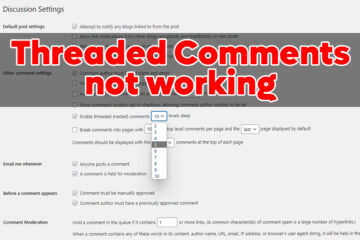


@courtney – hi! thanks for droppin by my site. i upgraded to version 2.0.1 because of the bug fixes and i'm glad i upgraded because I can now use the Tiger Admin plugin.
@ade – oh i see. it's good to know that you're now using WP. astig talaga ang shortstat.
@trench – it certainly is!
The Tiger admin is very nice.
and i just tried tiger admin too…
wow.
that is all i can say.
yep, 1st tym kong ininstall (bagong WP convert ako kasi eh) and astig cya…:-)
I havent moved to 2.01 yet…I think I'm content with 2.0 :) Great site you have here. :)
thanks jery! yeah, try out WordPress 2.0.1 i luv it! especially because the Tiger Admin plugin works perfectly with it unlike version 2.0
Nice banner! Ang lufet! :D Maybe I should try wordpress V2.1 :D
is it your first time to use the Shortstat plugin?
just installed the NEW version of shortstat. it's amazing.
hehe..really? so how'd you figure out there was something wrong? what did you do and were you able to fix it?
I had the same problem when I upgraded to 2.0.1…. I took me about a week to realize that there was something wrong… akala ko 'la lang talaga bisita… hehehe
:D