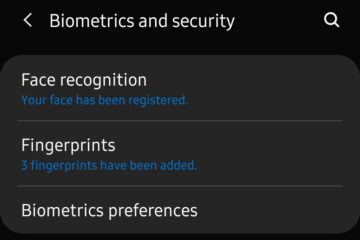I have the WordPress app installed on my iPhone and although I don’t use it to write and publish blog posts, I like having it because it lets me access my blog and moderate comments when I don’t have my laptop with me. I also keep it there because I might need it one of these days, when I have to publish something quickly like during an emergency.
Previously, the WordPress app was only available for iPhone and BlackBerry users. If you’re a WordPress user who owns a Android-powered device, there’s good news for you! Yesterday, the WordPress dev team officially announced the release of the WordPress for Android app.
Features include:
- Configure and manage multiple blogs
- Comment moderation including the ability to reply to comments
- Create and Edit Posts including categories, tags and photos
- Create and Edit Pages
- Get notified of new comments in the Android notification bar
Here’s a short video showing the WordPress for Android app in action:
For those of you who have been using the wpToGo app for Android, the transition to WordPress for Android would be smooth because the source code used for creating the official WordPress app was taken from wpToGo itself. Users should also take note that the wpToGo app will be discontinued because all efforts will be focused on the development of the Open Source WordPress for Android app.
The WordPress for Android app can be downloaded from the Android Market. Just use your device and visit the Android Market and search for “wordpress“. Make sure that the app you install is published by Automattic, Inc.
Anyone here who’s a WordPress user that owns an Android-powered device? Are you using the wpToGo or WordPress for Android app? Do you like using a mobile app to create and publish blog posts?