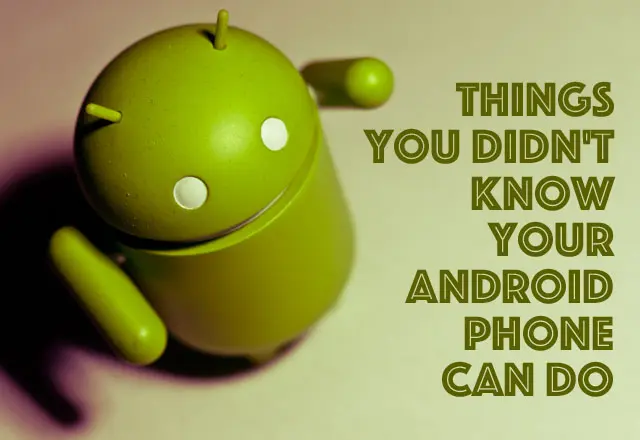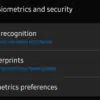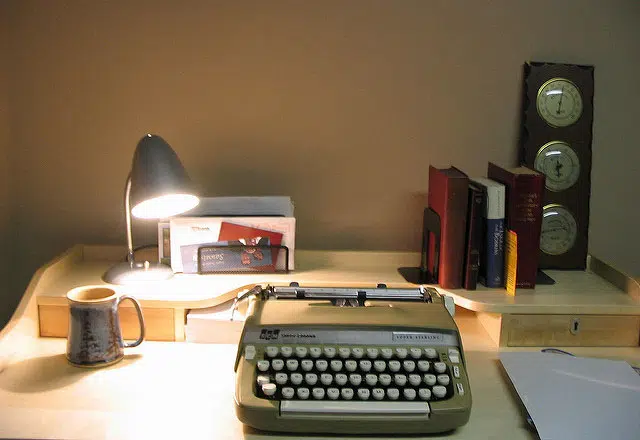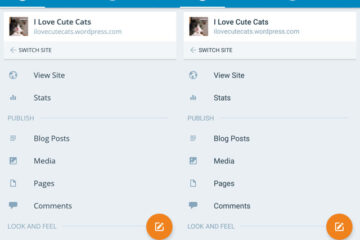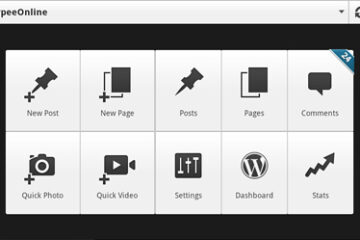Smartphones are no longer limited to sending text messages or calling. They are actually too advanced now to the point that you can use them to manage your life and everything around it. They can do a lot of things you wouldn’t even think possible.
To give you a clearer idea, here are some of the things you can do with your Android phones.
1. START YOUR CAR
Today, technology is able to go beyond home automation. It can give you control over your car even if you’re miles away from it. Through your Android phone and with the right app, you can start your car, open and close its doors and even check its status. This is a great help in preventing theft as well as finding stolen cars.
This feature is actually growing more and more in demand than third-party app creators are no longer the only ones competing with each other. Car manufacturers have actually joined the bandwagon and created their own apps to offer their consumers. If you are planning on buying a car and seriously eyeing for convenience, it’s a good idea to ask your car dealer about this feature.
2. CHECK YOUR VITAL SIGNS AND HEALTH
There are Android phones that have sensors that can monitor your heart rate and blood pressure. Some of them are too advanced that they also have sensors to check your stress level. All you have to do is to press and scan your fingertip as you’d normally do in a doctor’s clinic.
This is a really helpful feature if you have medical conditions that need to keep track of these data, such as cardiovascular problems and diabetes.
Aside from vital signs, you can also use your Android phones to monitor your health and wellness. You can download apps that can measure your calorie intake, how much calories you burn, and how much weight you need to gain or lose to stay in top shape. Some apps even offer exercise guides.
3. MONITOR YOUR HOME SECURITY
One of the most powerful things Android phones can do is sync with your home security system. By doing so, you’ll be able to keep track of what’s happening at home. You can arm and disarm your system or see if anything unusual is happening there while you’re out. You can also get notifications whenever your doors and windows have been accessed unexpectedly.
For added protection, you can also link your fire alarms and smoke detectors. This is actually essential, particularly if you are always on the go. Since extreme changes in your home temperature can affect your valuables and even your home structure, being notified of these changes at the quickest possible time can help prevent extensive and expensive damage. If you are not home in case your devices detect something unusual, you can use your Android phone to reach out to your local authorities for help.
In case you are worried about the extra costs, apps that go with security systems don’t always have to involve fees. For example, Frontpoint’s mobile app is free to download. You must remember, however, that free apps don’t always go with full access. Some companies may charge extra fees for professional monitoring, added users, or additional notification rules. Check out this review of Frontpoint Security System to learn more about it.
Before you sign up or download your system’s app, it’s a good idea if you can check with your security provider first. Be clear about the coverage, terms, and duration of the contract in case they ask you to sign one.
4. BE YOUR SECURITY CAMERA
If you have spare Android phones, you should consider putting them to good use. One way is to download an app that can turn them into surveillance cameras. These apps are free to download so you wouldn’t have to spend extra cash on new cameras.
Although convenient, there are also some drawbacks to using your Android phones as cameras. For one, the battery can be an issue. You have to make sure that your phone is constantly plugged in to avoid leaving your security frail. Since you need to have a constant connection, you may encounter difficulties setting up the camera to the right height, angle, and distance. Concealing your smartphone can also be a problem.
5. KEEP TRACK OF YOUR PRODUCTIVITY LEVEL
Managing work and household tasks can be stressful and overwhelming. Without the right management tools, you can end up missing important tasks or even totally forgetting them.
There is a lot of management and productivity apps available on the Internet for download to your Android smartphone. There are apps that let you create to-do lists or set reminders for important meetings. There are also tools you can use to measure the time you spend on particular tasks. They are quite useful in helping you realize how you actually spend your day.
This is a guest contribution by Rose Cabrera who writes for TopSecurityReview.com where she shares in-depth home alarm system reviews and security tips and tricks for families and properties. You can follow TopSecurityReview on Facebook.
[image sources: flickr.com/photos/sterlic; flickr.com/photos/stevendepolo; flickr.com/photos/otherjoel; cwcs.co.uk]