I have been using Gmail the past 5 years and for me what makes it better than other webmail services, (aside from it’s very effective spam filter) is that the Gmail team is constantly coming up with new features to improve the total user experience. The newest Gmail feature called Priority Inbox, is an experimental new way of easing up the information overload that most Gmail users like me are experiencing.
Aside from spam, we also get unimportant emails and “bacn” which are subscription emails or newsletters that most of us don’t bother to read or only read after a long period of time. With Priority Inbox, these unimportant emails can be filtered and separated from the important ones which will be displayed on top of the inbox. With this new feature, Gmail users can now easily get to the important emails, the ones that need immediate attention and read them and/or reply to them. No more wasting time sorting through your inbox.
Here’s a video from Google that explains what the Gmail Priority Inbox is and how it works:
Gmail filters the incoming emails and categorizes them according to the
Emails in the Priority Inbox are separated into 3 areas – the top portion being the emails marked Important and Unread, the second portion are the Starred emails and the bottom portion is for the rest of the emails on your Inbox.
Once you’ve activated the Priority Inbox, you can easily switch between the regular Inbox and the Priority Inbox via the links on the side panel of your Gmail interface.
Although I love this new feature, I won’t be using it that much because I use Mozilla Thunderbird as my email client and barely use the web version of Gmail. For those of you who do use the web version of Gmail, I’m sure you’ll find this new feature very useful in sorting, organizing your emails and will save you a lot of time.
Anyone tried using the Gmail Priority Inbox? How do you like it so far? Are you gonna continue using the Priority Inbox or would you rather use the regular Inbox? Please share your thoughts.











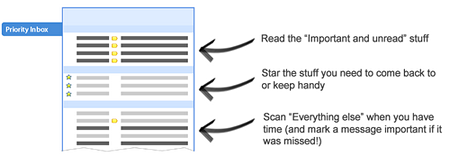

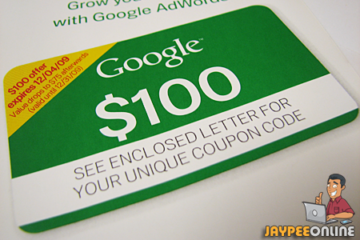

@Jhay – Well, it’s different when you use Thunderbird on Windows which I don’t. Plus my Mozilla Thunderbird profiles are encrypted and password protected. :)
@ Jaypee: We have opposite takes on it. I avoid desktop mail clients because despite the paranoid security measures I put in my PC, it’s still more vulnerable malware that precisely targets email and contacts lists.
I’ve been using Gmail’s Priority Inbox feature since last couple
of days and I’m loving it. It pretty much sorts out all of those
emails that are important to me.
The best thing I like about it was that it simple separates out
all the sales mail, making it much easier for me to label them
and move to another folder.
@Jhay – I know filters and labels help in sorting out emails but the reason why I no longer/rarely use the web version of Gmail is the risk of having it hacked while surfing the web when logged into a Gmail account.
I’ve been doing the same thing, prioritizing incoming mail with filters and labels. PI just automates the workflow. Though I’ve yet to actually use it full time beacause Gmail in Google Apps is still in the older version of Gmail.
@sylv3rblade – Glad to know I’m not alone..hehe I sure hope someone comes up with an extension that will make it possible to use this feature on Thunderbird. :D
Same dilemma for me. I love this feature but I’m on Thunderbird :(
Still, I think this would be very useful in the native Gmail App for Android. :)
@Khalid – Having a dedicated keyboard shortcut or a way to customize one for the Priority Inbox is a good idea and something which the Gmail team should implement. Thanks for sharing! :)
Hey there Google/Gmail team – I need a keyboard shortcut to get to the Priority Inbox. g-p takes me to the dialpad for the telephone app.
Better yet, let me customize the keyboard shortcut via the Custom Keyboard Shortcuts Gmail lab.
I hardly believe PI is going to ‘solve’ people’s e-mail overload, but I’d like to give a try all the same.
Thanks!
– one of your faithful, semi-brainwashed users :-P