UPDATE: THE GIVEAWAY IS OFFICIALLY CLOSED AS OF MAY 30, 2015.
How many times have you forgotten or misplaced your mobile device charger? It happens to all of us, we leave our chargers at the airport, in the coffee shop, at home, in the library, or in the hotel. If you left it at home you can still get it back but if you left it in a public place then most likely you won’t see it again. Aside from the regret of having to buy a new charger, think about the stress and frustration it brings when you realize that your battery is dying and you’re stuck there because you have nothing to use to charge your mobile device.
What if there was a way to make sure that we don’t forget our chargers? That’s what ChargerLeash tries to do. This device looks like an ordinary USB cable but what makes it unique and useful is the built-in alarm system that’s preset to ring a few seconds after you unplug or disconnect the USB cable from the mobile device. This reminds you of the charger so you don’t forget about it and leave it behind.
Here’s a video demo of the ChargerLeash:
Our friends from ChargerLeash sent me one to try out and review. The one I received was the new PRO Series ChargerLeash Charge & Sync Smart Micro USB 2.0 model which is designed primarily for Android devices but can also be used for other devices that have a Type B micro USB connector. I’ve been testing and trying out ChargerLeash for a few weeks now and I’ll share with you my observations and opinion regarding this product.
PRODUCT PHOTOS
REVIEW
I’ve only had it for about a month now so I can’t really talk about the durability. However, based on the build quality and feel of the product, ChargerLeash looks like a premium-quality product and not like a cheap generic USB cable or charger that you buy from eBay. The cable features a flat, tangle-free design which solves a common issue that people have with cables.
I tend to be forgetful at times so I like the fact that this product can help remind me about my charger and not forget about it or lose it. This saves me time, money and the frustration of losing a charger. The Alarm feature also works as a theft deterrent (charging your device in the coffee shop, airport, etc.) as it can alert you if someone disconnects the phone from the charger. One more thing, unlike some third-party USB cables, ChargerLeash also works flawlessly for syncing your device to your computer.
When I first tried ChargerLeash I used the charging block from my LG G3 and when I plugged it in, I got this notification – “Charging slowly with charger/USB. Connect to a standard charger to charge faster“. So I contacted ChargerLeash and notified them about this issue. I got a reply from the inventor himself – Brian Tedesco. He explained to me that this happens when the charging block used supports USB 3.0 output or 3000mA (up to 3A) and the ChargerLeash model I was using utilizes a USB 2.0 connector that support up to 500mA or .5A. It didn’t mean that the device was charging slowly, it was just not charging as fast as the original charger so all I had to do was use the right charging block to make sure that it worked properly. I tried it and looked for an extra charging block and found one that belonged to an old iPhone. This time, when I plugged it in, it no longer showed “Charging slowly with charger/USB. Connect to a standard charger to charge faster” notification.
If you happen to have the ChargerLeash and you experience this issue, check the power block you’re using and see if it shows output specs for USB 3.0 which is 5V – 2A or higher. The right charging block to use should have an output of 2.1V – .5A. Brian also mentioned that they will roll out 3.1 connectors later this year for future versions of ChargerLeash. So if you’re planning on getting one and you don’t want to deal with the USB 2.0 issue, then just wait for the new models with 3.1 connectors to be released.
NEW SNOOZE FEATURE
Newer models of the ChargerLeash now have a built-in “Snooze” feature that allows the user to silence the Alarm while charging in the office or library. To activate the Snooze feature, just press on the round button-like design on the back of the rectangle-shaped box, the one with the name ChargerLeash and the LED light on it.
The LED light is BLUE when the device is charging
The LED light will turn RED and blink when the device is unplugged
NOTE
The ChargerLeash alarm will only ring if the device is unplugged from the USB cable. It will now ring if the USB cable is unplugged from the power source.
PROS
- Alarm system
- Sync support
- Long USB cable – 6 ft
- Tangle-free design
CONS
- No USB 3.0 connector support
- Not compatible with quick chargers
- Alarm will not ring if USB cable is unplugged from power source
FINAL THOUGHTS
ChargerLeash is a very useful device for people who are always on the go, people who do a lot of traveling as well as people like me who tend to be forgetful. With this thing, you won’t have to worry about forgetting or losing your charger and you don’t have to spend extra money to buy new chargers.
Although it doesn’t support USB 3.0 connectors and isn’t compatible with quick chargers, ChargerLeash is still a good charger & sync cable that gets the job done. The only downside I can find with ChargerLeash is that the Alarm system can be easily bypassed because it will only ring if the device is unplugged from the USB cable but it won’t ring if the USB cable is unplugged from the power source. Hopefully, they can address this issue in future updates/versions and enable the Alarm to work even if the USB cable is unplugged from the power source.
ChargerLeash is compatible with Android, BlackBerry and Windows devices – smartphones & tablets, as well as most mp3 players, digital cameras and camcorders or any product that uses a Type B micro USB connector. A different model is also available for iOS devices that utilize the Apple Lightning connector. They also have a USB 2.0 cable With Apple 30 Pin connector for older iOS devices (iPhone 3, 3G, 4, 4S and iPad 1, 2, 3), a USB 2.0 Cable Apple Lightning MFi connector for newer iOS devices (iPhone 5, 5S, 5C, 6, 6 Plus; iPod Nano 7th gen; iPod Touch 5th gen; iPad 4th gen; iPad Mini and iPad Air) as well as a 2-in-1 model that comes with Micro USB and Apple Lightning connectors.
All ChargerLeash products comes with a 1-year warranty. You can purchase a chargerLeash from airport terminal shops, retail stores, wireless stores, and also online.
GIVEAWAY
Thanks to our friends at ChargerLeash, we are also giving away 5 units of the PRO Series ChargerLeash Charge & Sync Smart Micro USB 2.0 that comes with the new “Snooze” feature each worth $19.99.
To join this giveaway, just leave a comment below and share with us an experience of losing or forgetting your charger somewhere or share with us an experience of your device being stolen while you were charging it in a public place like in the airport, coffee shop, library, etc. which could’ve been prevented if you had the ChargerLeash.
For shipping purposes, this contest is only open to anyone residing in the US or Canada. The winner will be randomly selected using Random.org’s List Randomizer. Contest ends on Saturday, May 30, 2015, and the name of the winner will be announced the following day, Sunday, May 31, 2015.
















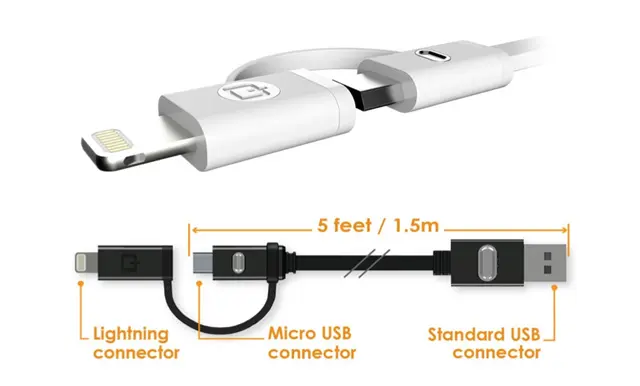




Yes I have had a charger left behind by accident because was in a hurry at the last moment to catch my transportation. Thought I had grabbed it while up and moving but alas, I didn’t and I didn’t get to go back to get it.
Hate it when that happens! I try to bring along a spare charger with me or make sure I always have a spare in the car or office. Thanks for joining the giveaway. All the best!
I was staying in a motel that did not have an outlet on the desk. so I plugged my charger in under the desk – because I got a call and unplugged my phone – it is still there. Luckily I had another one in my junk box and could charge my phone in the van the rest of the week.
It’s always a good idea to bring or have a spare charger wherever you go. If you had the ChargerLeash, you wouldn’t have forgotten your charger because it would’ve beeped when you unplugged your phone. :)
Thanks for joining and all the best!
Countless chargers I’ve left behind, in hotels and friends’ homes. Inevitably, if I am traveling, I’m buying a new charger.
Even though I’m a bit forgetful, so far I haven’t lost or misplaced a charger. However, I’m not taking any chances and I bring the ChargerLeash along with me when I go out and leave my original charger at home. Thanks for joining!
I have had my phone charger for the car stolen, and along with it was a 12volt MP3 charger player that plugged into the lighter. Both stolen at the same time. Im just glad that the phone and ipod were in the house at the time.
Good thing your phone and iPod weren’t stolen as well. Thanks for joining and all the best!