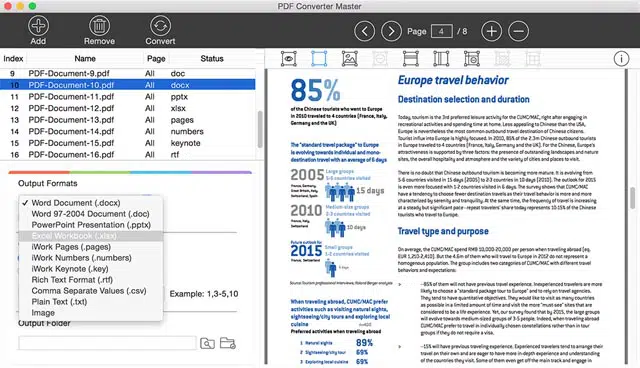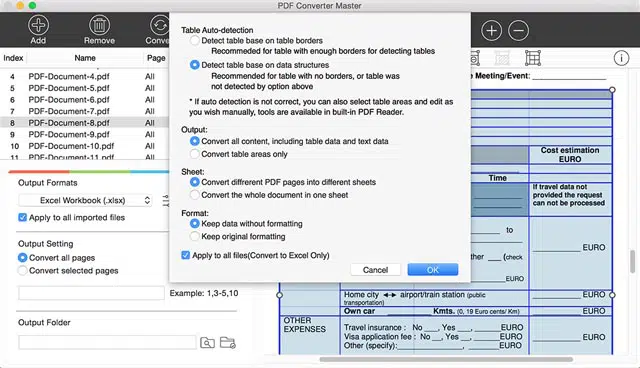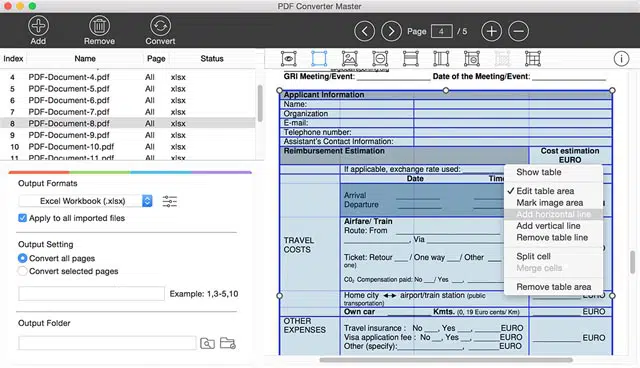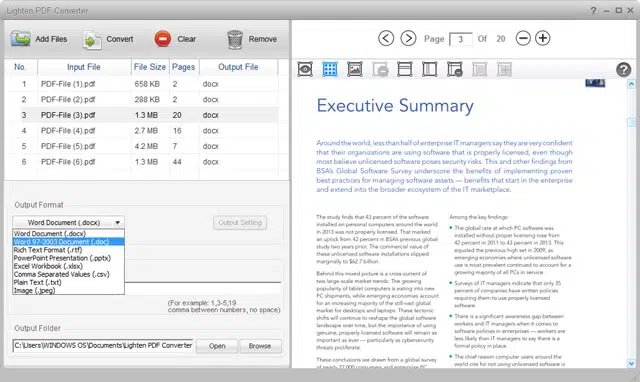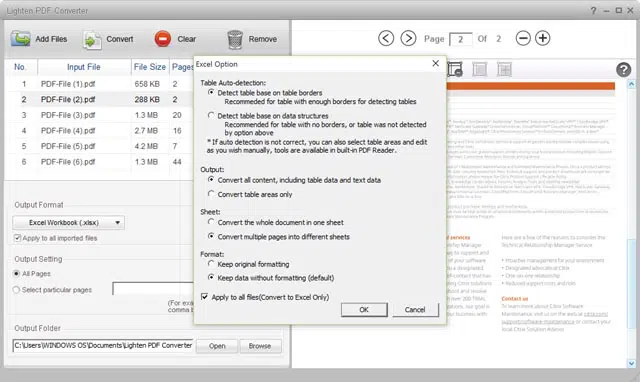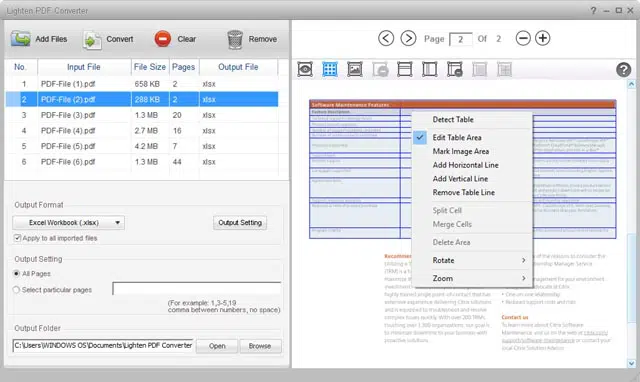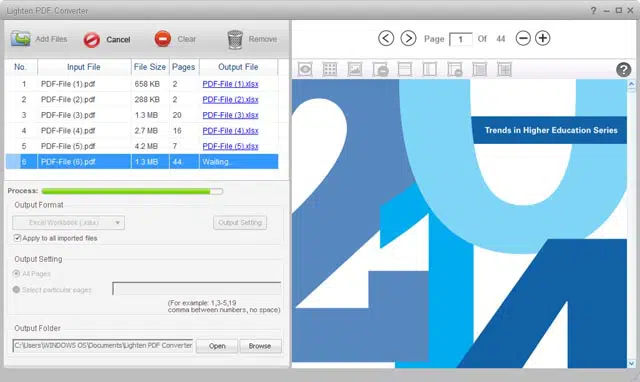In partnership with the folks at Lighten Software, we’re happy to share another giveaway with our readers and followers. In this giveaway, we will be giving away 5 licenses of the PDF Converter Master for Mac and PDF Converter for Windows. Before we proceed with the giveaway details (rules and conditions), let’s take a short moment to take a closer look at the Lighten Software PDF Converter.
This easy-to-use and powerful software can help you save time and increase your productivity by converting PDF files to popular document formats like Microsoft Office (Word, PowerPoint, Excel), iWork (Pages, Numbers, Keynote), image and plain text. Below are the program’s main features, screenshots, and system requirements.
LIGHTEN SOFTWARE PDF CONVERTER KEY FEATURES
- Extremely simple and fast – Built-in PDF Reader lets you quickly preview PDF files within the application before conversion. A clear interface guides you from the beginning to the end. It takes only 3 steps to convert PDF. Import unlimited PDF files at one time to save your time. With just a few clicks, you can get the well-formatted output documents. Convert PDF files in extremely high speed and convert large PDF files without any problems.
- Rich Choices of Output Formats – Meet all your conversion needs with all the common output document formats. Including Microsoft Office Word (docx, doc), Excel (xlsx), PowerPoint (pptx), iWork (Pages, Numbers, Keynote), rich text format (rtf), Plain Text (txt) and images (jpg, png, bmp, gif, tiff).
- Accurate Conversion – Preserve original font style, color, size, graphic, table and page layouts as accurate as possible. So you don’t need to spend hours tweaking the output documents. With the flexible table conversion options, you can mark table areas, manually add columns and rows lines, merge or split cells as you want, so it can handle the most complex table data conversion.
- Flexible and Efficient – Lighten PDF Converter Master can convert unlimited PDFs in extremely fast speed. You can convert only particular pages to free yourself from unnecessary waiting. And simply drag and drop your PDF files to the app, you can convert hundreds of PDF files at one time.
SCREENSHOTS
PDF CONVERTER FOR MAC
PDF CONVERTER FOR WINDOWS
SYSTEM REQUIREMENTS
- Operating System: Microsoft Windows®10, 8, 7, Vista and XP (all editions); Mac OS X 10.7 or above
- Processor: 2GHz Processor
- Memory: 1GB RAM
- Does not require Microsoft office and Adobe product installed
For those who would like to try out the software, you can download the FREE trial version for both the PDF Converter Master for Mac and PDF Converter for Windows from the official Lighten Software website.
If you have an iPhone or iPad, Lighten Software also has the PDF to Pages for iOS. It’s a FREE app that allows users to turn PDF files into iWork Pages format and edit it using the Pages app right on their mobile device. You can download the PDF to Pages for iOS from iTunes or the Apple App Store.
Now that you have an idea about the Lighten Software PDF Converter – how it works and what it can do, let’s now proceed to the best part.
GIVEAWAY RULES
- Like the JaypeeOnline Facebook page and Lighten Software Facebook page. (required)
- Leave a comment below (using your Facebook name) telling us what you’ll do with Lighten Software PDF Converter if you win it and whether you’ll use it on a Mac or Windows computer. (required)
- 5 separate winners will be randomly picked (via Random.org’s List Randomizer).
- Each winner will receive a PDF Converter Master for Mac or PDF Converter for Windows license worth $49.
- Fake or dummy Facebook accounts are not valid.
- This is an International Giveaway.
- Giveaway ends January 31, 2016.
What are you waiting for? Join now and get a chance to win this awesome and powerful software that can help you save time editing PDF files.