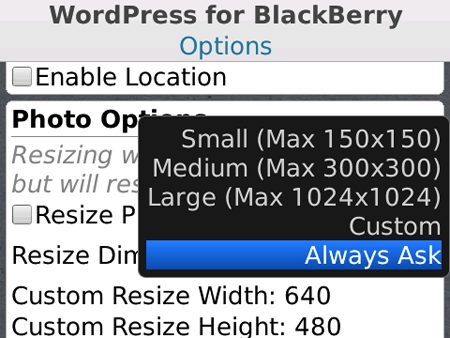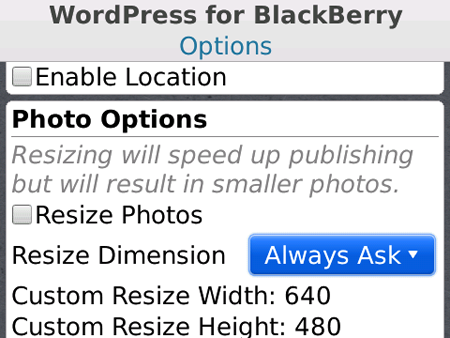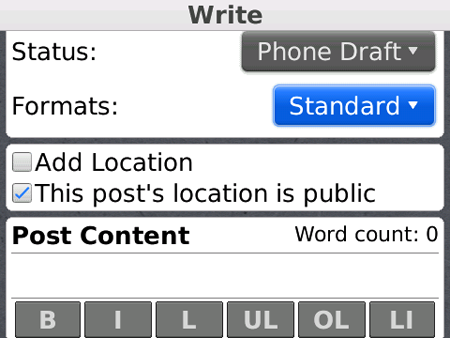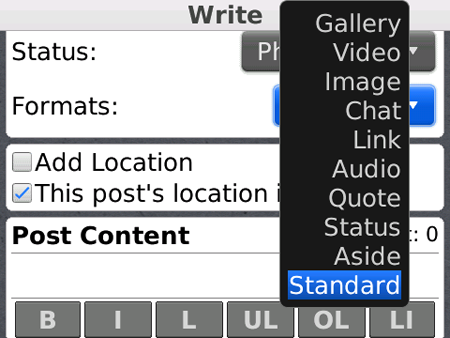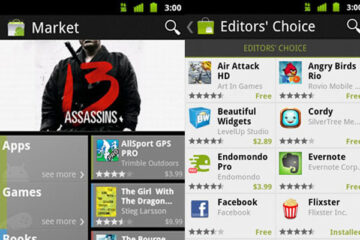If you use WordPress on your BlackBerry device, you might want to upgrade to the latest version of WordPress BlackBerry 1.5 which was released a couple days back. This new version includes new features like a home screen icon with number of comments in moderation, custom image sizes and discussion settings and is now available in the BlackBerry App World.
Screenshots:
Here’s the complete list of new features included in WordPress for BlackBerry 1.5:
- Added support forBlavatars (“Blog Avatars”).
- Added preview for drafts, scheduled and private posts.
- Introduced the home screen icon for comment notifications.
- Added a visual indicator that shows the post status in the post list screen.
- Added support for Discussion settings (enable/disable comments, pingbacks and Trackbacks).
- Categories are now alphabetically sorted.
- Added the possibility to specify a resize dimension on each image.
- Changed the image resize feature, by adding predefined dimensions loaded from the Blog Media Settings.
- Fixed issues on the Permissions settings screen, it now appears once at first startup.
- Small UI redesign.
To download and upgrade to WordPress for BlackyBerry 1.5, just head over to the BlackBerry App World and download/install the app. Visit the WordPress for BlackBerry forums for questions and feedback and you can also follow them on Twitter – @WPBlackBerry to get the latest updates.
I don’t have a BlackBerry so I can’t try it out for myself but if you do have it and are using/trying out the WordPress for BlackBerry app, please do share your thoughts, feedback and experience using it.